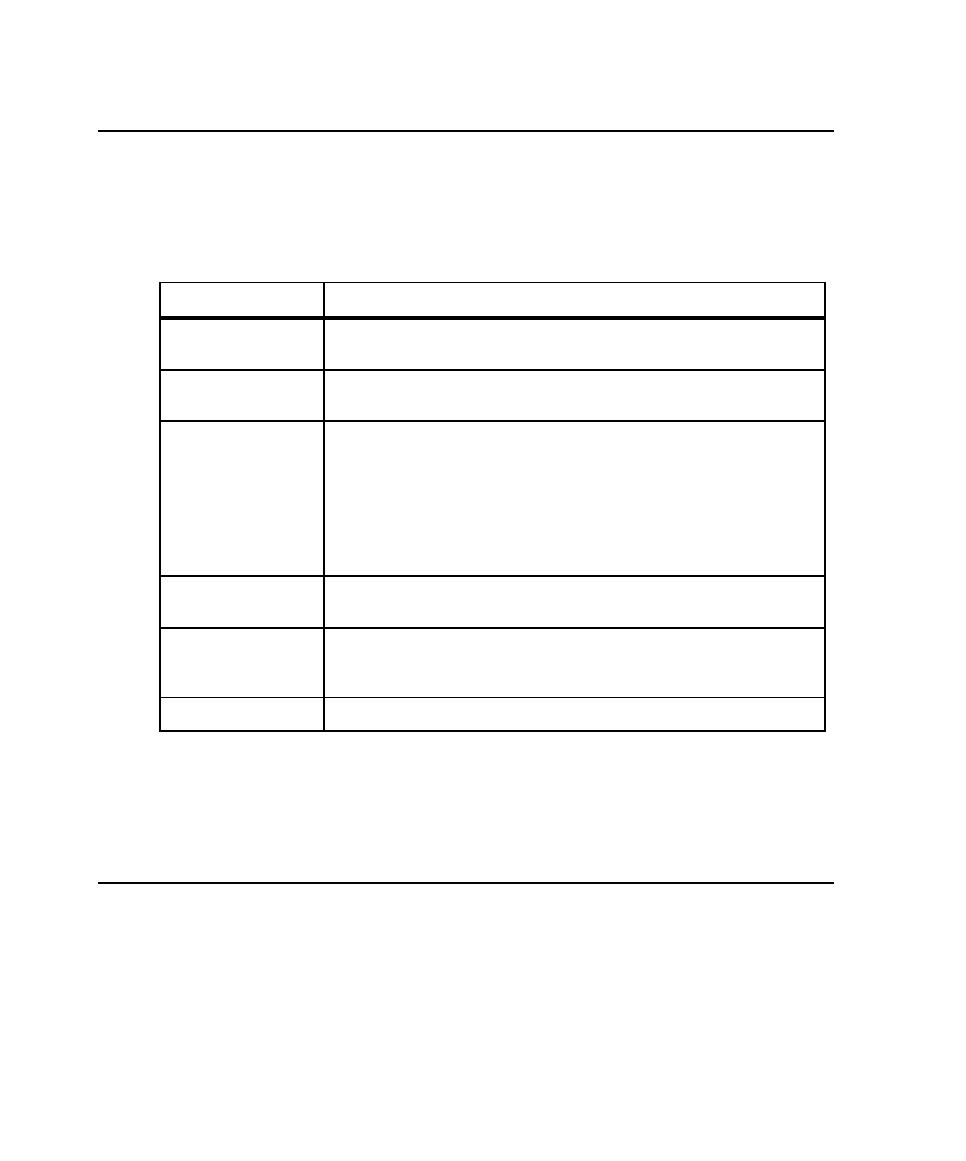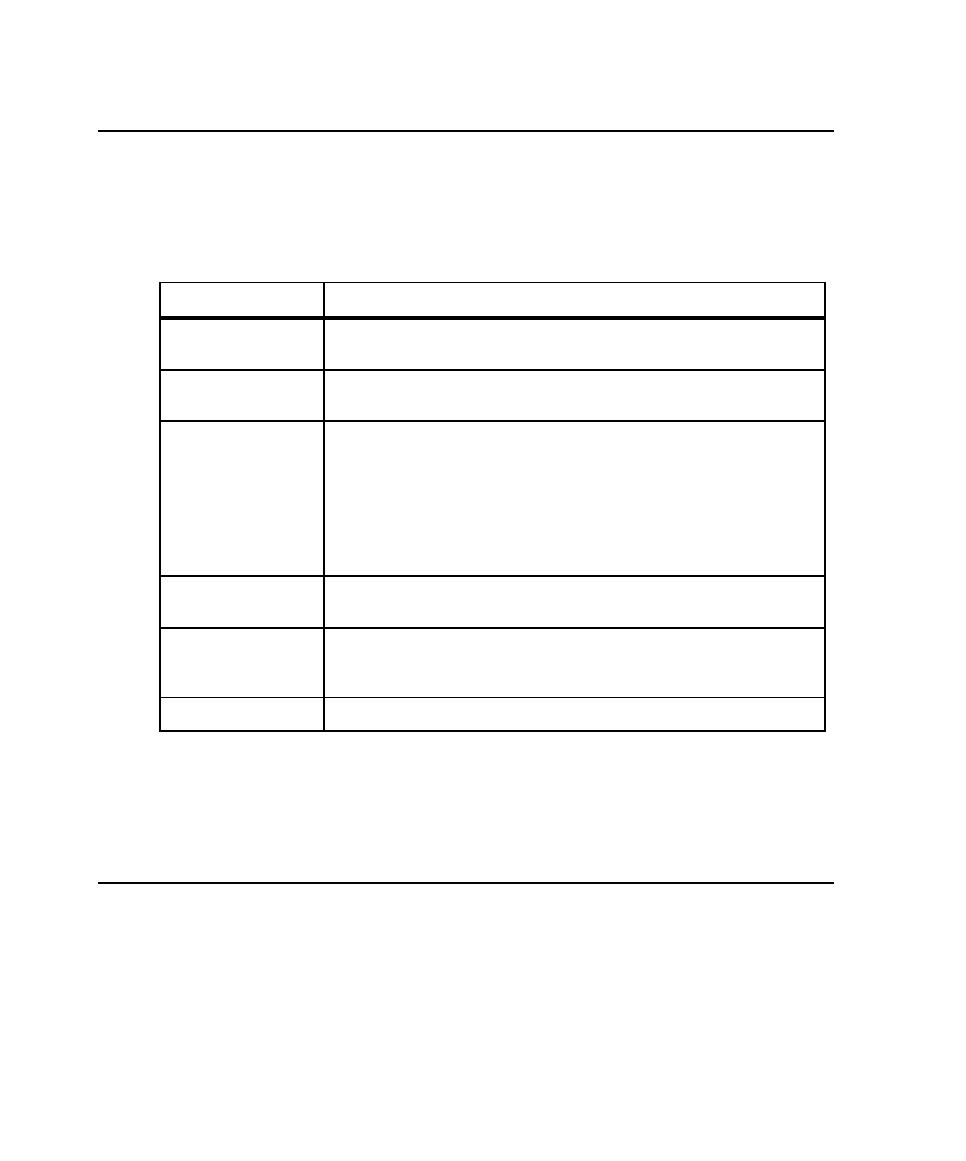
Built-In Support for Running Test Scripts
116
Chapter 5 - Executing Tests
Built-In Support for Running Test Scripts
TestManager provides built-in support for running the following types of test scripts:
Note:
TestManager stores built-in test script types in the Rational datastore in a
Rational project. All test script types with (Rational Test Datastore) next to them in
the table are stored in the Rational datastore.
Running Automated Test Scripts
To run an automated test script from TestManager:
1
Do one of the following:
Click
View > Test Scripts
. Expand the folders, select a test script, and then
right-click
Run
.
Click
File > Run Test Script
and select the test script type.
Type of Test Script
Description
GUI (Rational Test
Datastore)
A functional test script written in SQABasic, a Rational proprietary
Basic-like scripting language.
Manual (Rational Test
Datastore)
A set of testing instructions to be run by a human tester.
VU (Rational Test
Datastore)
VB (Rational Test
Datastore)
A performance test script written in VU, a Rational proprietary C-like
scripting language.
A performance test script written in VB.
Note:
When you start to record in Robot, you actually record a
session. You can generate VU or VB (Visual Basic) test scripts from the
recorded session, depending on a recording option that you select in
Robot.
XDE Tester GUI
Script
A functional test script written in the Java language.
Command Line
A file (for example, an .
exe
file, a .
bat
file, or a UNIX shell script)
including arguments and an initial directory that can be executed
from the command line.
Java
A test script written in the Java language.