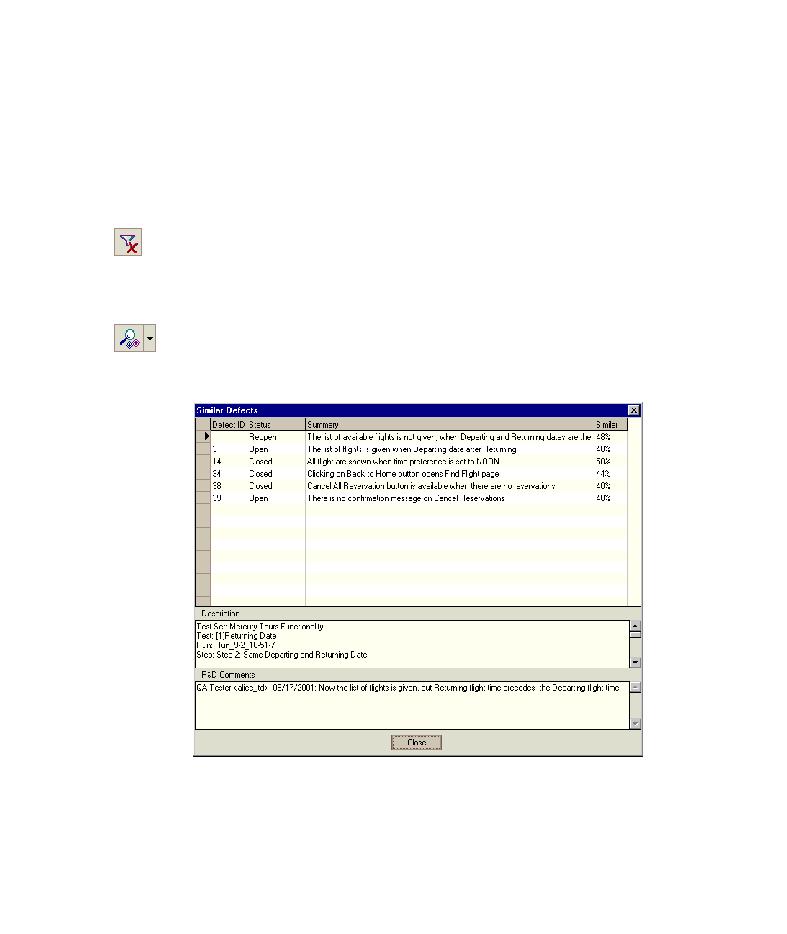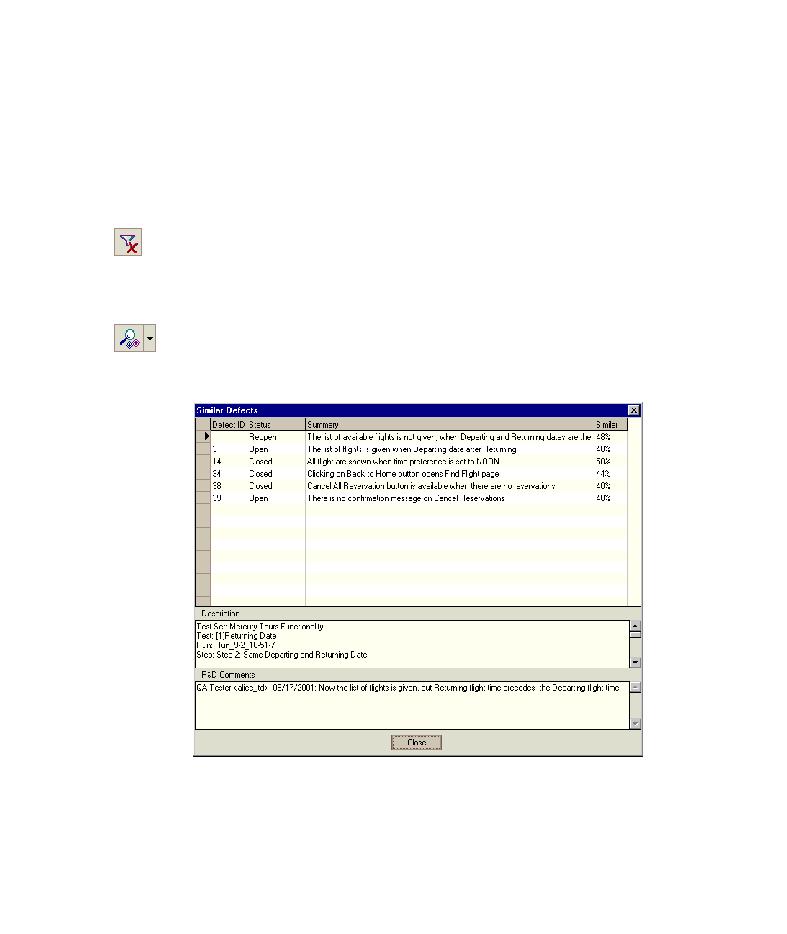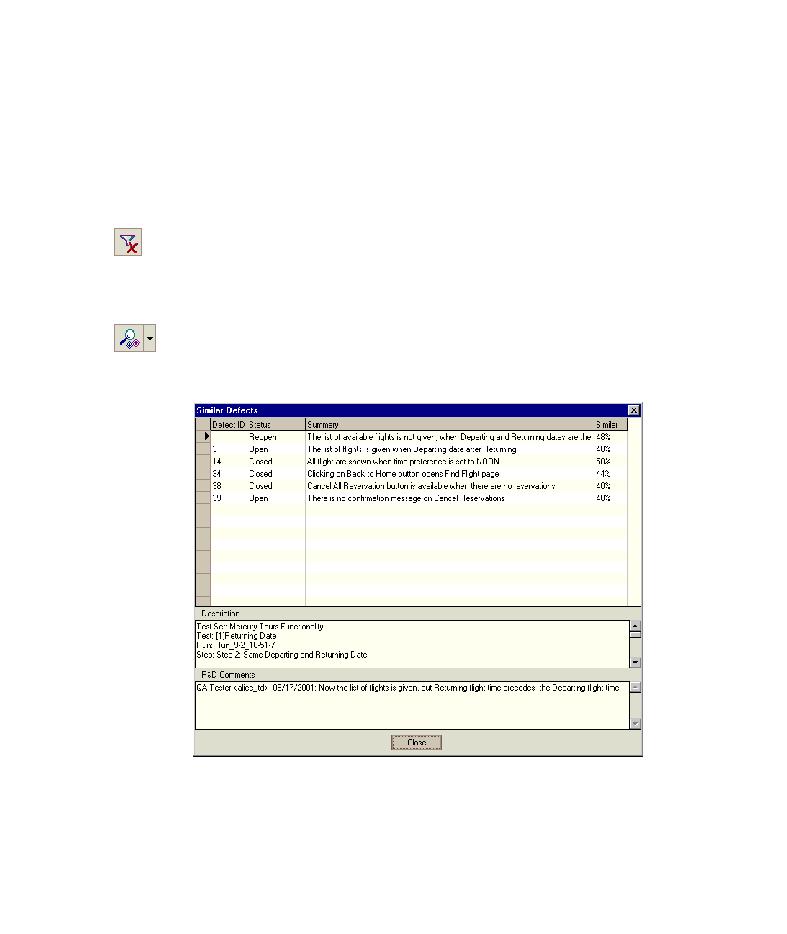
Find similar defects
Lesson 5 · Adding and Tracking Defects
To match defects:
1 Display the Defects module.
Click the Defects tab.
2 Select defect number 37.
In the Defects Grid, select defect number 37.
Note that if you cannot find defect number 37 in the Defects Grid, you will
need to clear the filter that was applied to the grid. To do so, click the Clear
Filter/Sort button.
3 Find similar defects.
Click the Find Similar Defects button.
Results are displayed in the Similar Defects dialog box. Similar defects are
displayed according to the percentage of detected similarity.
Click Close to close the Similar Defects dialog box.
81