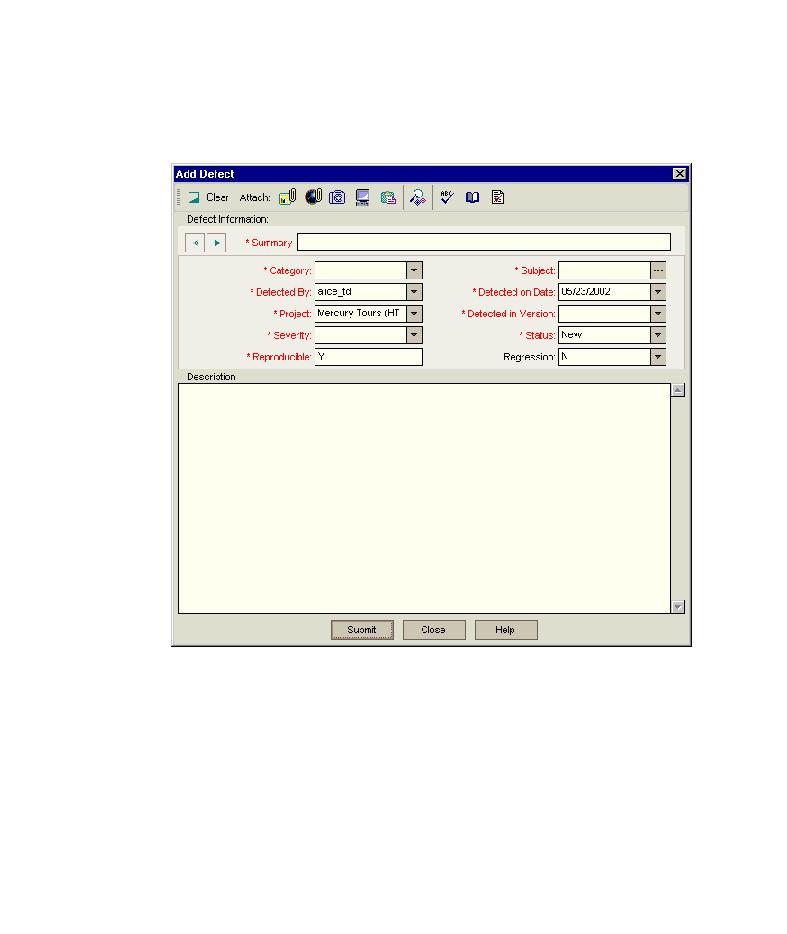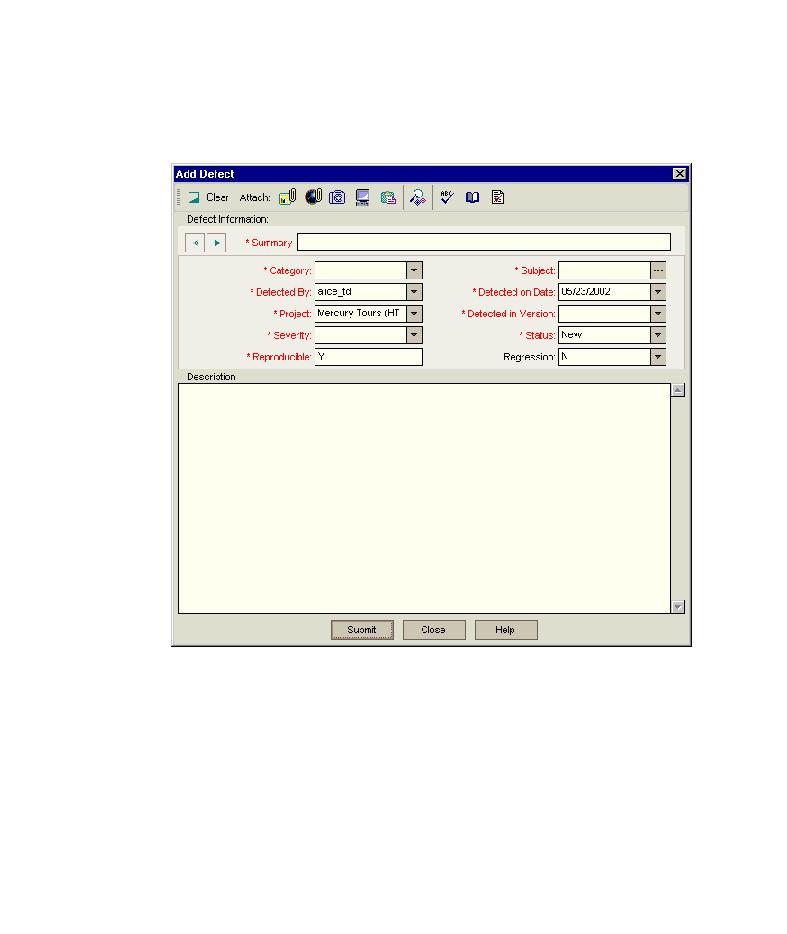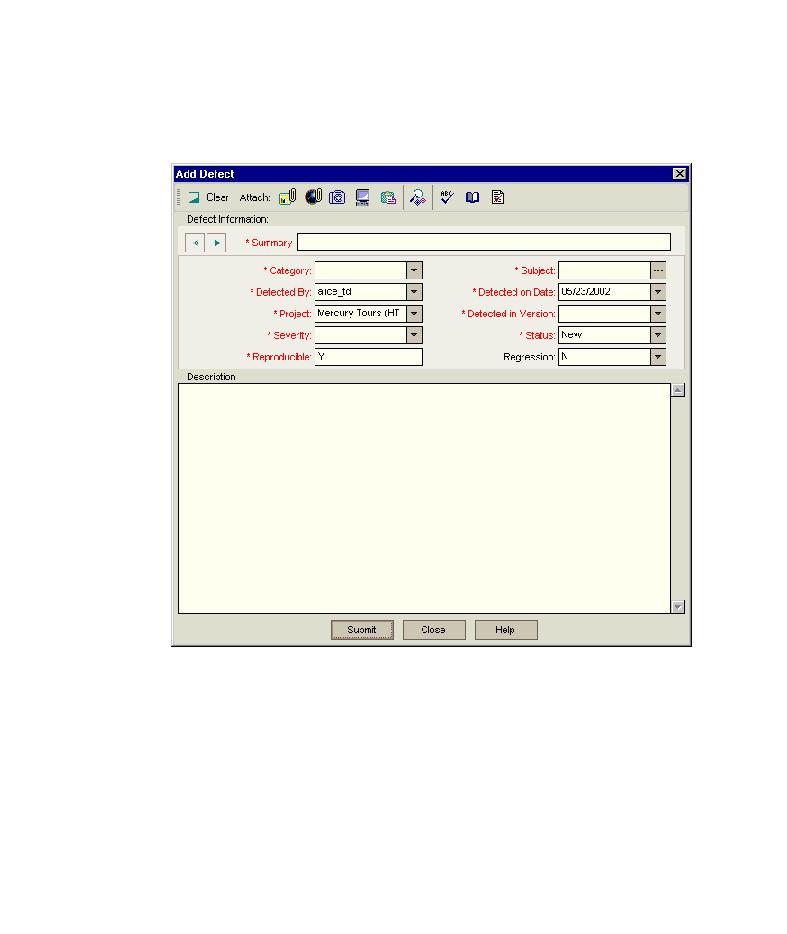
Open the Add Defect dialog box
TestDirector Tutorial
3 Open the Add Defect dialog box.
Click the Add Defect button. The Add Defect dialog box opens. Note that
fields that are marked in red are mandatory.
4 Summarize the defect.
In the Summary box, type a brief description of the defect. For example,
type:
Unable to reserve a cruise from the Cruise page
.
78