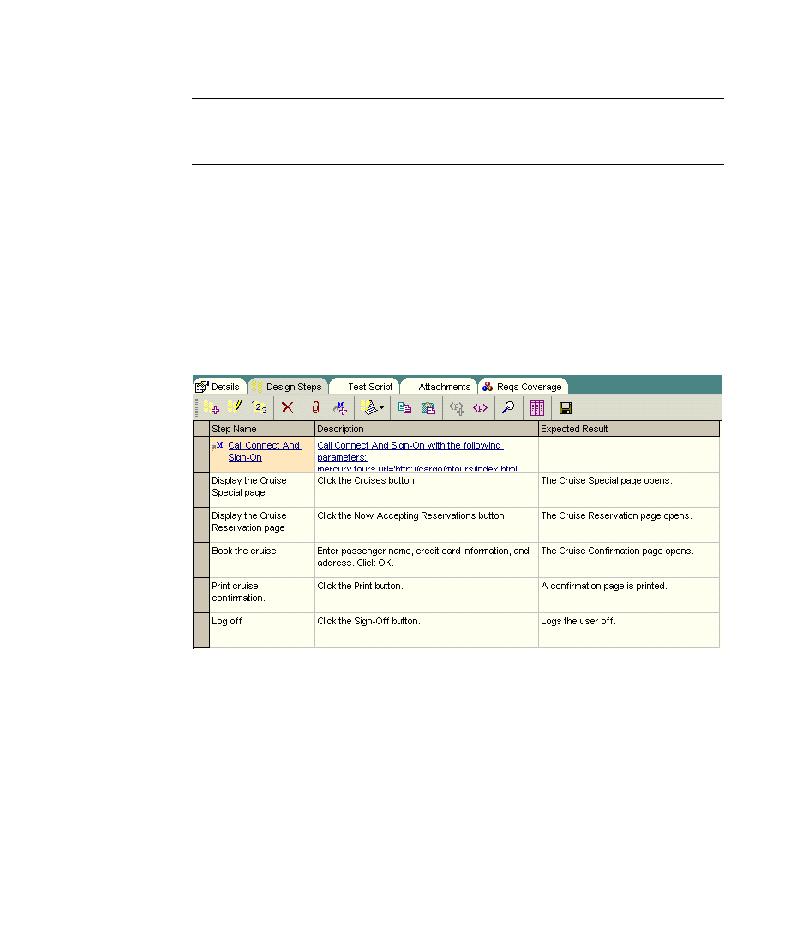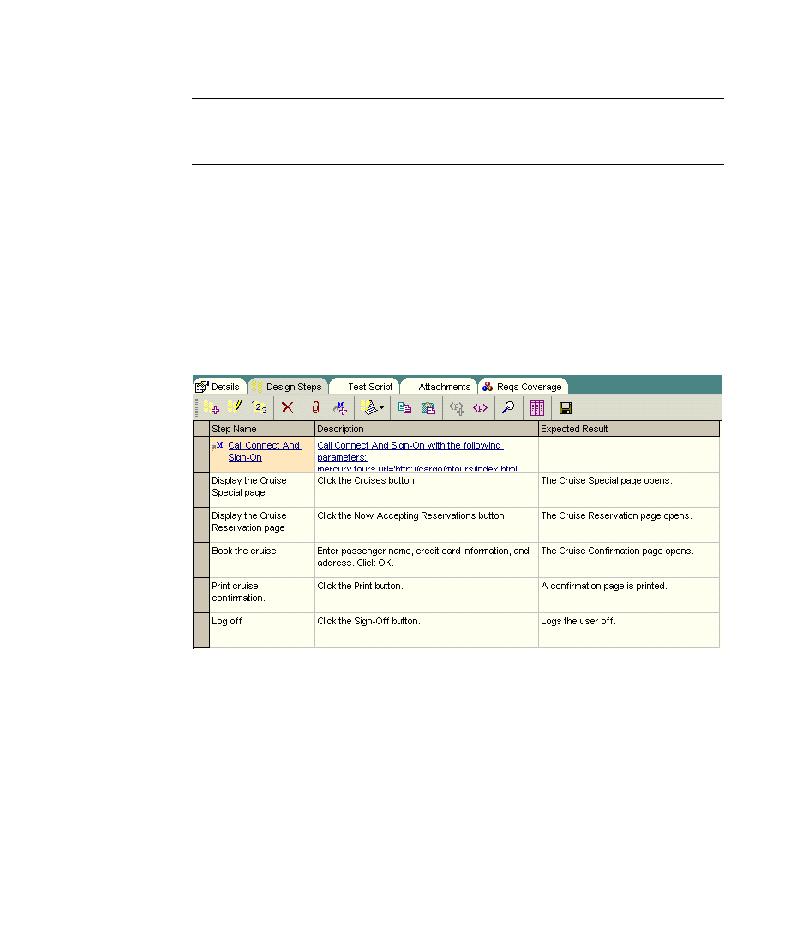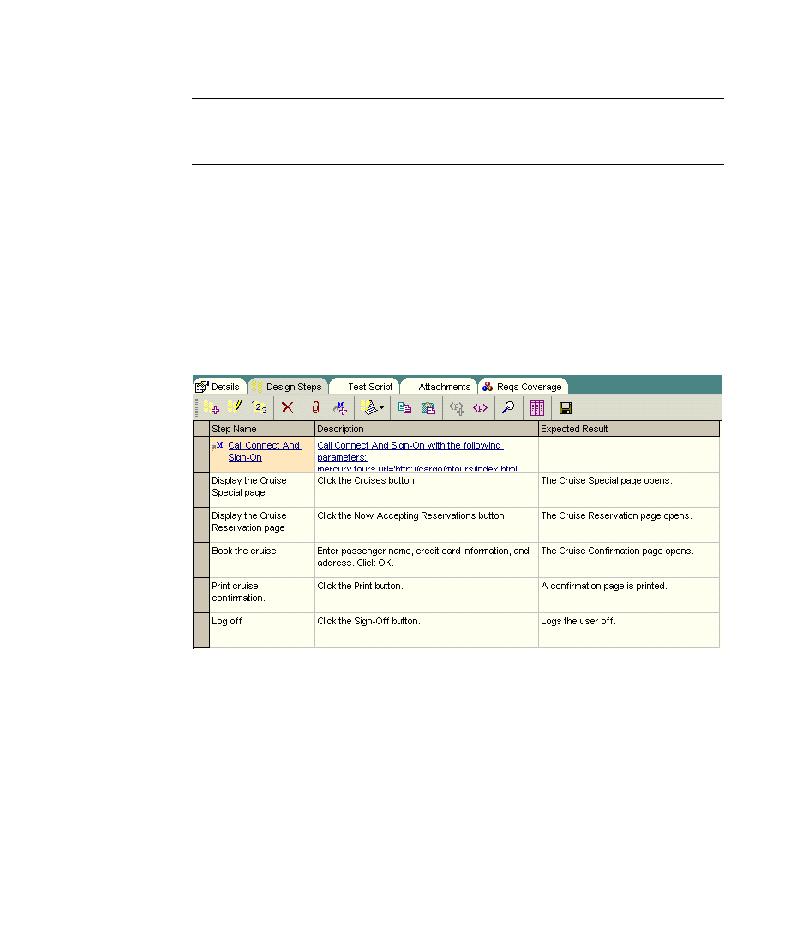
Reorder the steps
Lesson 3 · Planning Tests
Note: You can also assign values to parameters when you create a test to call
your test, when you add your test to a test set, or when you run your test.
Click OK. The Call Connect And Sign-On step is added to your designed
steps.
4 Reorder the steps.
In the Design Steps tab, select the first column (shaded a gray or brown
color) of the Call Connect And Sign-On step. The mouse pointer changes to
a plus (+) sign.
Click and drag the step to the top row.
39