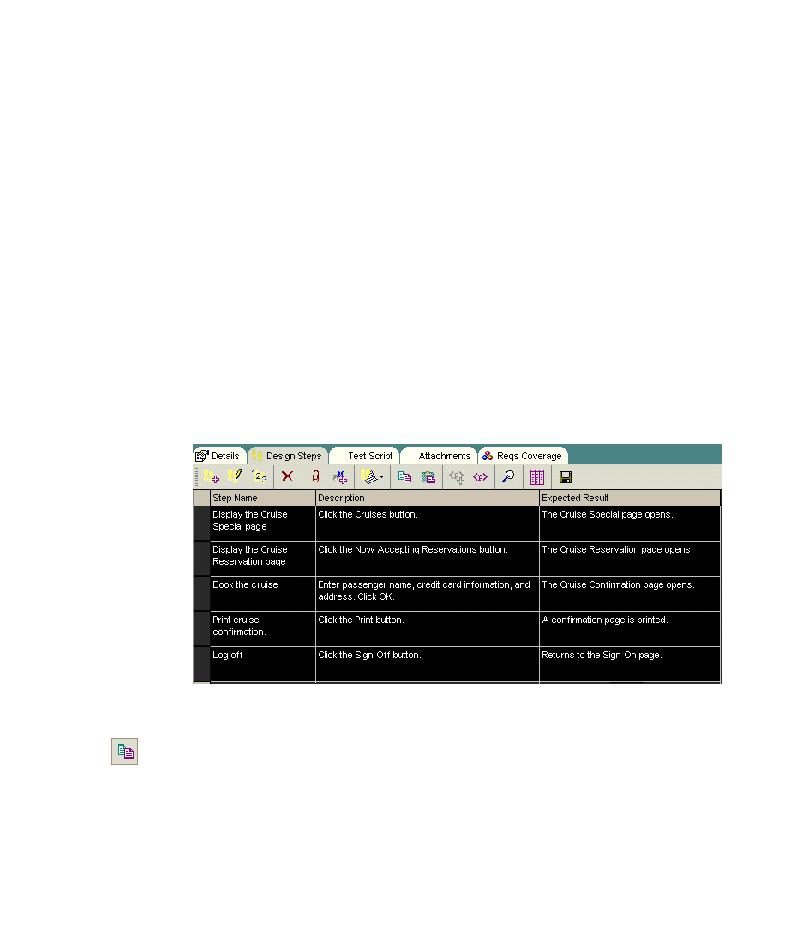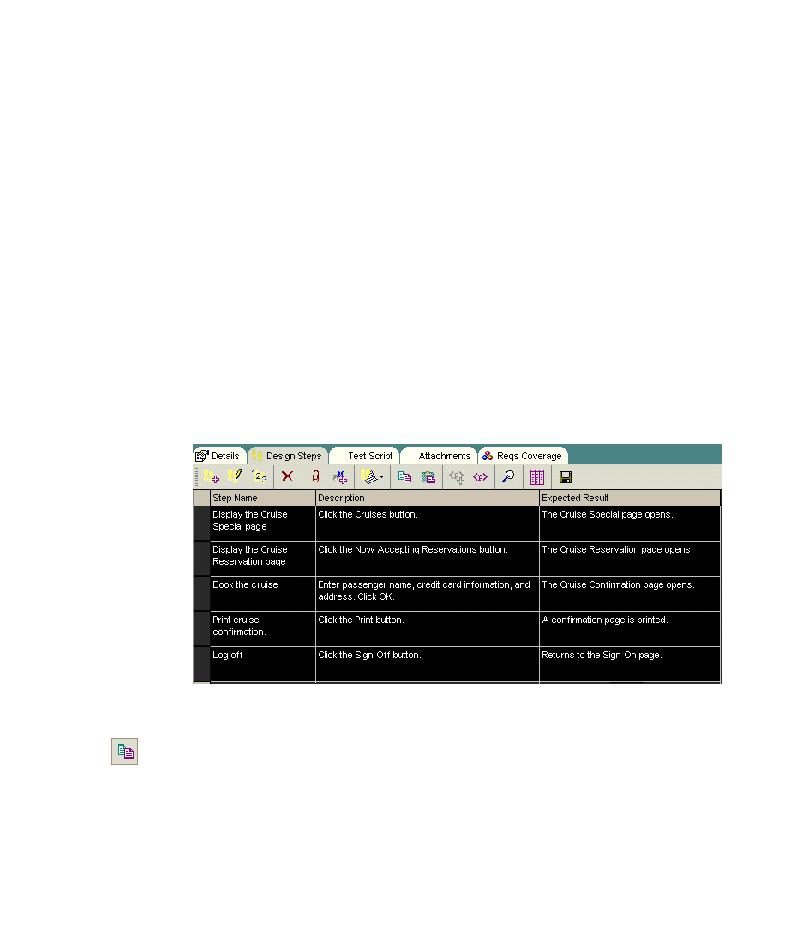
Copying Test Steps
Lesson 3 · Planning Tests
Copying Test Steps
You can copy steps from another test in the same project or a different
project. In the following exercise, you will copy the test steps from the
Cruise Booking test and paste them into the Cruise Search test. In
"Generating Automated Test Templates" on page 44, you will automate the
Cruise Search test.
To copy a test step:
1 Display the Design Steps tab for the Cruise Booking test.
In the test plan tree, under the Cruise Reservation folder, select the Cruise
Booking test.
Click the Design Steps tab.
2 Select the steps that you want to copy.
Press the Ctrl or Shift key and select the first column (shaded a gray or
brown color) of all the steps.
3 Copy the selected steps.
Click the Copy Steps button.
35