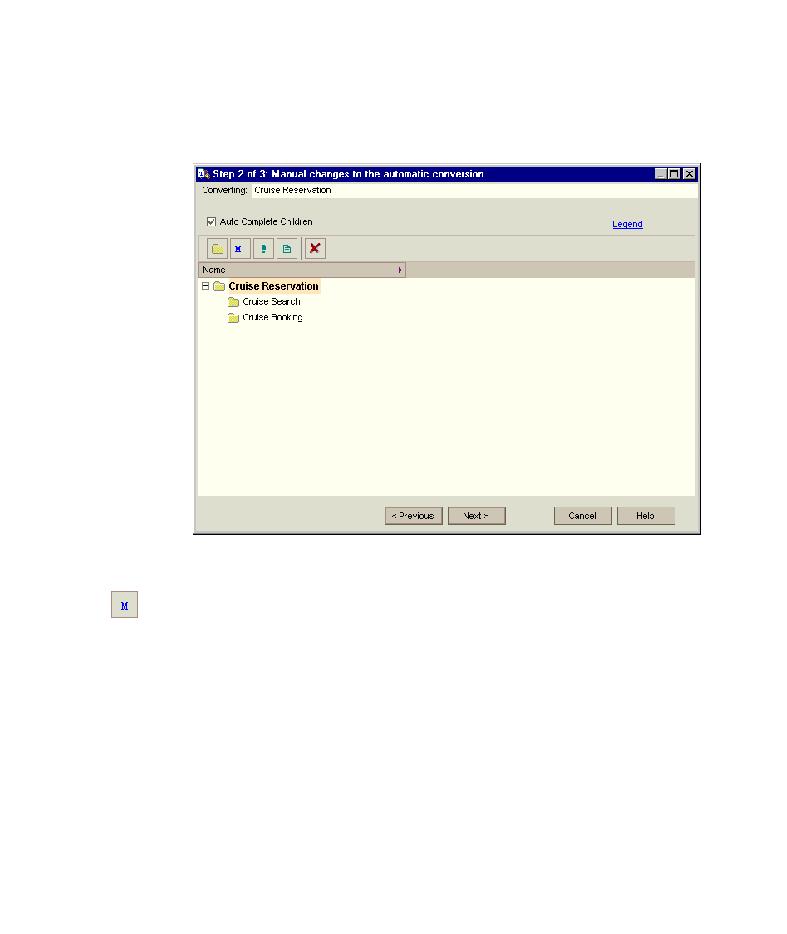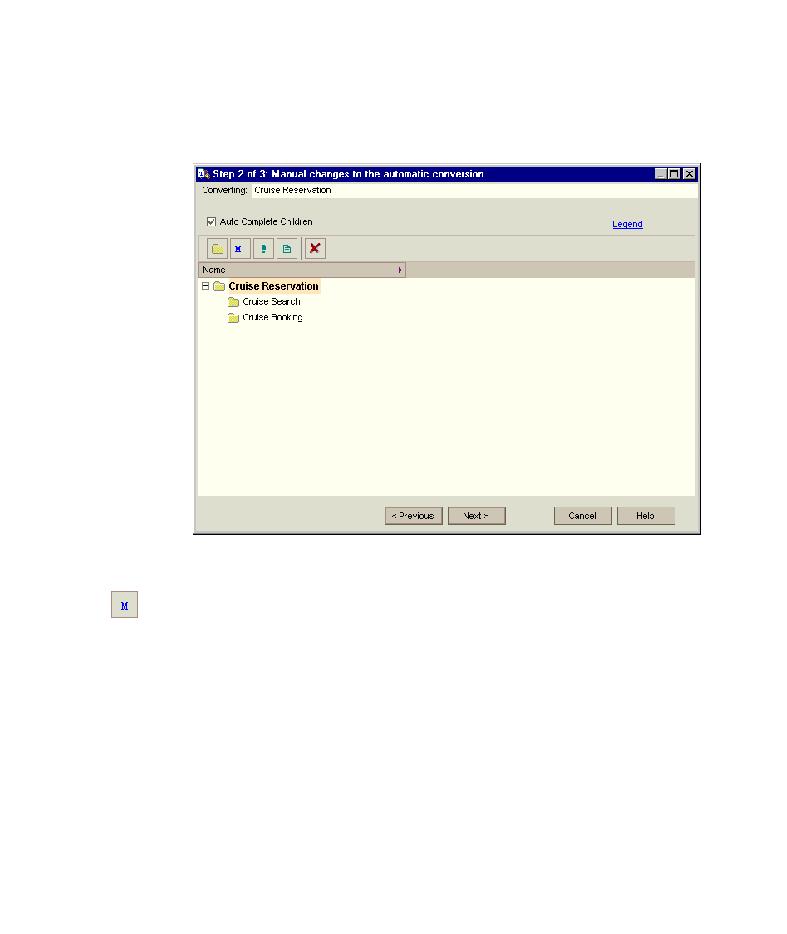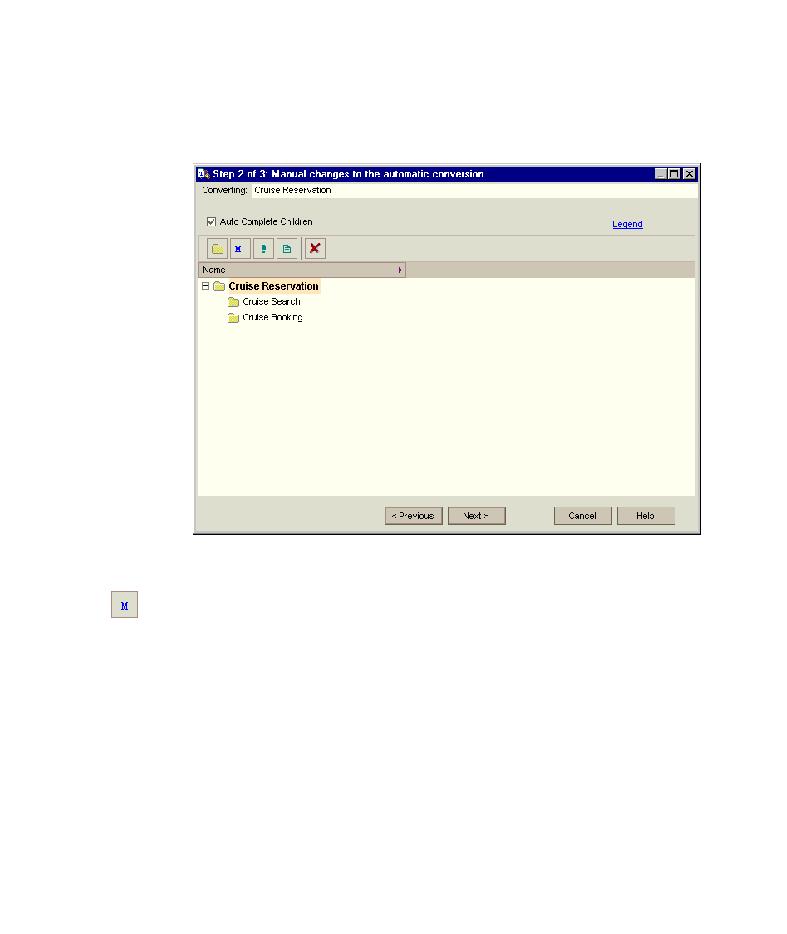
Start the conversion process
Lesson 2 · Specifying Testing Requirements
5 Start the conversion process.
Click Next to begin converting the requirements. When the conversion
process is complete, the results are displayed in the Step 2 dialog box.
6 Convert sub-requirements to tests.
Select Cruise Search, and click the Test button.
Select Cruise Booking, and click the Test button.
23