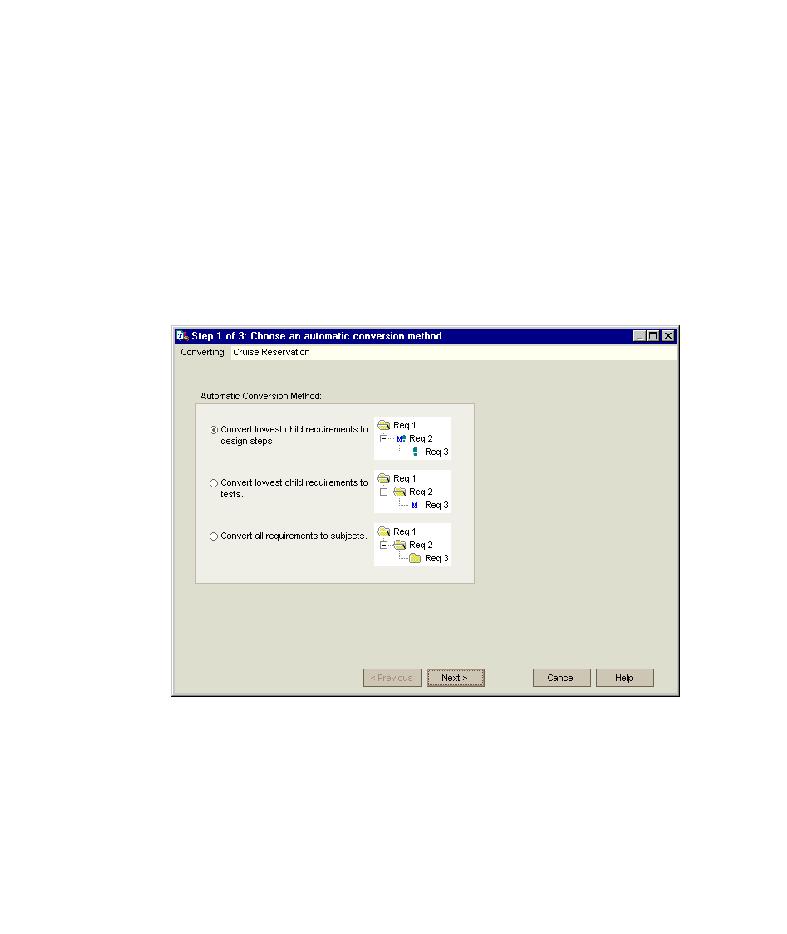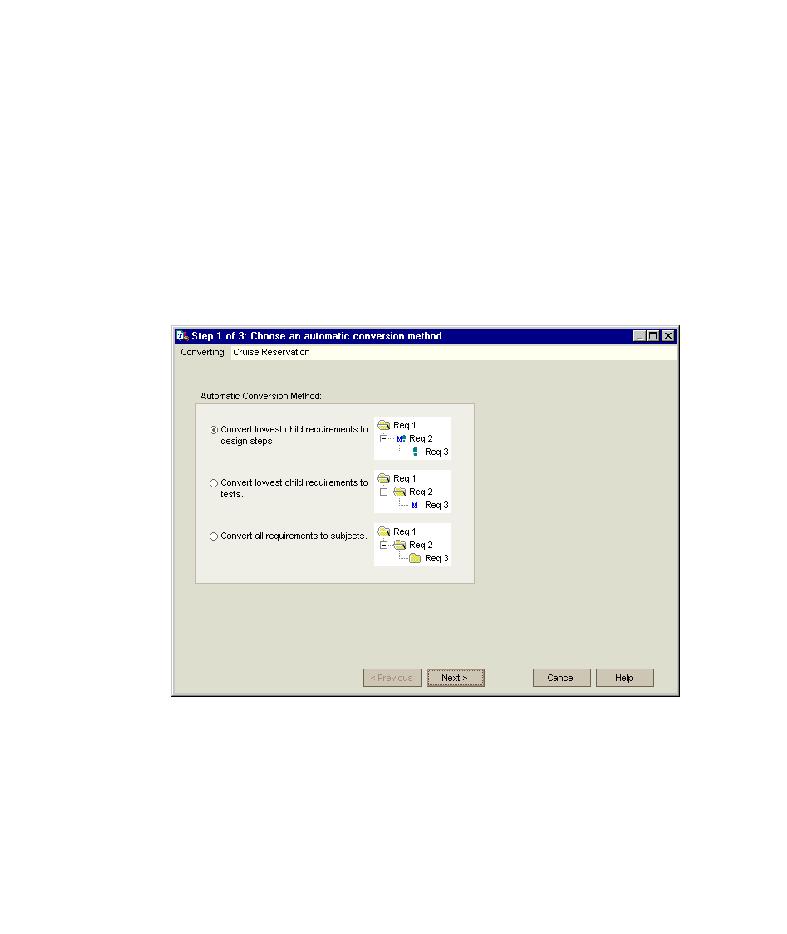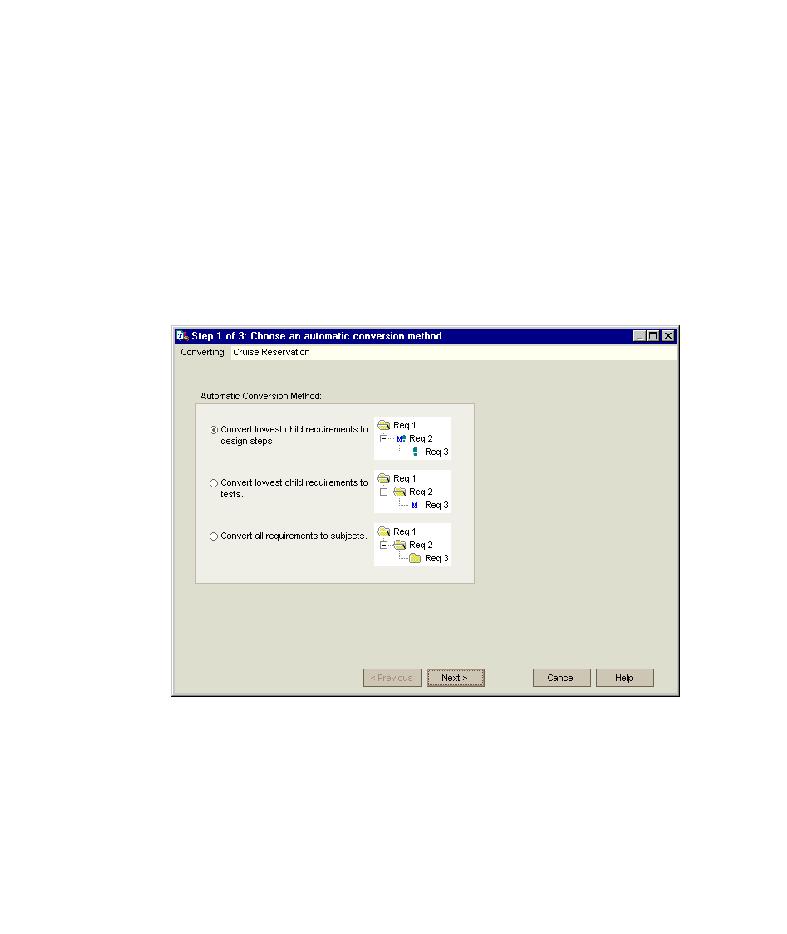
Open the Convert to Tests wizard
TestDirector Tutorial
To convert a requirement:
1 Display the Requirements module.
Click the Requirements tab. The Requirements module displays the
requirements tree.
2 Select a requirement.
In the requirements tree, select the Cruise Reservation requirement.
3 Open the Convert to Tests wizard.
Choose Tools > Convert to Test > Convert Selected. The Step 1 dialog box
opens.
4 Choose an automatic conversion method.
Select Convert all requirements to subjects to convert all selected
requirements to subjects.
22