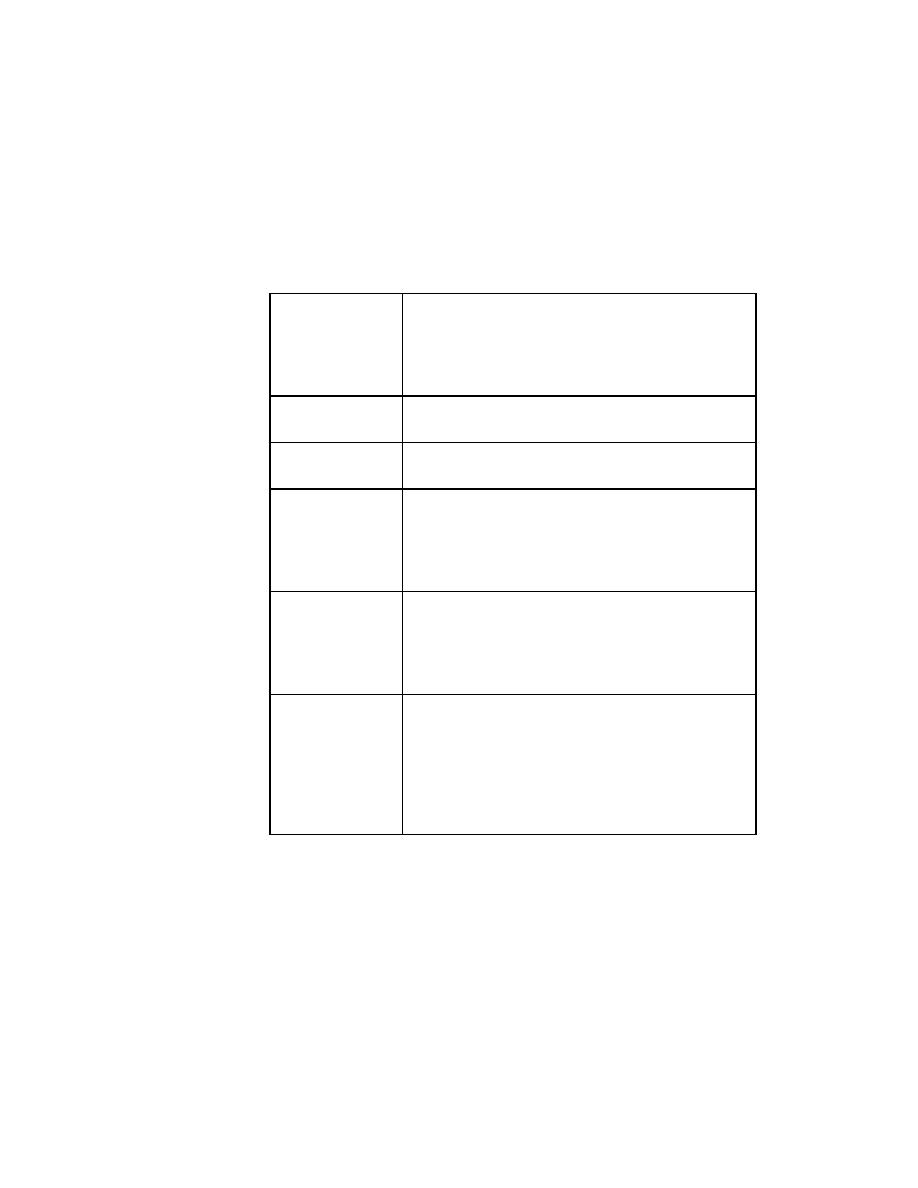
Identifier of your application
information about the application is captured and stored in the declaration for
the main window:
for MessageBoxClass. For example, you may want to add alternative
static text objects or additional push buttons. For more information,
see the online Help.
main window, that is, the window that is displayed
when you created the test frame. The recovery system
uses wMainWindow to restore the application to that
window when a test fails. This is known as Basestate.
of the application under test.
executable to start the application under test.
open when the application is started; this window may
be a login or security window. By default this constant
is commented out. This constant pertains to the
configuration of the recovery system.
windows, other than the main window, to leave open
after a testcase has completed execution. By default
this constant is commented out. This constant pertains
to the configuration of the recovery system.
creating a new test frame for a client/server
application. It provides declarations for controls that
are commonly associated with a message box, such as
static text for the message and the OK, Cancel, Yes
and No push buttons. This declaration is valid for all
the message boxes in your application.