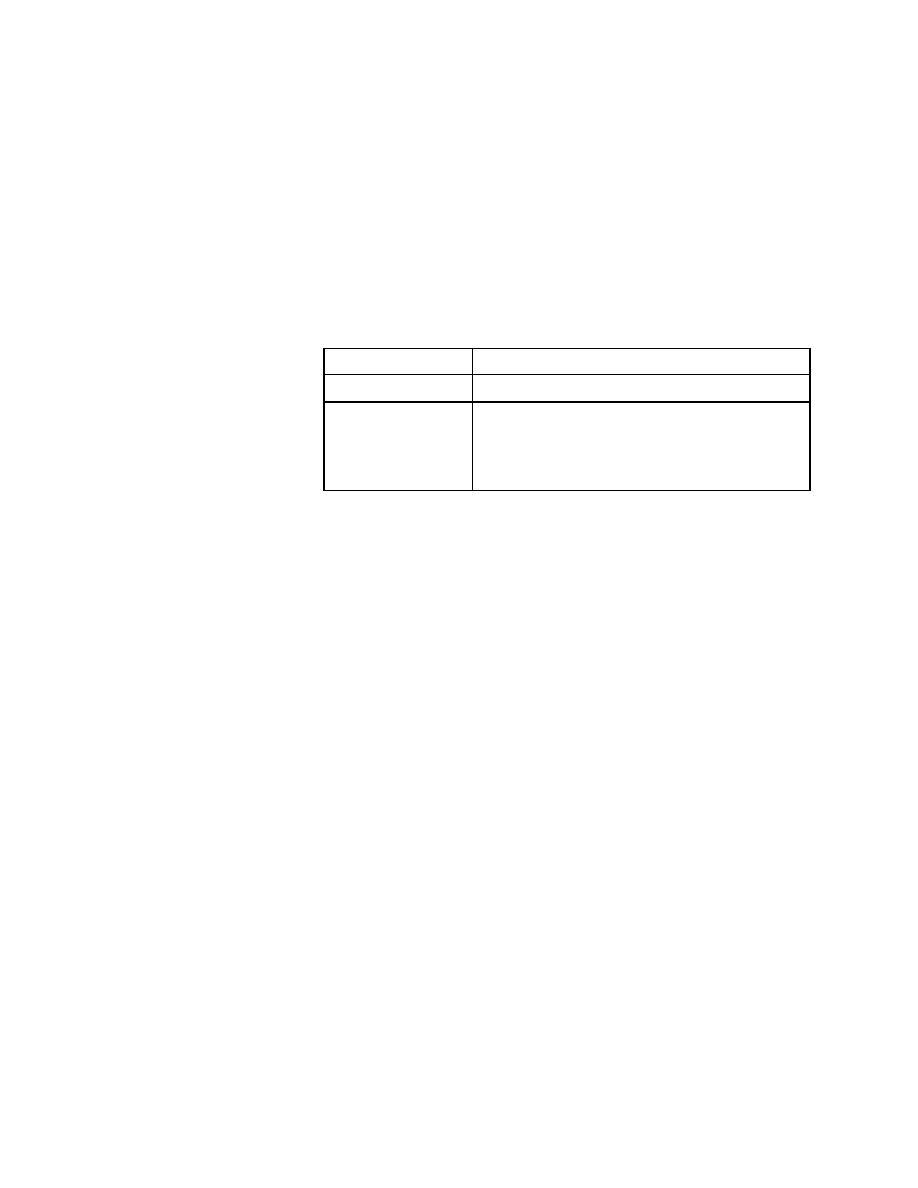
Recovery system
browser window (the larger the better, in order to minimize scrolling in the
testcases). For example, if you are using a resolution of 1280 by 1024, a good
BrowserSize might be {650, 900}, which would take up about half the width
and most of the height of the desktop.
the fonts to the shipped defaults for the browser, as follows:
uncomment the constants in the test frame and specify appropriate values.
fonts ensures maximum portability of your window declarations in
different testing sessions and between browsers. We strongly
recommend that you use these constants.
New Roman.
Sets the fixed-width font to be 10-point Courier
New.