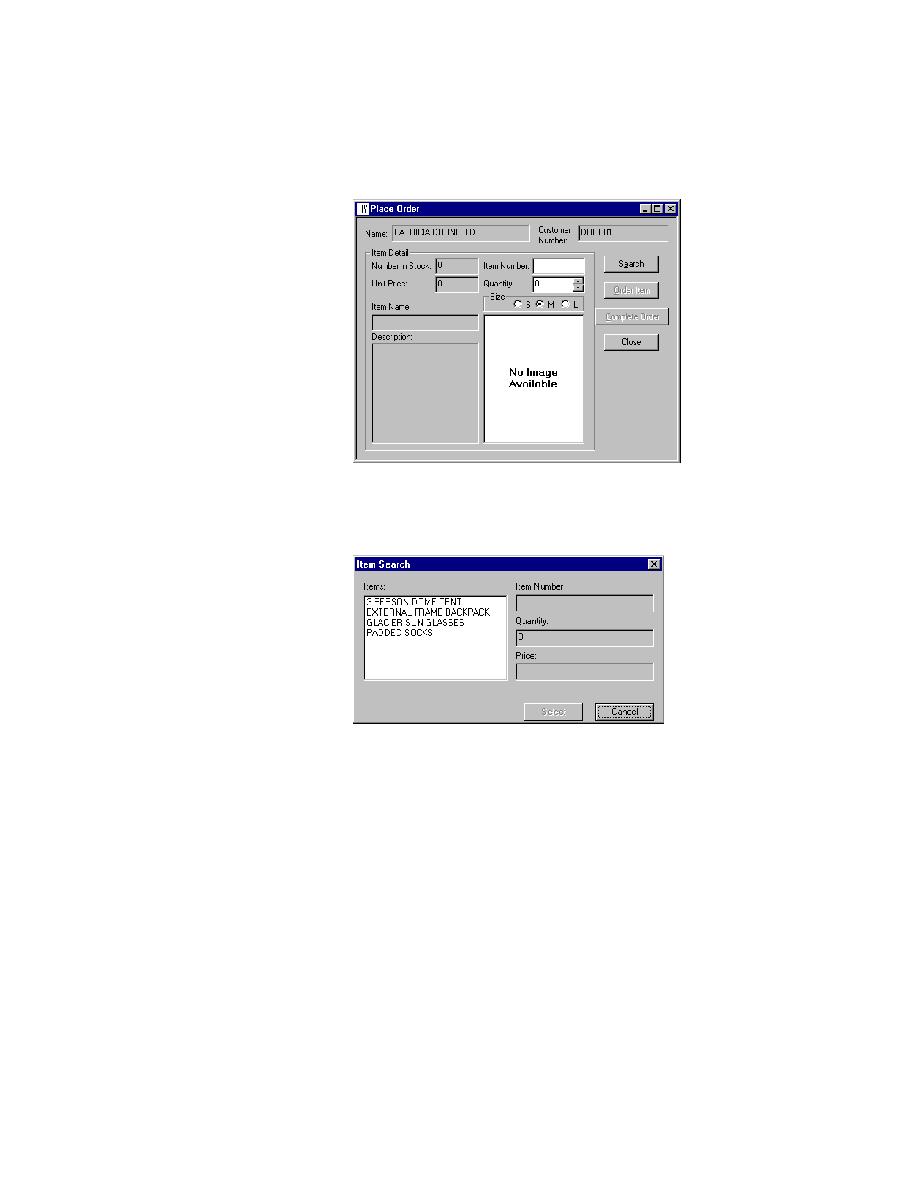
Display the Item Search dialog
Click Search.
The Item Search dialog lists the items that you can order.
Select any item. Click Select. The item detail area of the Place Order
dialog now displays information about the item you just selected.
been entered.
Enter a quantity in the quantity text box. Click Order Item.