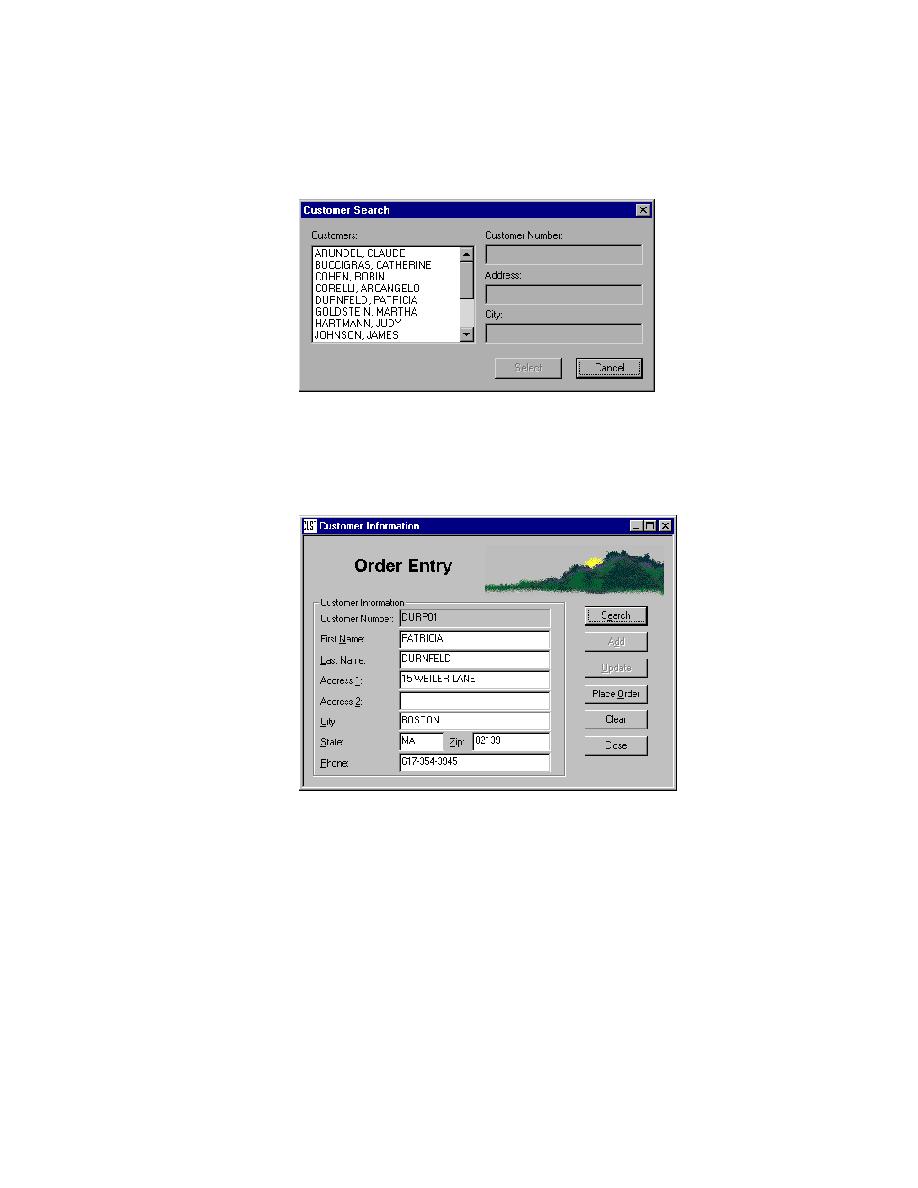
The Customer Information
Select any Customer. Click Select.
The GMO application re-displays the Customer Information dialog with
information about the customer you selected, as show below for
customer Patricia Durnfeld.
Click Place Order. A blank order screen appears.