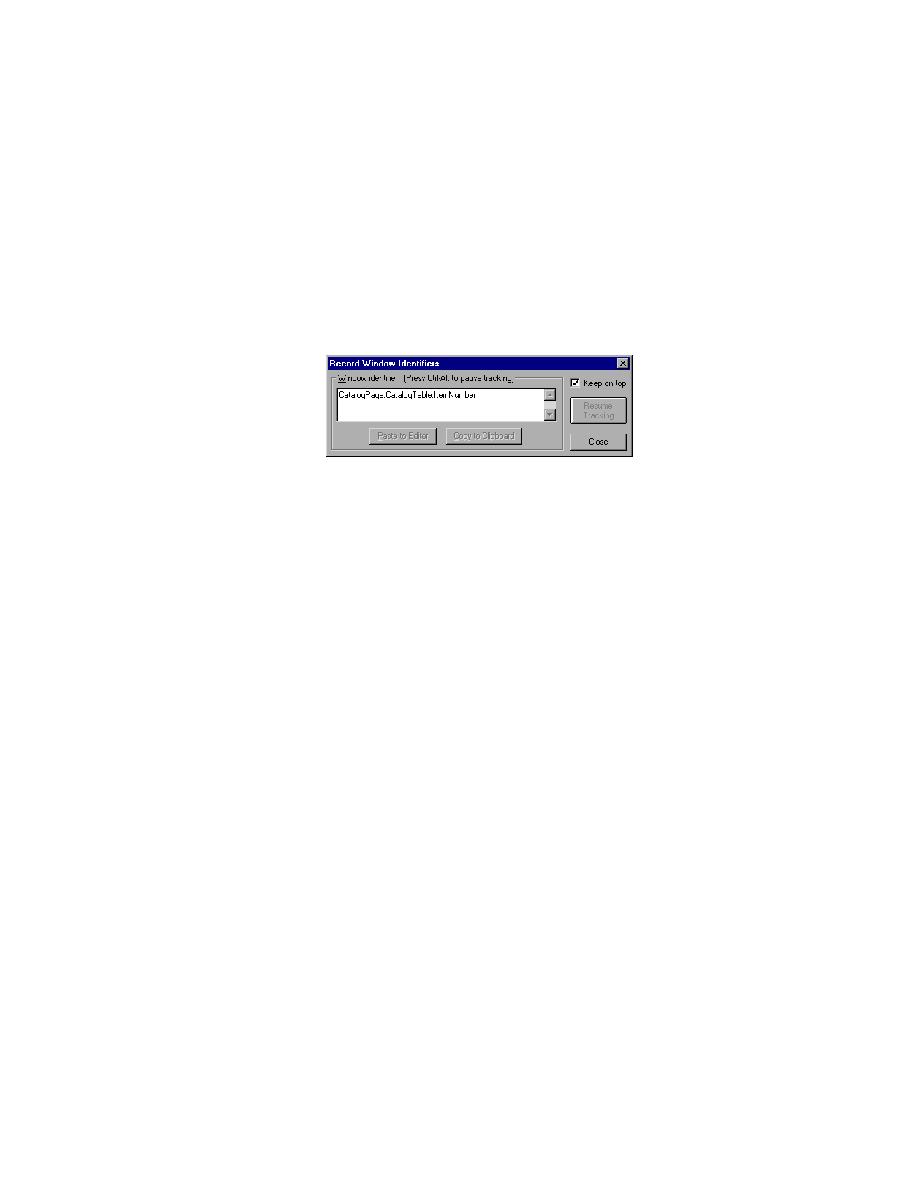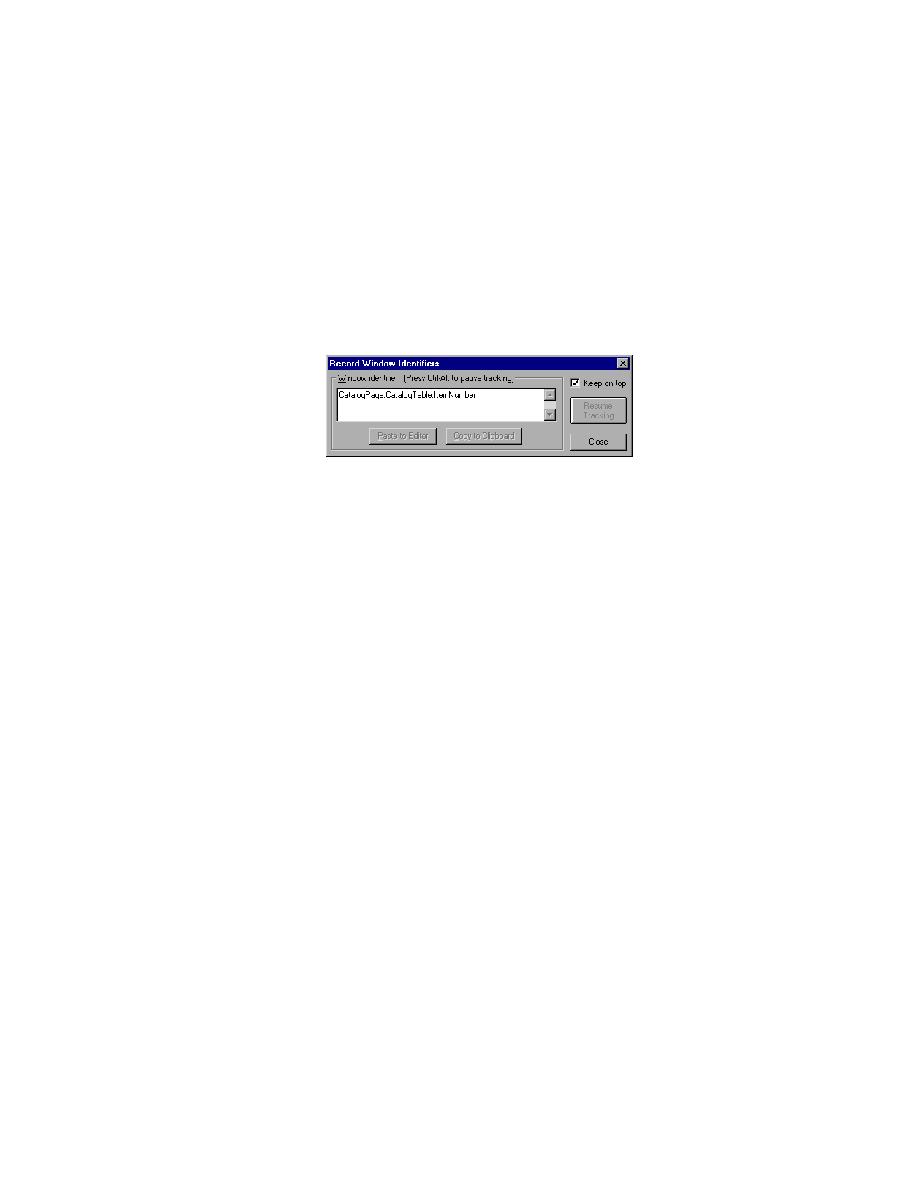
View objects on the OnLine Catalog page
34
Getting Started: A Tutorial
2 P
REPARING
TO
U
SE
THIS
T
UTORIAL
Becoming Familiar with the Web Application Under Test
·
Point to the text "Welcome to Green Mountain...". Notice that
SilkTest identifies the object as
GMO.WelcomeText
.
2
View objects on the OnLine Catalog page
Click Enter GMO OnLine to look at a table on the Online Catalog
page.
·
Point to the heading of the first column, Item Number. Notice that
SilkTest identifies the object as:
That is, as the object
Item Number
within the object
Catalog
Table
in the Window
Catalog Page
. For a review of objects. see
.
3
Close the Record Window Identfiers dialog
When you have finished exploring, on the Record Window Identifiers
click Close.