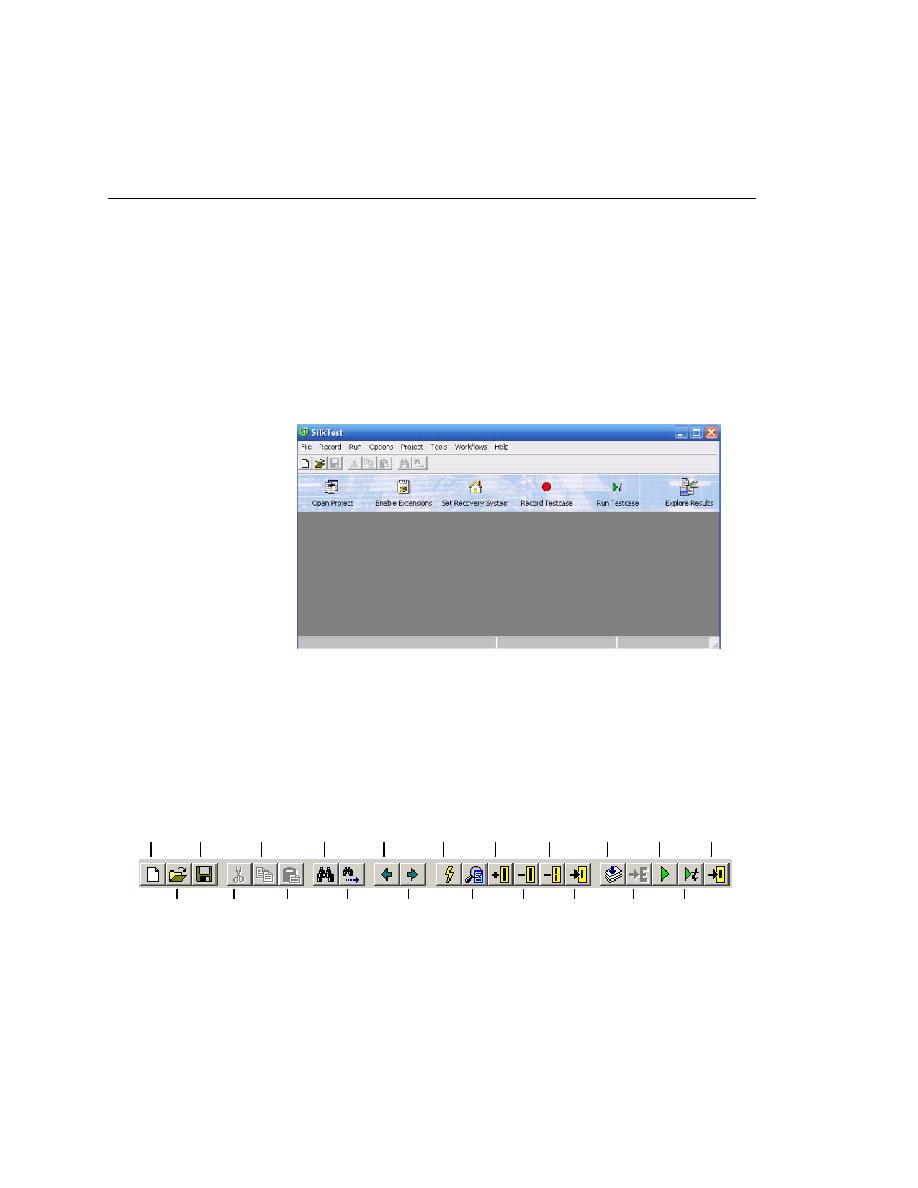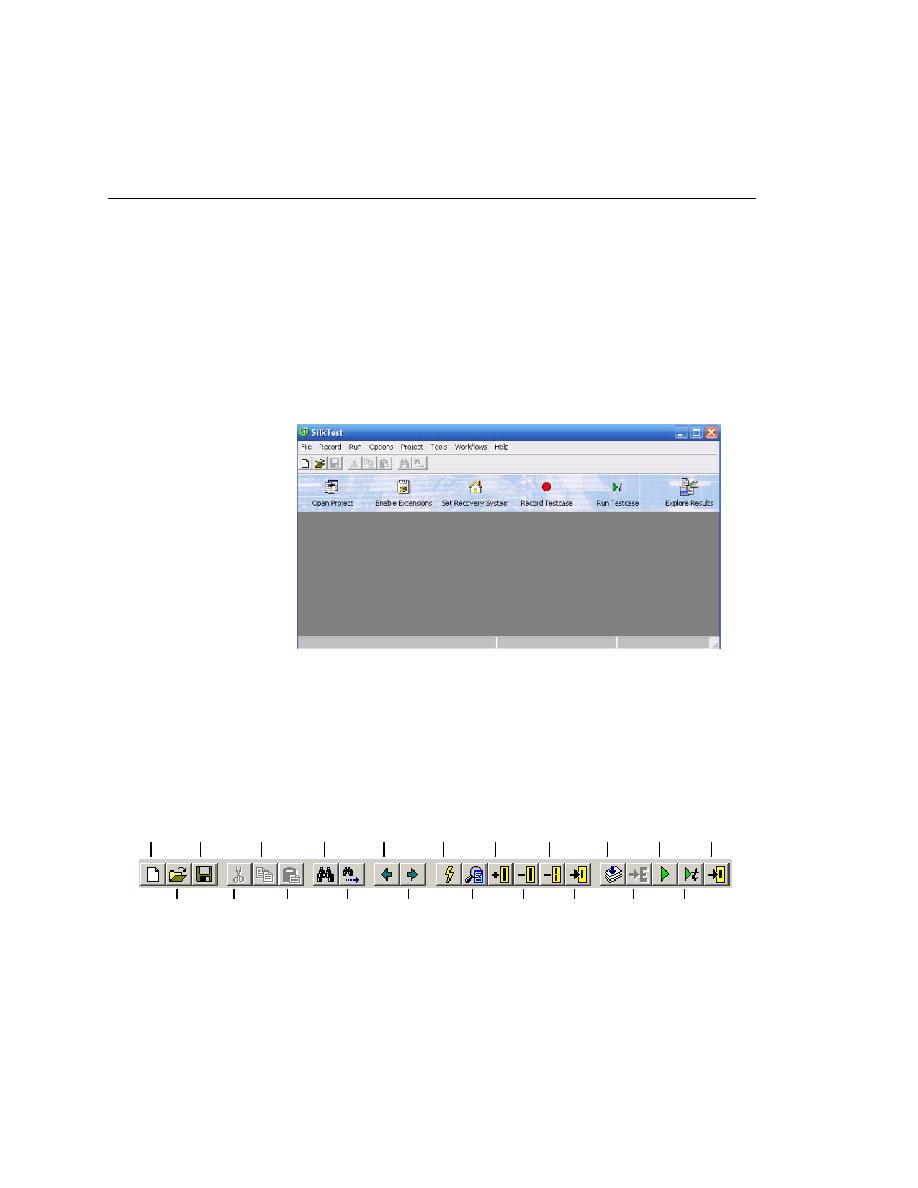
Exploring the SilkTest Window
20
Getting Started: A Tutorial
1 I
NTRODUCING
S
ILK
T
EST
Exploring the SilkTest Window
Exploring the SilkTest Window
Before you begin to create tests, you should familiarize yourself with the
SilkTest main window.
Open SilkTest
From the Start menu click Programs/Borland/SilkTest 2006/SilkTest.
SilkTest opens, with the Basic Workflow bar enabled. The Basic Workflow
bar guides you through the process of creating a testcase. Using this
workflow bar, you create a project, automatically enable and test extension
settings, configure the recovery system, and record and run a testcase. If you
want to turn off the Basic Workflow bar, click Workflows/Basic.
The standard toolbar
The standard toolbar provides easy access to the most commonly performed
tasks. The type of file that is active determines what buttons are displayed
and available on the toolbar. The image below shows the standard toolbar
available for testplans.
Note You can also execute some commands using shortcut keys.
Find
next
error
Run
Single
Testcase
Find
Next
Marked
Paste
Cut
Open
Repeat
Find
Move
Right
Modify
Detail
Unmark
Line
GoTo
Source
Move Left
New
Copy
Find Text
UnMark
Testplan
Mark
Line
Run
Run
Marked
Compile
Save