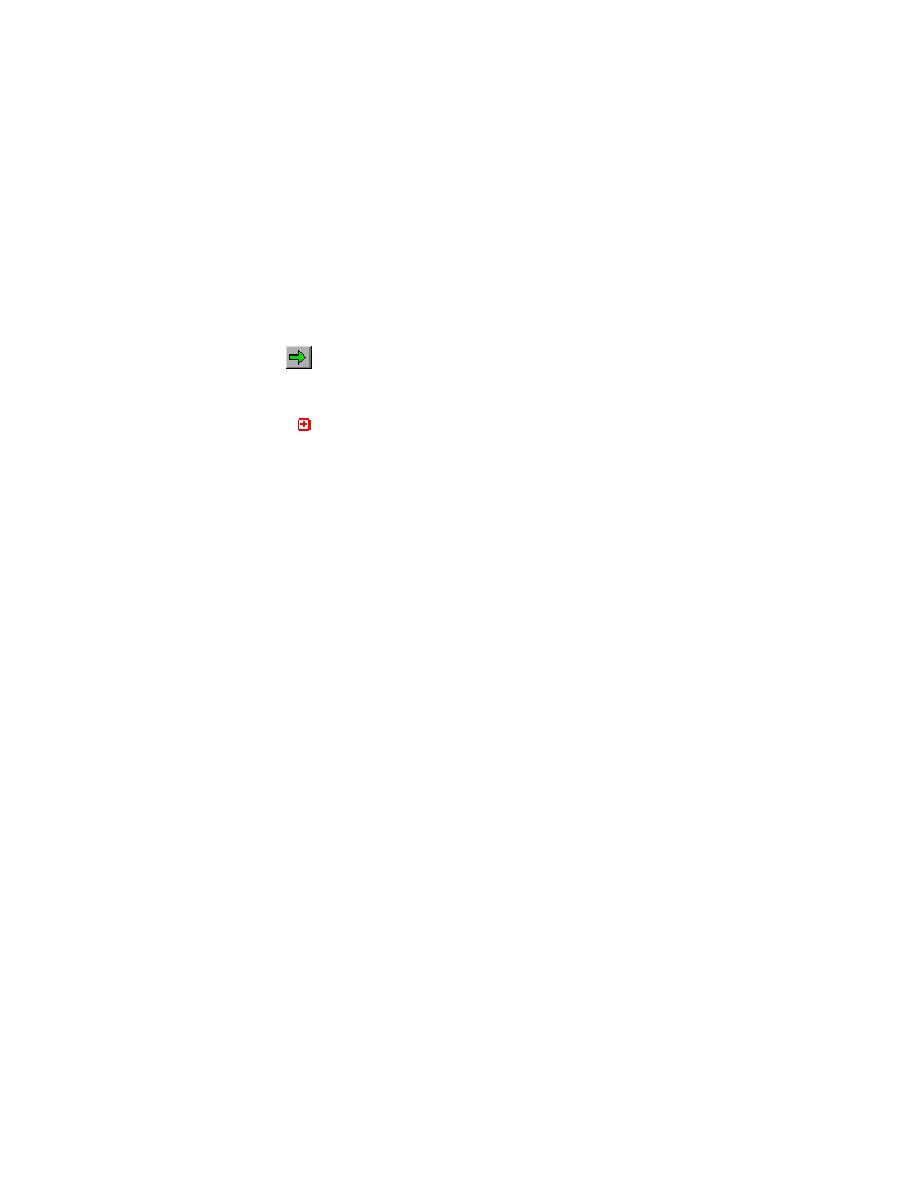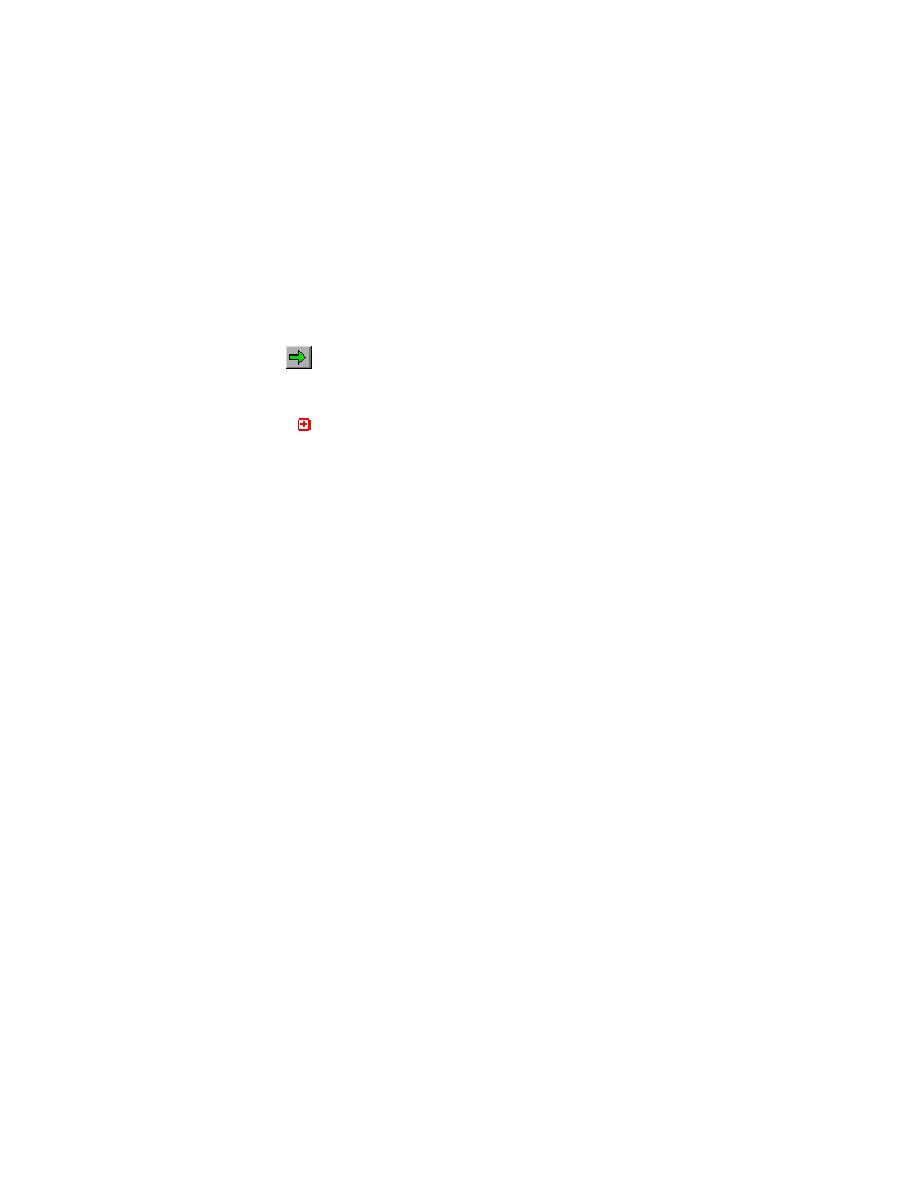
GMO customers
Getting Started: A Tutorial
137
8 T
ESTING
D
ATABASES
Running the Sample Testcase
Running the testcase
If you have installed the Microsoft Access driver, you can run the testcase.
1
In SilkTest, open the script file
Click File/Open. Navigate to the <GMO installation directory>/
Exercise. (The default directory location is c:\Program
Files\Borland\SilkTest\Gmo. Do not use the dbtester.t file in the
<SilkTest installation directory>/Exercise.) Select the dbtester.t. Click
Open.
2
Run the tests
Click Run/Run. Upon completion of the execution the results file,
dbtester.res, appears.
3
Review the results
Click the plus icon preceding
Testcase DBTester - Passed
.
You should see the following alphabetical listing of GMO customers:
GMO Customer List:
ARUNDEL, CLAUDE
BUCCIGRAS, CATHERINE
COHEN, ROBIN
CORELLI, ARCANGELO
DURNFELD, PATRICIA
GOLDSTEIN, MARTHA
HARTMANN, JUDY
JOHNSON, JAMES
JONES, RONALD
LEYDON, THOMAS
MURPHY, SONIA
PERKINS, BOB
ROBERTS, RANDY
ROBERTSON, GUNNAR