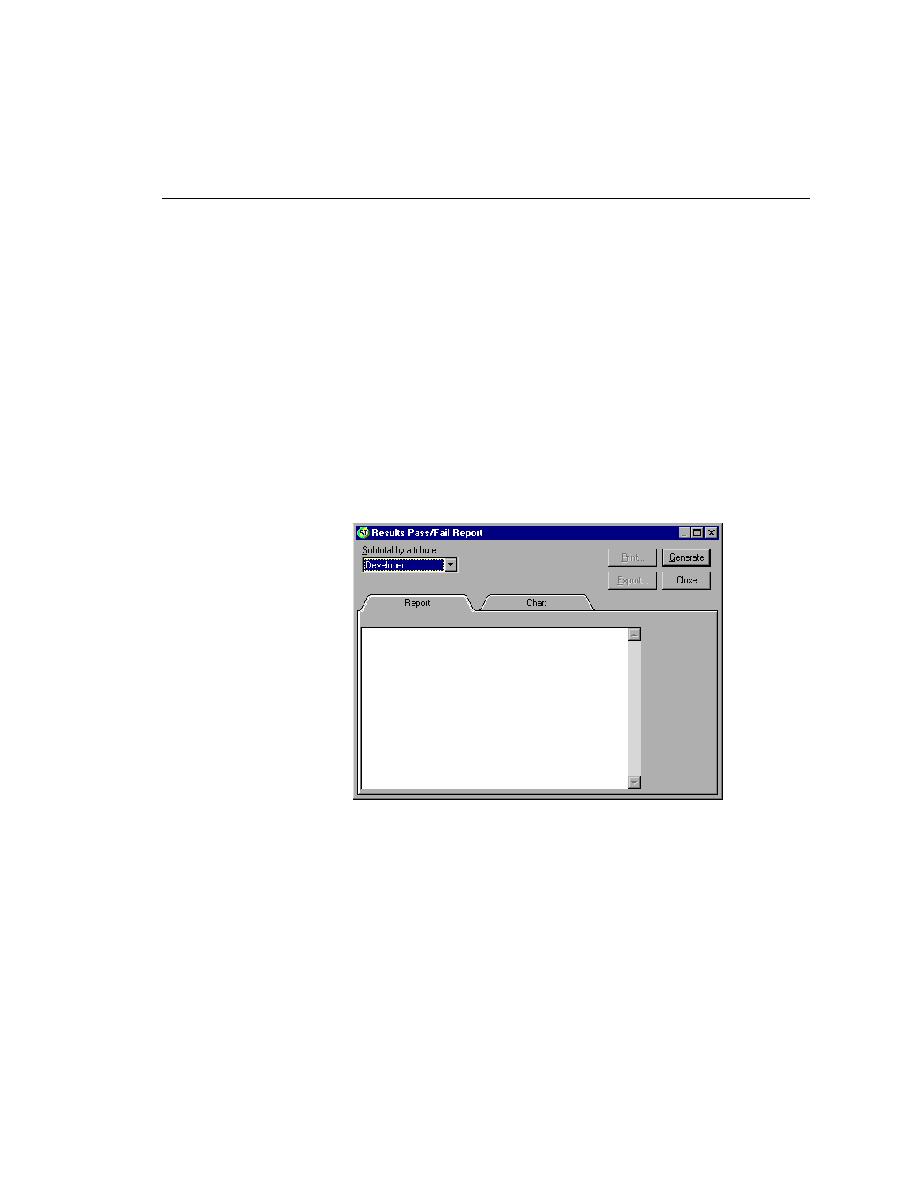
Generating Pass/Fail Reports
during a given execution of the testplan. The report can be subtotaled by an
attribute, for example, the Developer.
testplan.
(Web): Confirm that gmow.res is active.
(client/server): Confirm that gmoc.res is active.
Click Results/Pass/Fail Report.
From the Subtotal by Attribute drop-down list, select Developer, the
default.
Click Generate.
SilkTest generates the report based on the Developer attribute and
displays the results, as shown in the figures below.