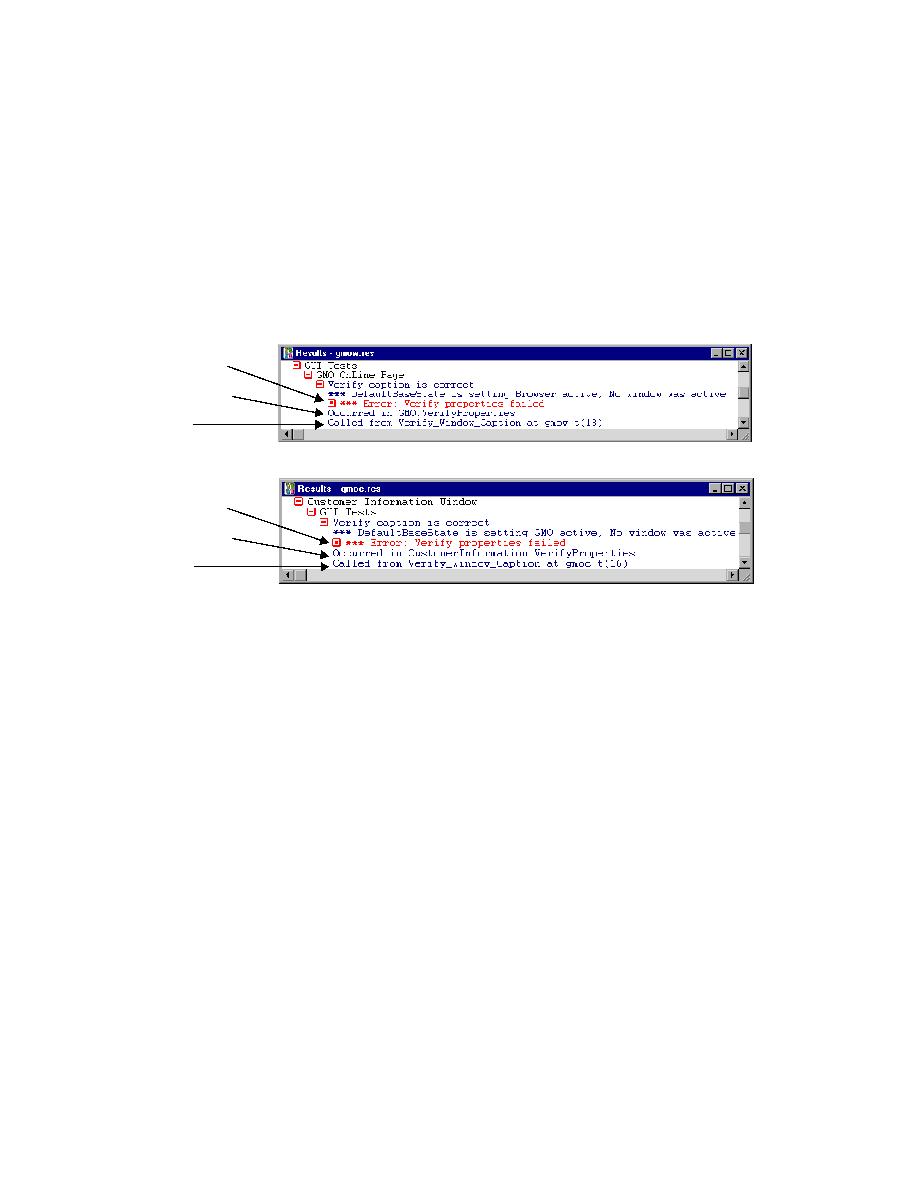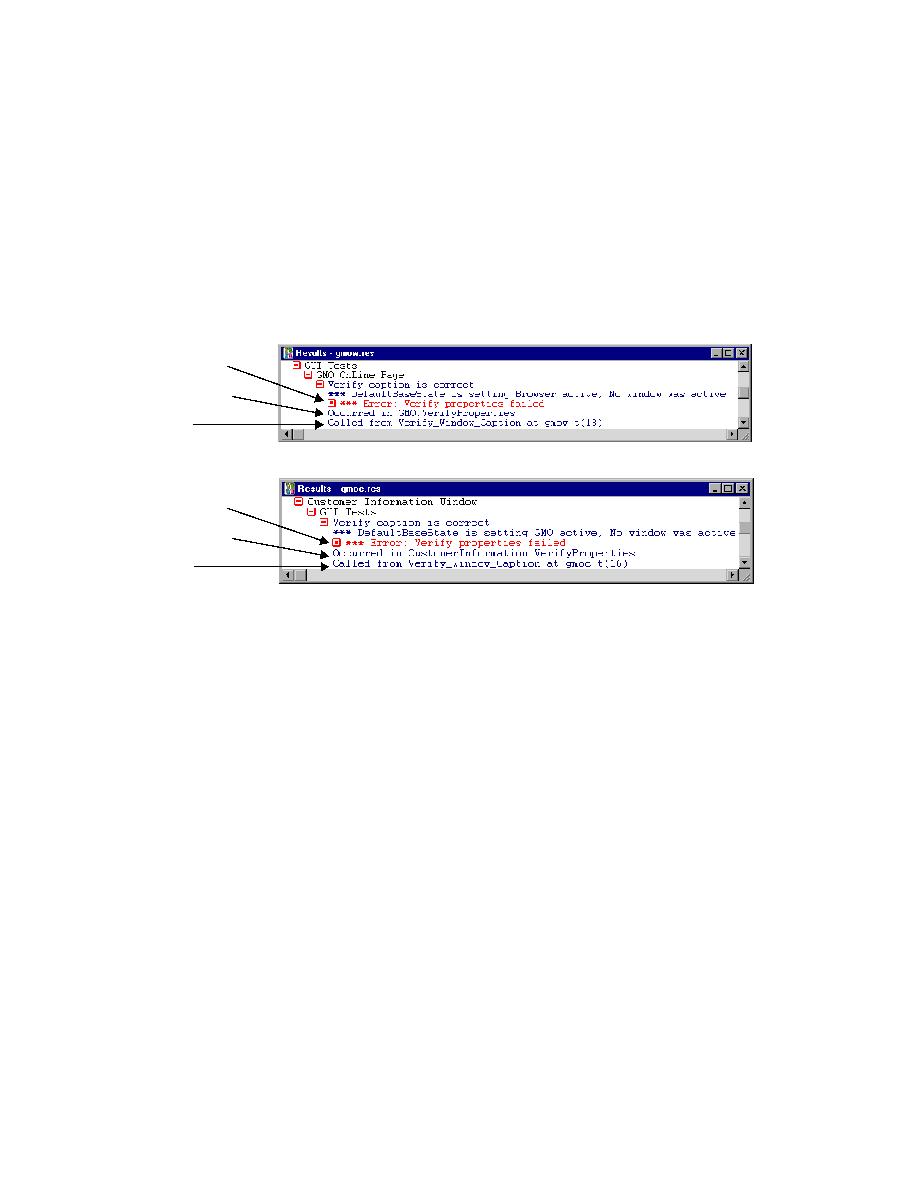
Expand the error line
126
Getting Started: A Tutorial
7 R
EVIEWING
AND
R
EPORTING
T
EST
R
ESULTS
Viewing an Error in a Testcase
To obtain more information about the failed testcase:
1
Expand the error line
Click the red plus sign [+] indicating an error.
SilkTest expands the error line and changes the plus sign to a minus sign
[-], indicating that the block is expanded.
The error line discloses the following information:
·
The property verification failed.
·
The method that detected the error
-
(Web): GMO.VerifyProperties
-
(client/server): CustomerInformation.VerifyProperties
·
Where in the script file the error occurred
-
(Web): Line 18 in gmow.t script file.
-
(client/server): Line 16 in gmoc.t script file.
2
Connect to the line in the script file that detected the error
All of the following actions will bring you to the point in the script file
that contains the error:
·
Double-click in the margin to the left of the error message. Note the
pointer changes from an I-beam to an arrow.
·
Click the error message and press the Enter key.
·
Click the error message and click Results/Goto Source.
The associated script file becomes the active window and the insertion
point is placed at the beginning of the verification that contains the error.
What failed
Detected by
Where
Web application
What failed
Detected by
Where
Client/server application