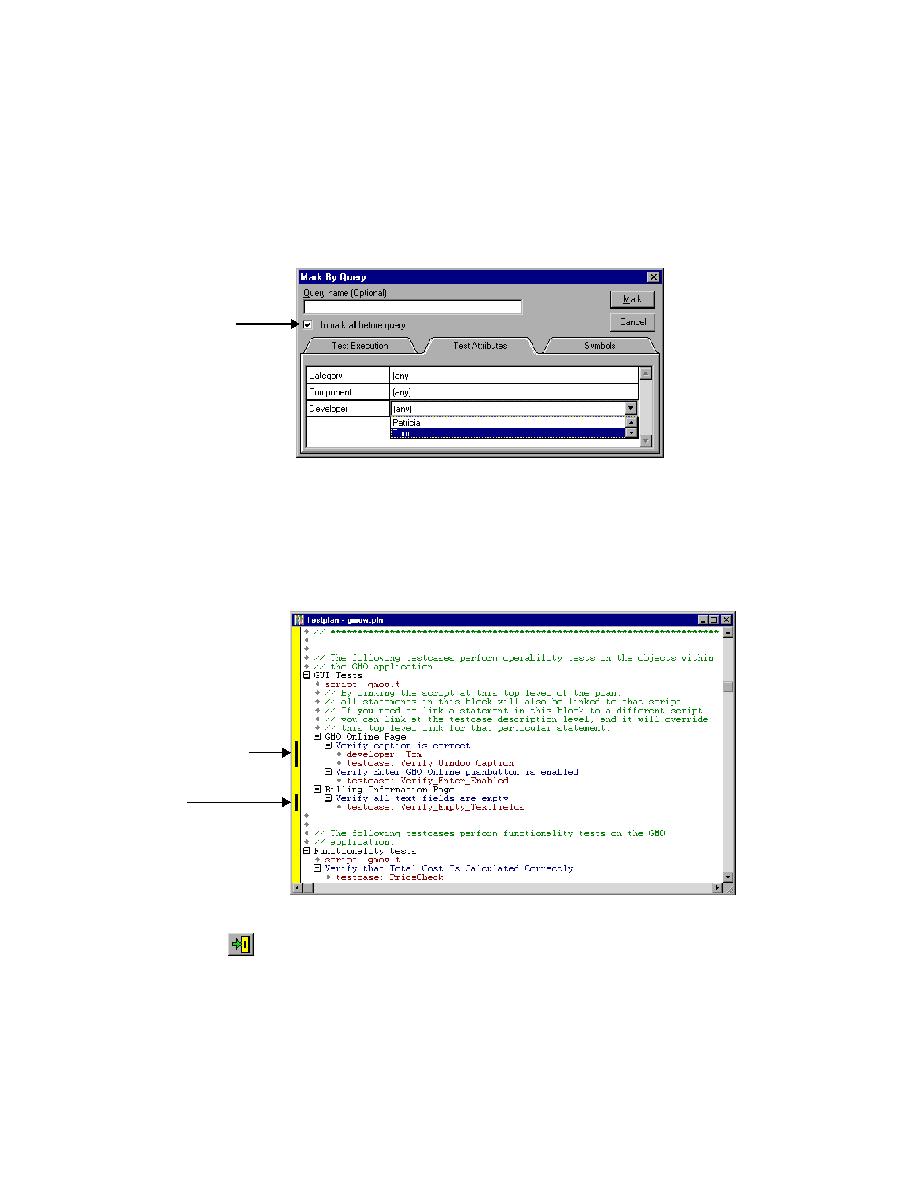
Keep existing marked tests
Click the Test Attributes tab, click in the Developer field, and using the
scroll bar, select Tom from the Developer list:
We want to keep the test we marked in the previous exercise therefore
clear the Unmark All Before Query check box.
Click Mark. SilkTest marks the testcase that has been associated with
the Developer Tom.
Click Run/Run Marked Tests. SilkTest runs the marked tests and
generates a results file.