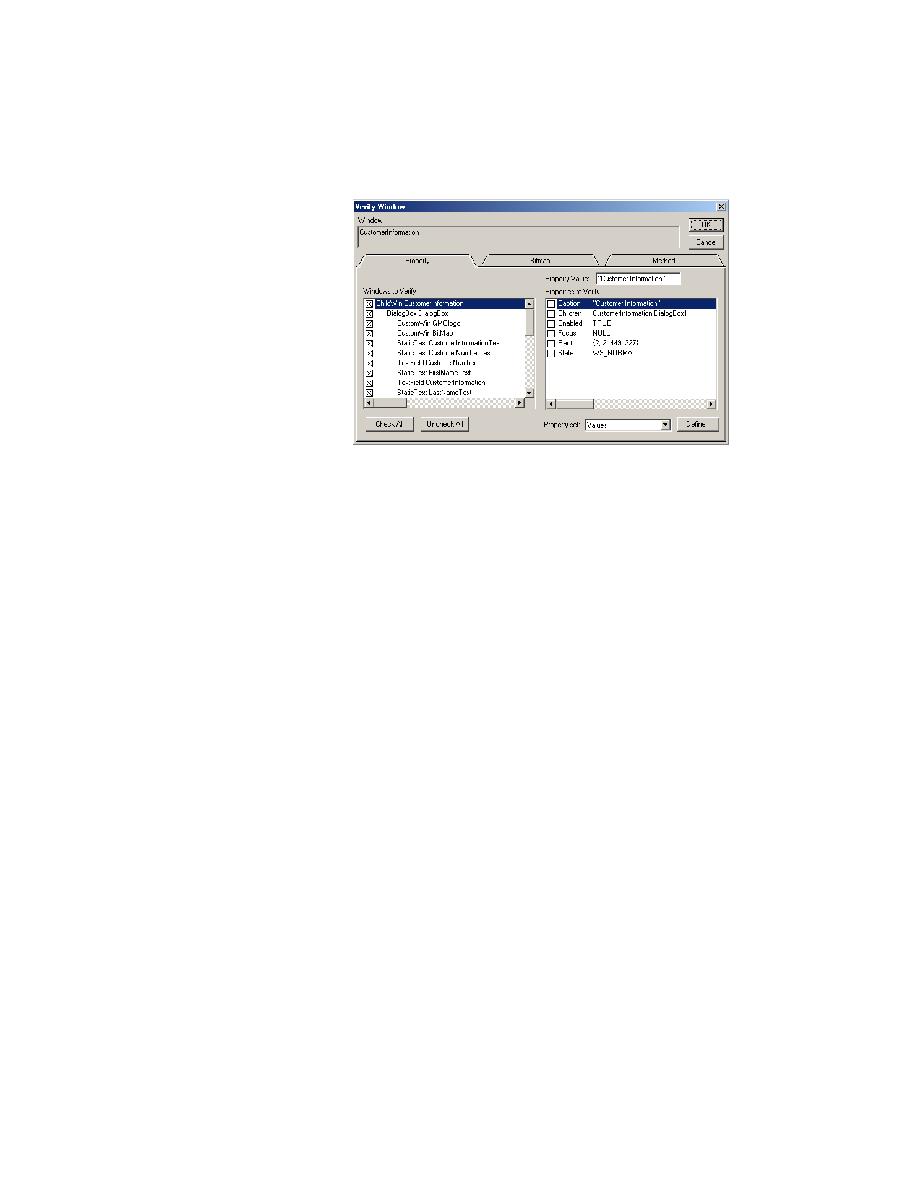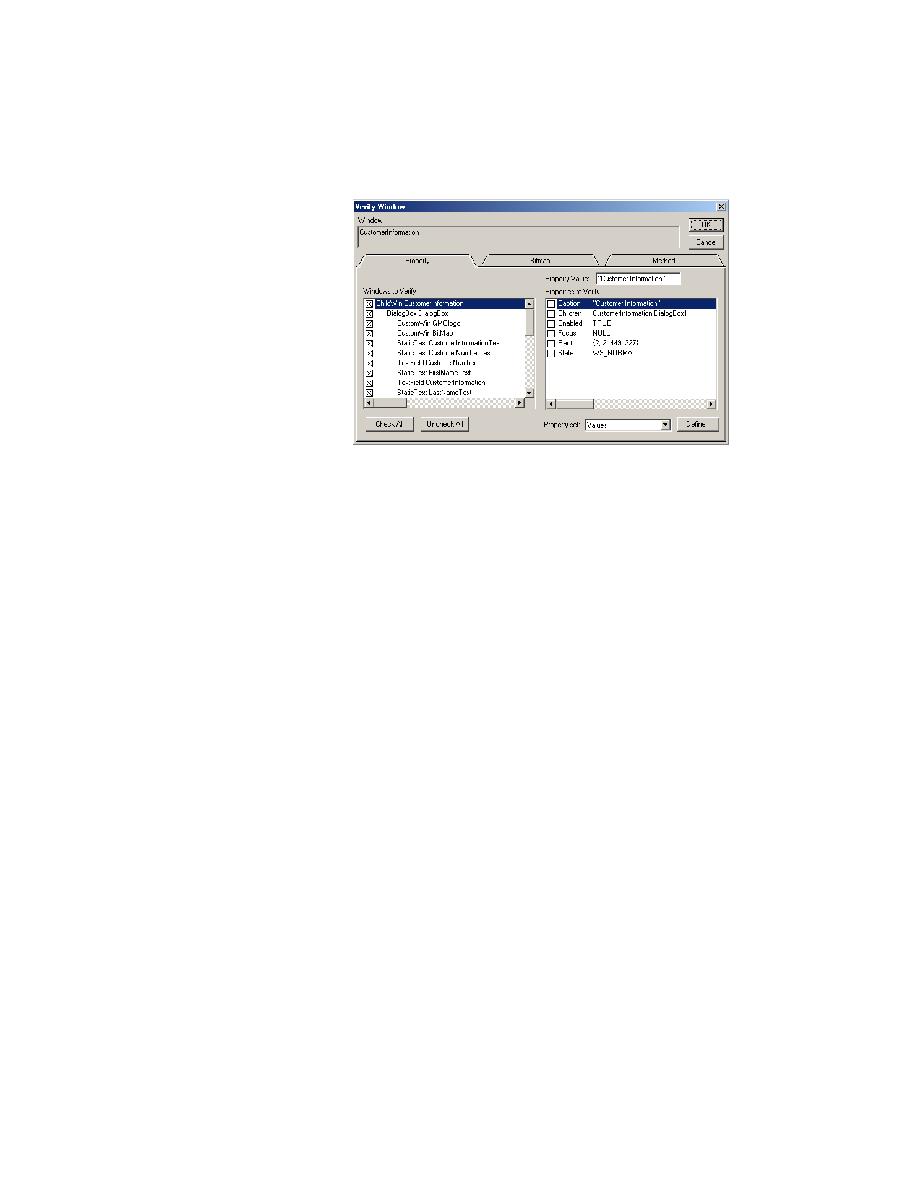
Uncheck all objects
Getting Started: A Tutorial
105
5 C
REATING
T
ESTCASES
Recording from a Testplan
Because we did not identify a specific object, all the objects on the page
are listed in the Windows to Verify area.
12 Uncheck all objects
In the Windows to Verify area, click Uncheck All.
13 Select the object to verify
In the Windows to Verify list,
(Web): Scroll down and select HtmlPushButton EnterGMOOnLine.
(client/server): Scroll down and select Pushbutton Search.
14 Select the property to verify
In the Properties to Verify list, click Enabled True. Uncheck any other
properties.
15 Close the Verify Window
Click OK.
16 Close the Record Status dialog
Click Done.
SilkTest re-displays the Record Testcase dialog, with your actions
translated into 4Test statements.