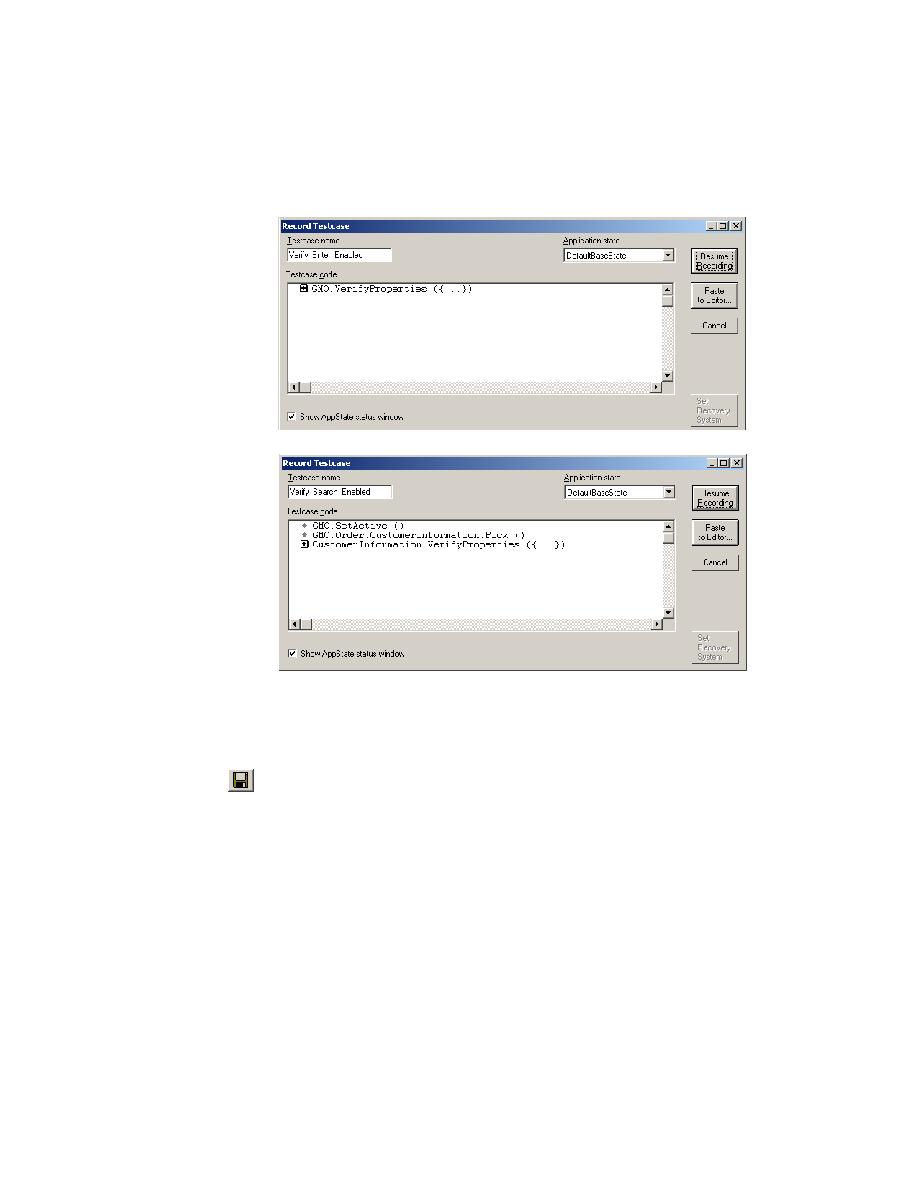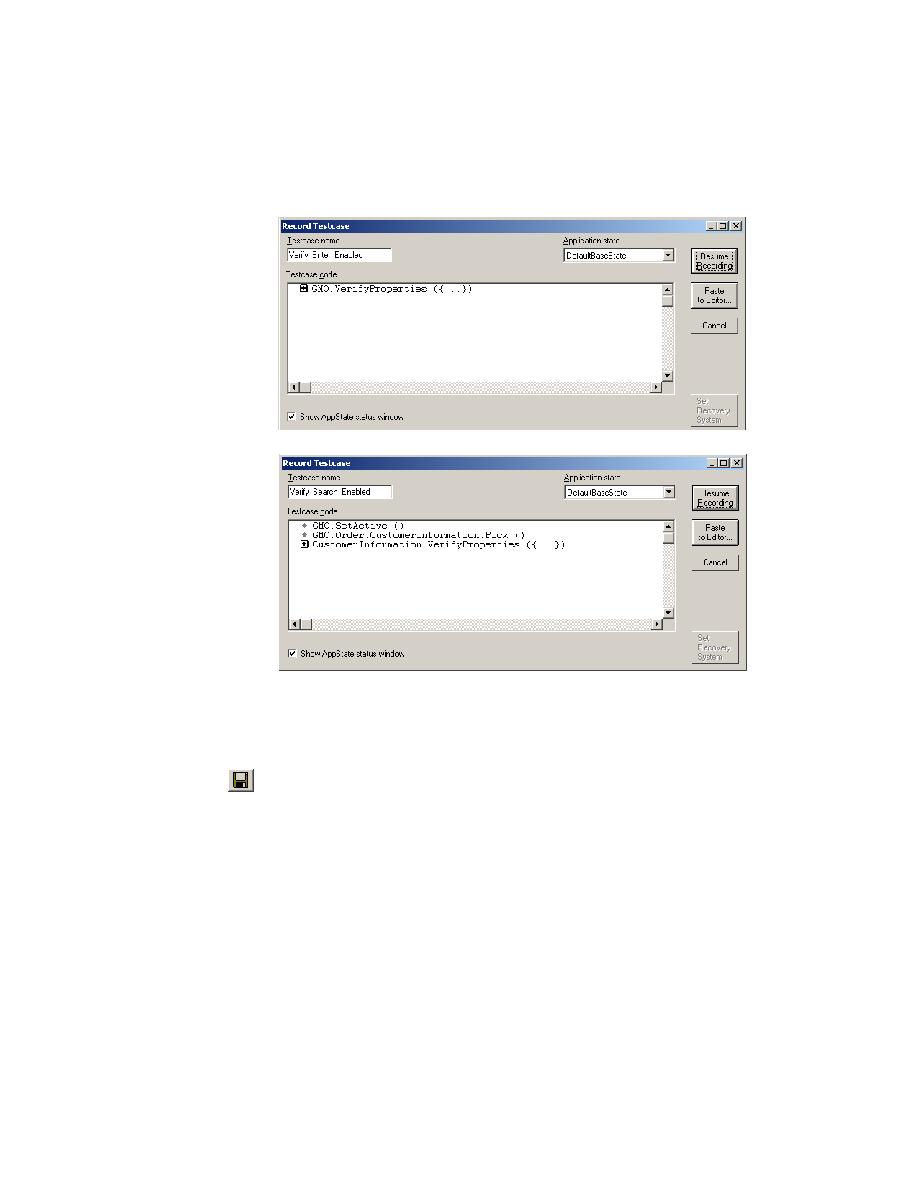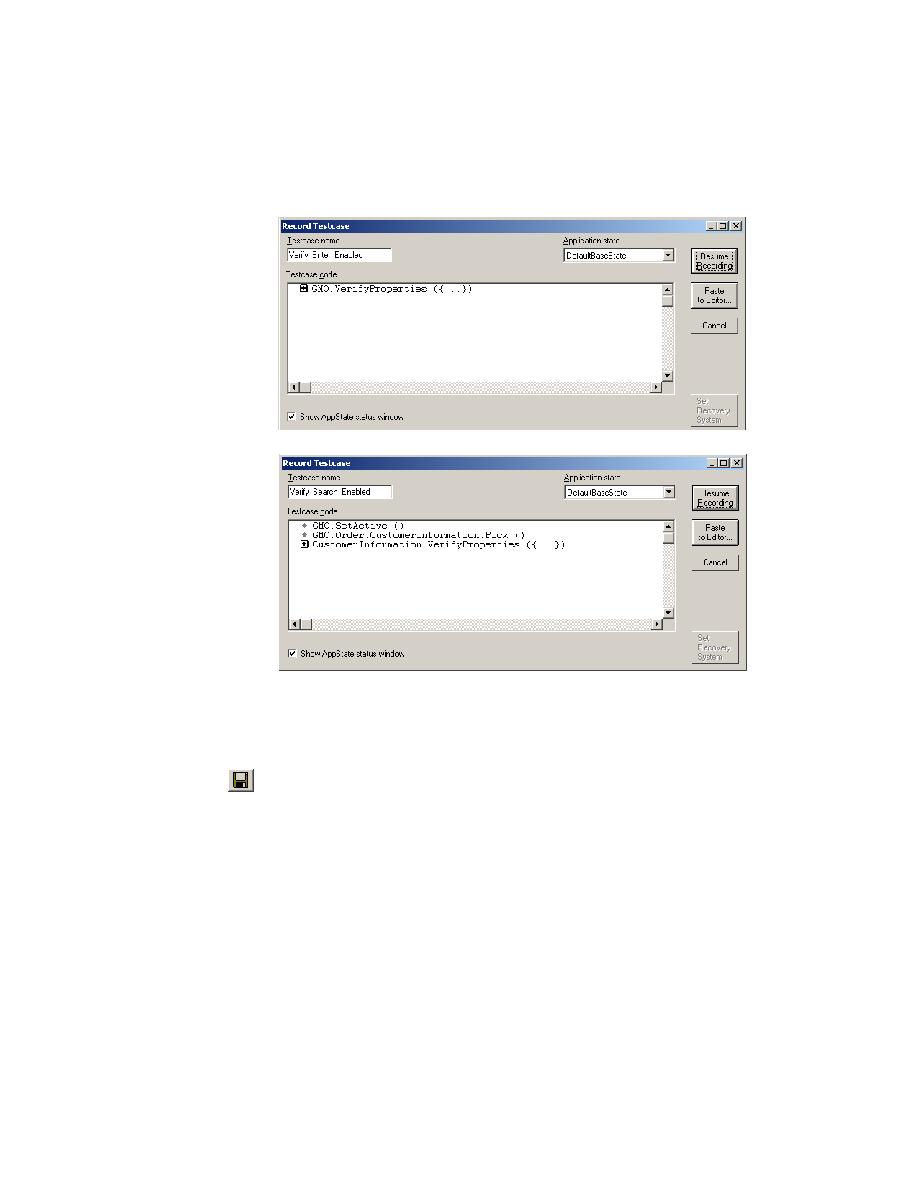
Paste recorded actions into the script
106
Getting Started: A Tutorial
5 C
REATING
T
ESTCASES
Recording from a Testplan
Web application
Client/server application
17 Paste recorded actions into the script
Click Paste to Editor. The 4Test statements are pasted into the script file
and the Record Testcase dialog closes.
18 Save the changes to the script file
Click the script file to make it active. Click File/Save.
19 Close the script file
Click File/Close.
20 Close the testplan
Click File/Close.