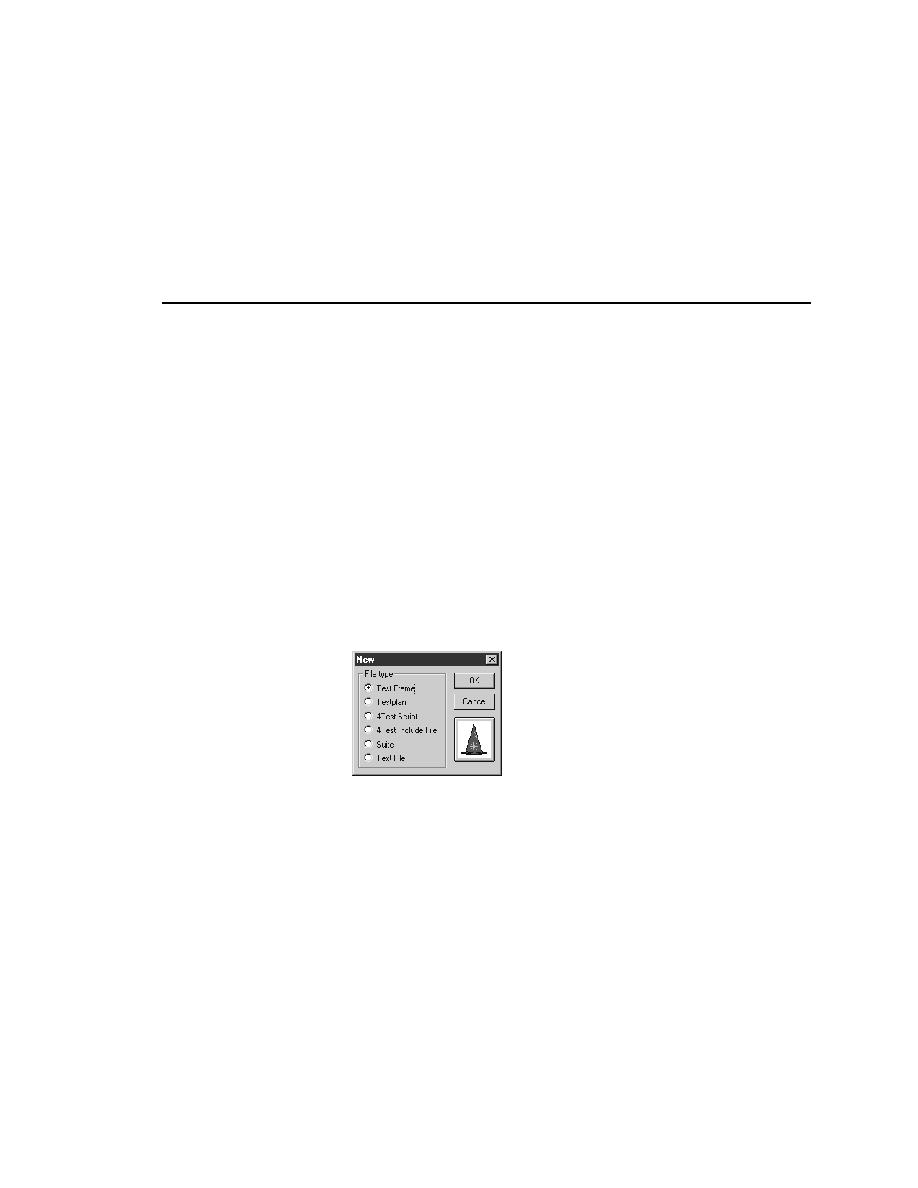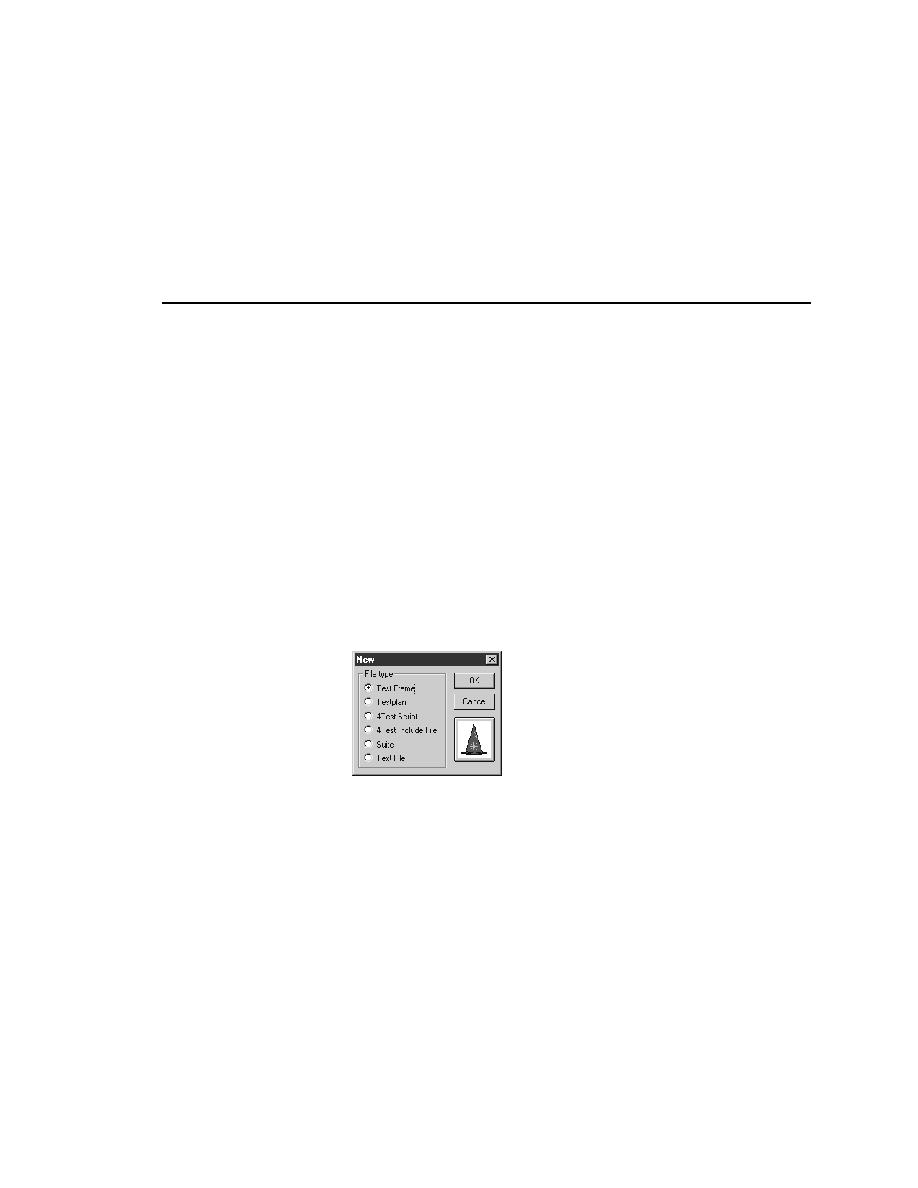
Test Frame - How to record window declarations
User's Guide
79
4 R
ECORDING
A
T
EST
F
RAME
How to record window declarations
3
Disable any browser extensions you do not plan to use by choosing
Disabled in the Primary Extension field and unchecking all check boxes
in the Other Extensions columns.
4
Click OK to close the Extensions dialog.
How to record window declarations
Two stages
Record window declarations for your application in two stages:
·
Record the window declarations for the main window (including its
menus and controls).
·
Bring up each dialog one at a time and record a declaration for each.
Recording the main
window and menu
declarations
The following discussion pertains to non-Web applications. If you are testing
Web applications, see "Recording a test frame for a Web application" in
Chapter 3 of Testing Web Applications with SilkTest.
Procedure To record declarations for the main window and menu hierarchy
of your application:
1
Start up your application.
2
Select File/New.
The New dialog appears.
3
Select the Test Frame radio button and click OK.