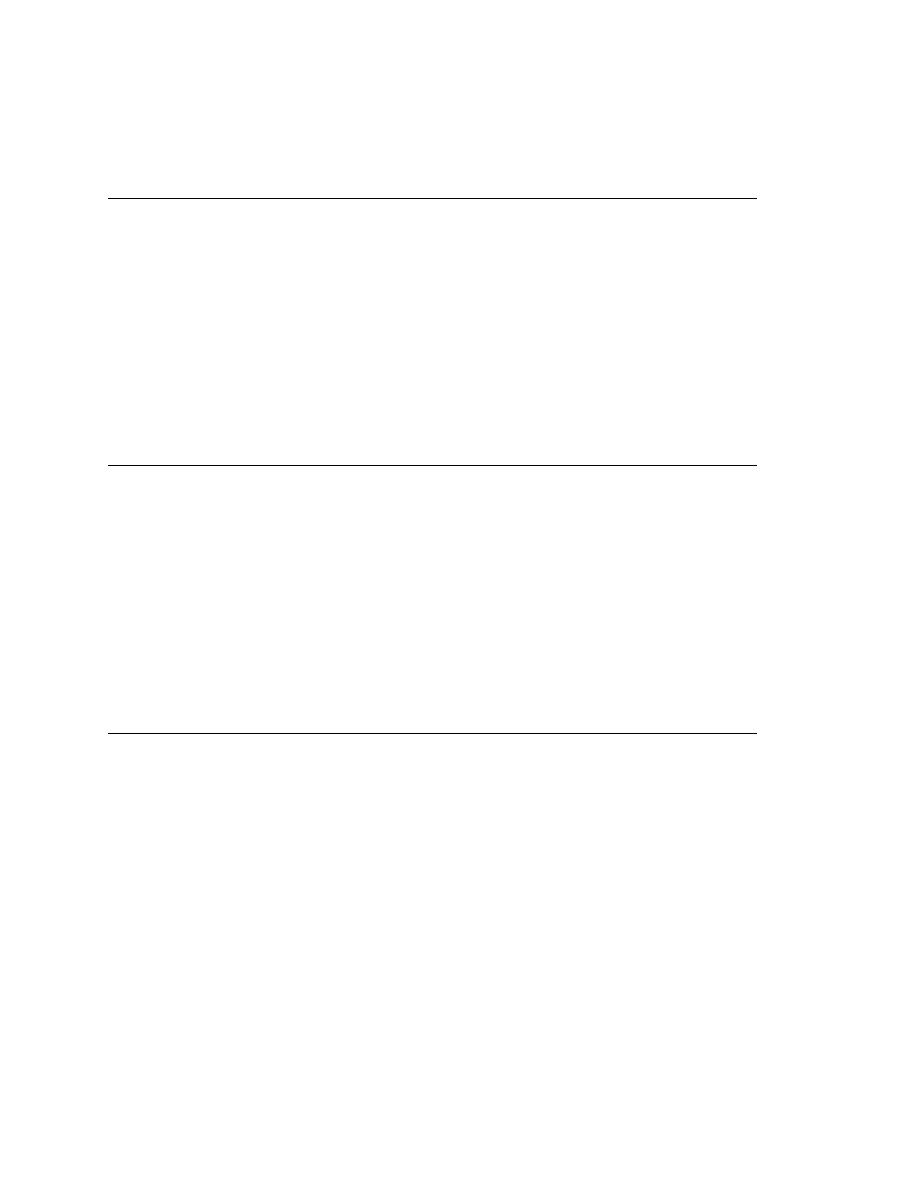
Commands - debugging mode
all global variables that are in scope (accessible) from the current source line
and their current values. You can set a new value for the variable in the Set
Variable text field.
complex value, like an array, SilkTest may display its result in collapsed
form. Use View/Expand Data or View/Collapse Data to manipulate the
display, or double-click on the plus (+) and minus (-) symbols.
all local variables that are in scope (accessible) in the current function
declaration and their current values. You can set a new value for the variable
in the Set Variable text field.
complex value, like an array, SilkTest may display its result in collapsed
form. Use View/Expand Data or View/Collapse Data to manipulate the
display, or double-click on the plus (+) and minus (-) symbols.
lists the modules used by the script being debugged.
includes all the modules that loaded by startup.inc, so you can set breakpoints
in GUI functions, classes, and so forth.