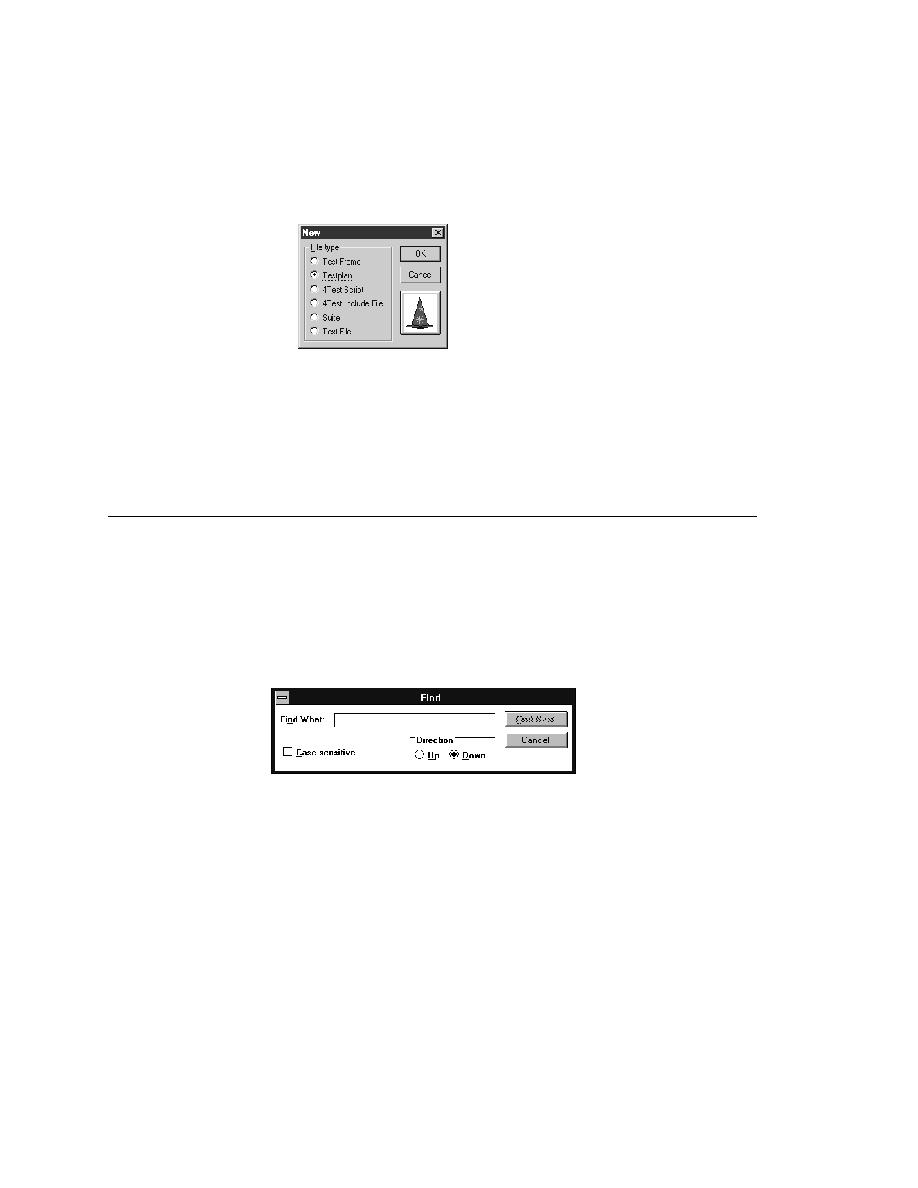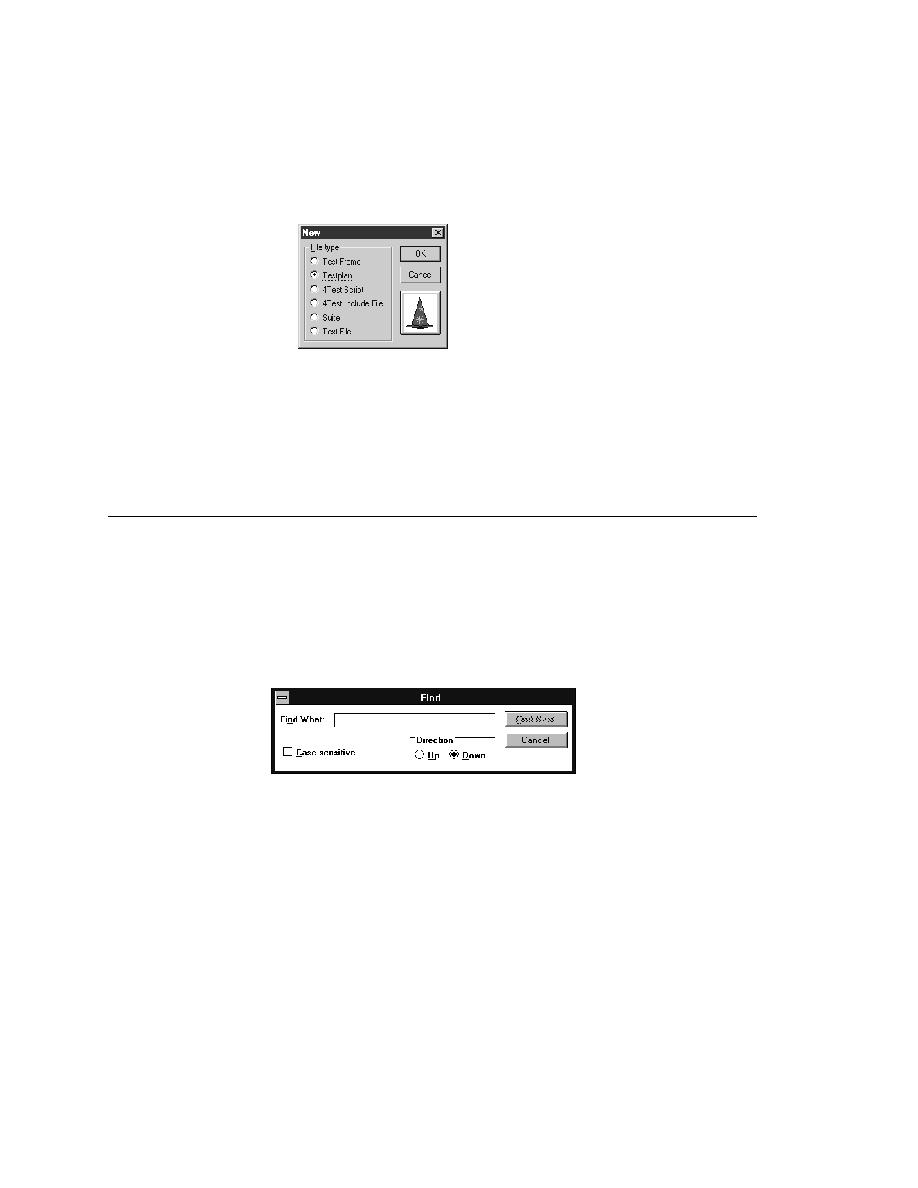
Test Plans - Understanding the outline model
50
User's Guide
2 C
REATING
T
ESTPLANS
Understanding the outline model
The New dialog opens.
2
Select Testplan and click OK.
An empty testplan window opens.
Note If you are using QA Organizer under Windows, you can also
use the QuickStart Wizard to start a new testplan and begin the
testing process. For more information, see "Getting started" on
page 19.
Understanding the outline model
Because a testplan is made up of a large amount of information, a structured,
hierarchical outline provides an ideal model for organizing and developing
the details of the plan.
Sample outline for a
word search feature
For example, consider the Find dialog from the Text Editor application,
which allows a user to search in a document:
A user enters the character(s) to search for in the Find What text field, checks
the Case Sensitive check box to consider case, and selects either the Up or
Down radio button to indicate the direction of the search.
Here is what a partial outline of the testing requirements might look like:
I. Find dialog
A. Case-sensitive
1. Forward search
a. Search for a character
b. Search for a word
2. Backward search
a. Search for a character