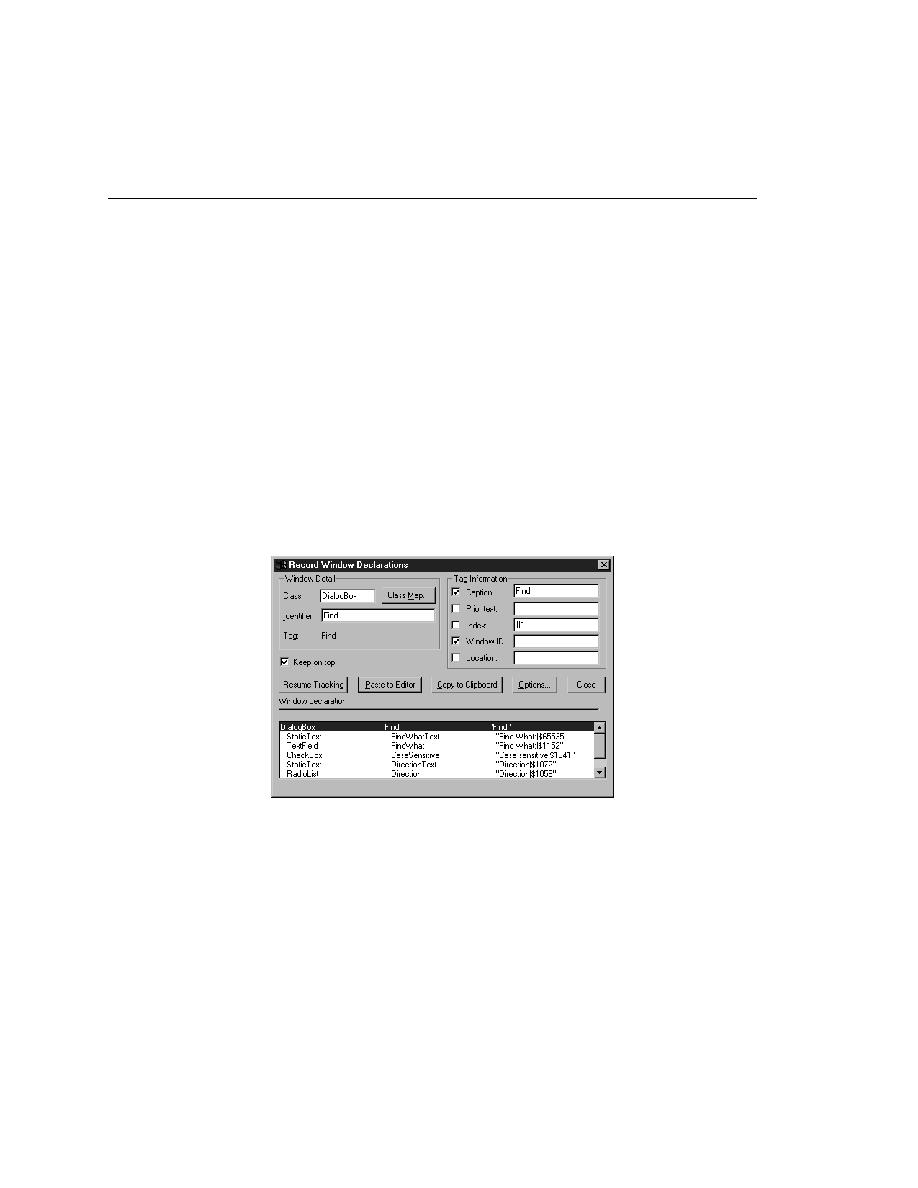
Commands - Opens the Record Window Declarations dialog
descriptions, called window declarations, of the GUI objects in your
application and insert them into a declarations file, called an include file.
SilkTest uses the declarations in the include file to identify the objects named
in your test scripts. The declaration is a combination of class, identifier, and
tag.
Window Declaration list box, the Window Detail group box, the Tag
Information group box, a check box and several pushbuttons. As you move
the mouse pointer over your application, the contents of the dialog change to
reflect the object under the pointer. When you position the mouse pointer
over the object you want to declare and press Ctrl+Alt, the Record Window
Declarations dialog freezes the current contents, in effect, taking a snapshot
of the declaration. The following figure shows a snapshot of the declaration
for the Text Editor.
tag of the object highlighted in the list box (bottom of the dialog). You can
edit the class and identifier of an object displayed in the list box by selecting
it. The Window Detail group box contains the following fields:
operate on the object.