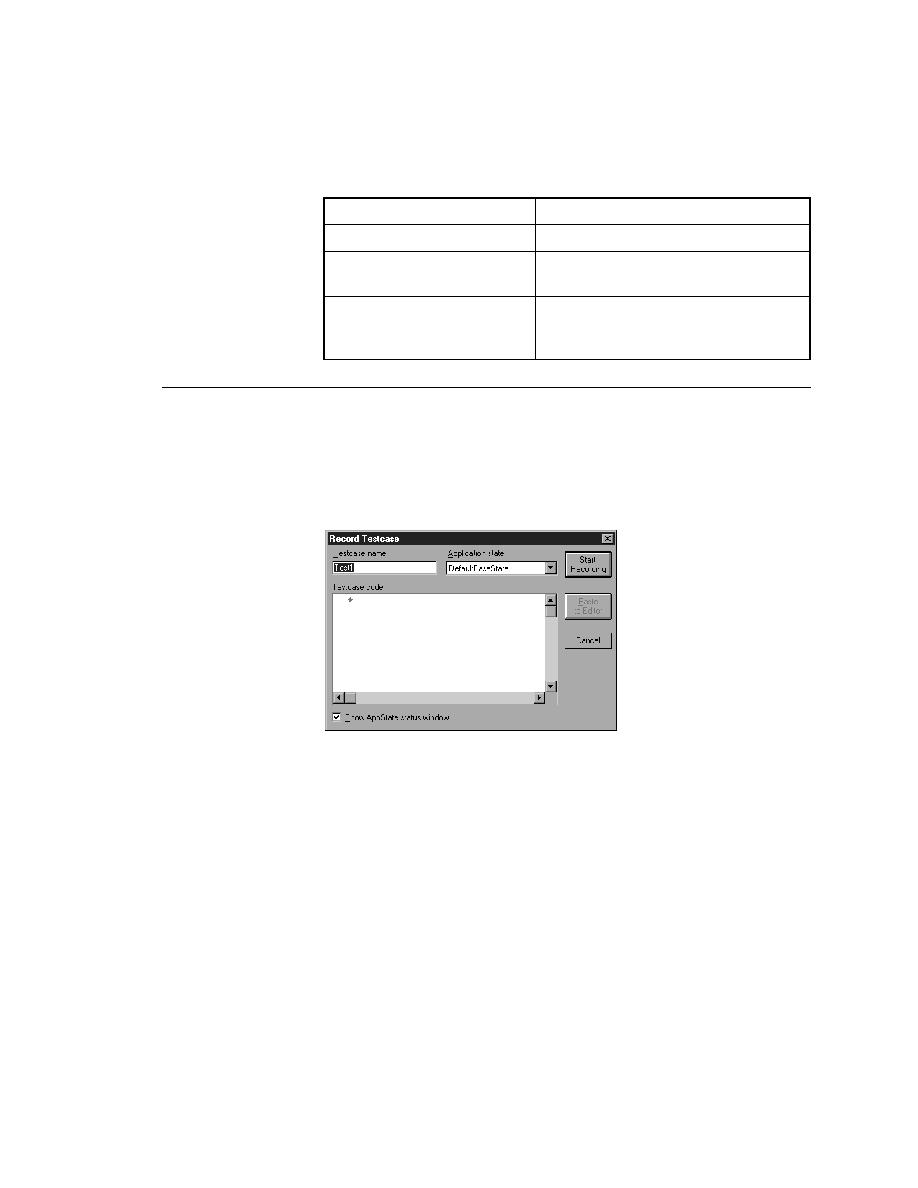
Commands - The Record Testcase dialog
and opens the Record Testcase dialog. If the current window is not a script,
SilkTest prompts you to open a script file or create a new script file before
opening the dialog.
specifying the application state of your choice and including verification
statements. You can also control whether or not SilkTest displays a status
window when driving the application to the specified base state. If this status
window obscures critical controls in your application, you can suppress it by
unchecking the Show AppState status window check box.
"Designing and Recording Testcases".
want.
the Record Status window. You can continue
to record your method.