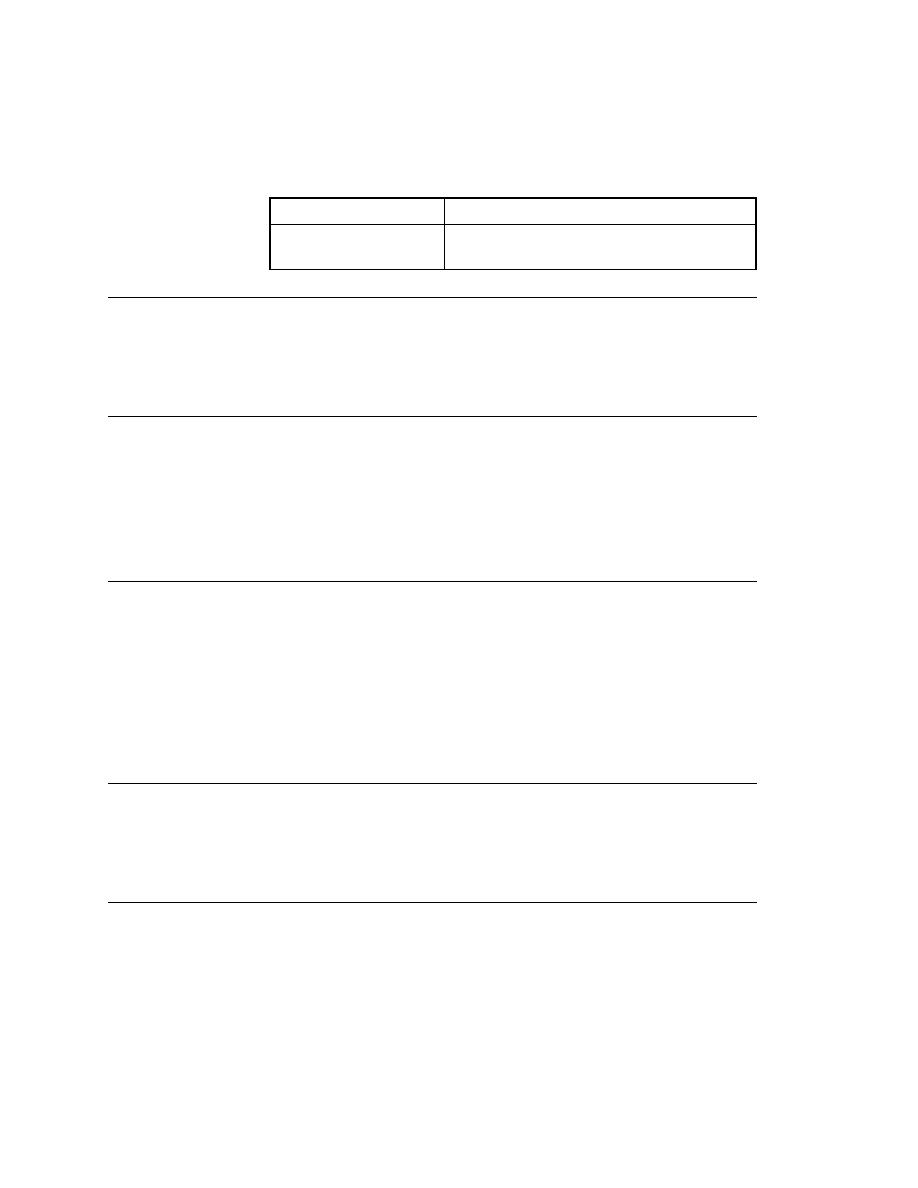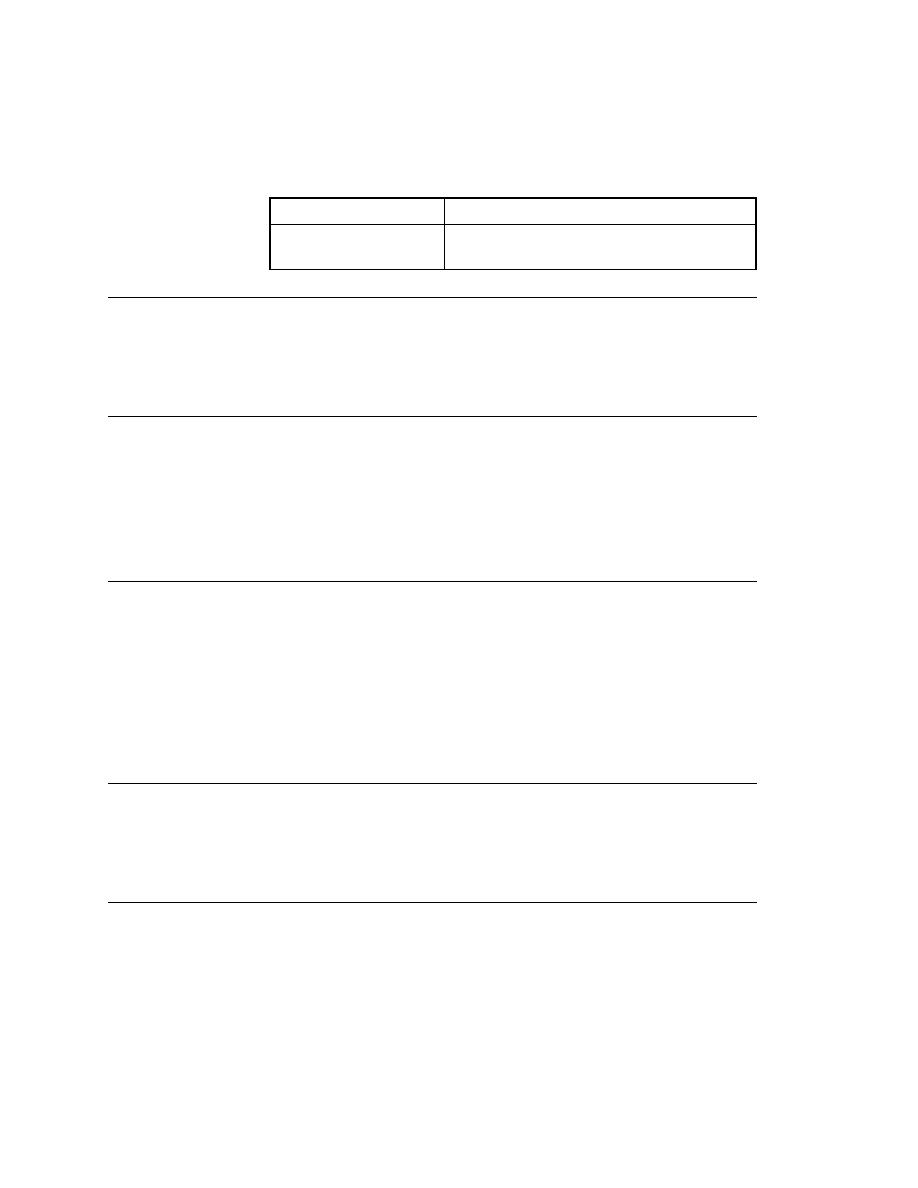
Commands - Printer Setup
462
User's Guide
27 M
ENU
C
OMMANDS
File menu
File/Printer Setup...
Opens the Printer Setup dialog, which you use to select printer settings, such
as the printer, paper size and source, and page orientation of the output.
File/Run...
Opens the Run dialog, from which you select a script, suite, or testplan (if
available) to run.
Note SilkTest will run a script, suite, and testplan that has an
extension of .t, .s, or .pln, respectively.
File/Save
Writes the contents of the active window to disk.
If you open a file that is owned by someone else or that someone else
currently has open, SilkTest opens a view-only copy of the file and changes
the menu item File/Save to File/Save Object File. You cannot save the source
file (since it is locked), but you can select File/Save Object File to write a a
new object file. For more information, see "Using object files" on page 134.
File/Save As...
Opens the Save As dialog, which you use to save the contents of the active
window with the name you specify.
File/Save All
Writes to disk all the open files that have changed since the last time you
saved them.
Reconfigure the printer
options
Click the Setup pushbutton. The standard Printer
Setup dialog appears.
To Action