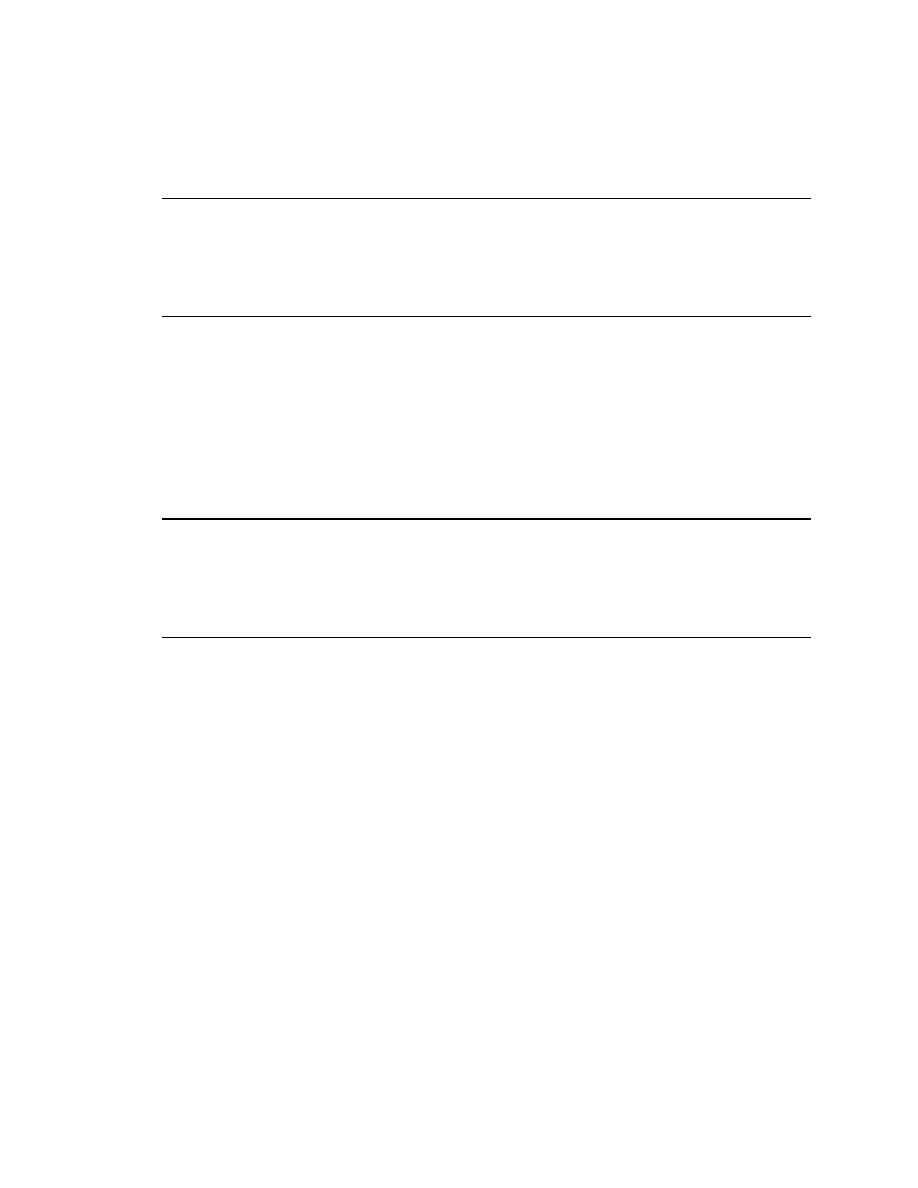
Commands - operation file-name
time you saved the file, SilkTest prompts you to save the file.
you click OK, SilkTest opens the selected file in debugging mode. Special
debugging commands are available. See the menu items on the Debug,
Breakpoint, and View menus.
the Debugger".
the last time you saved them.
item to repeat the operation on the specified file.
select an item by its number; for example, to repeat the operation specified by
the second item, press Alt+F+2.
editing File History Size on the General Options dialog. See "Options/
General..." on page 480.