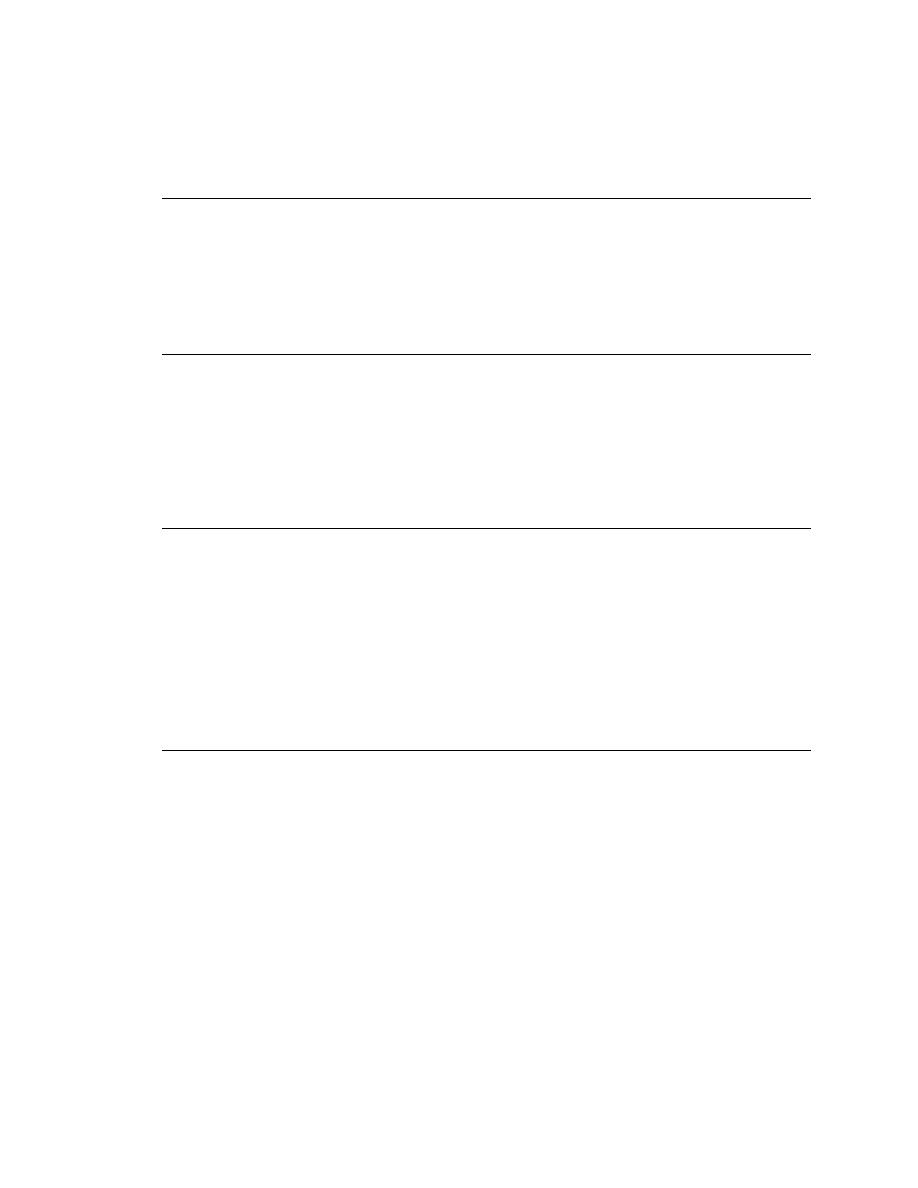
Commands - Visual 4Test
menu item describes the undo. For example, after undoing a cutting action,
the Redo menu item becomes Redo Cut. When you select Edit/Redo action,
SilkTest performs the action again; in this example, it cuts some text again.
replaces the string you specify in the Find What field with the string in the
Replace With field. The default string is the one you specified in the last
replacement operation. If there are no more occurrences of the text string to
replace, SilkTest displays an information message.
make a change in the editor, the Undo menu item describes the action. For
example, if you had just cut some text, the menu item would read Undo Cut.
When you select Edit/Undo action, SilkTest undoes the editing action, in this
example, the cutting action, and also changes the Redo menu item to describe
the undone action, for example, Redo Cut.
the Outline menu become available. Default is checked.
have the plain editor start by default, change the Outline Editor by Default
field in the General Options dialog. See "Options/General..." on page 480.
due to syntax errors.