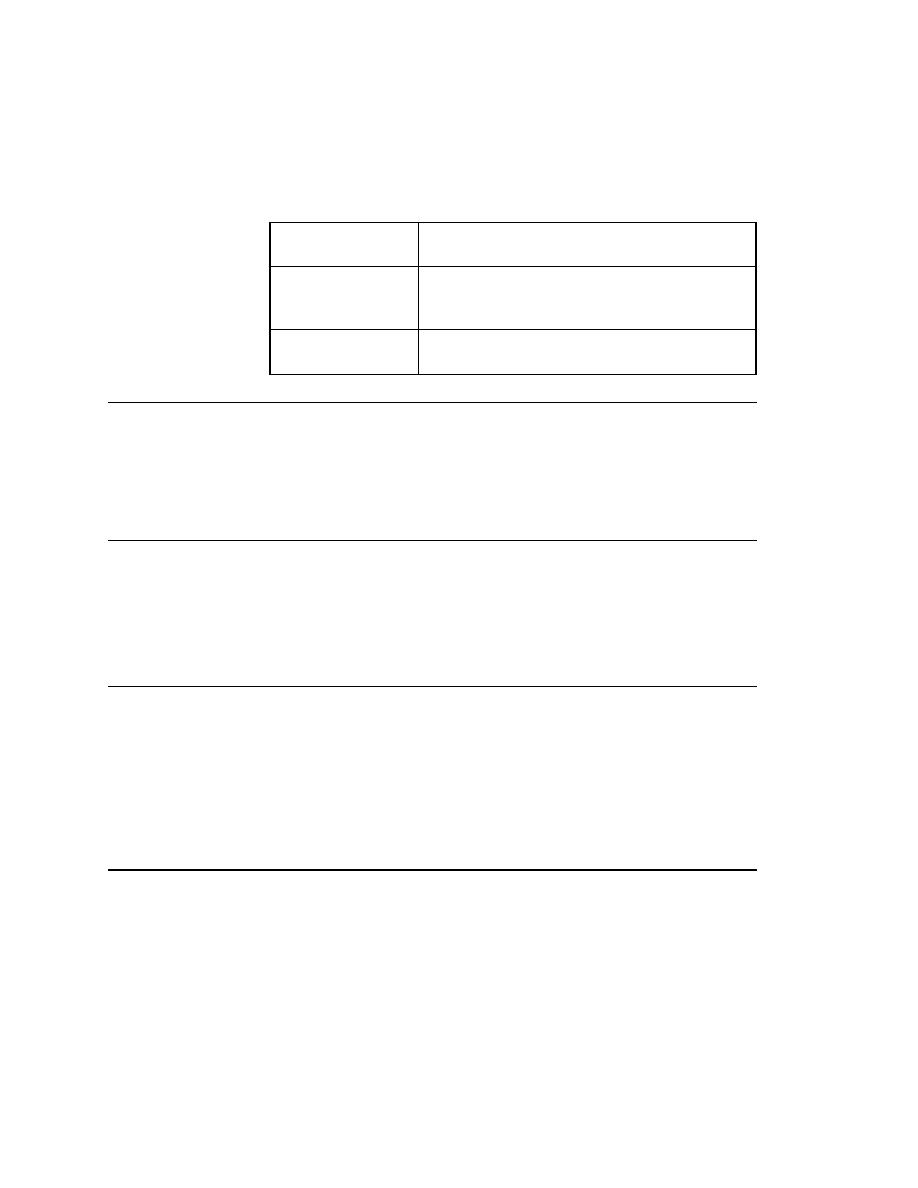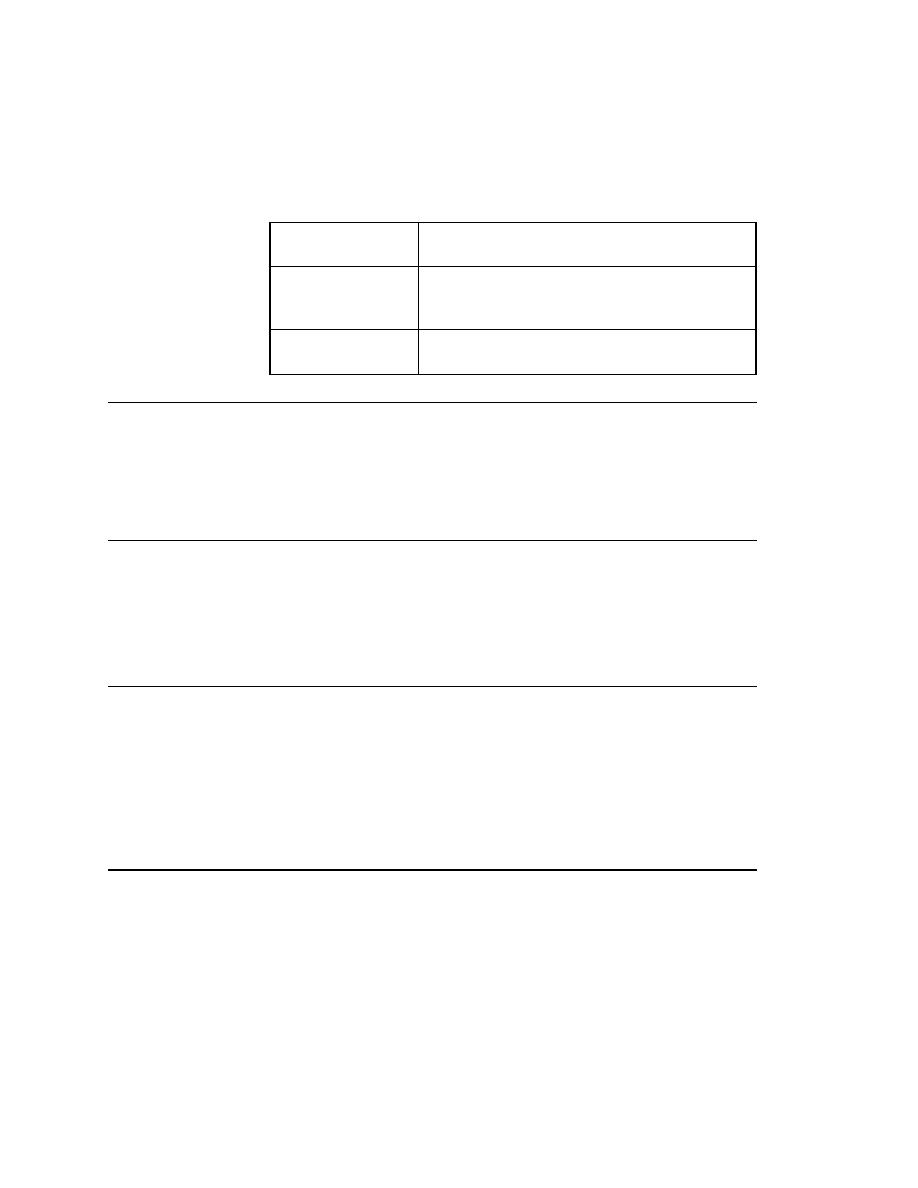
Commands - Find Next
456
User's Guide
27 M
ENU
C
OMMANDS
Edit menu
You can select Find Error with the accelerator key F4.
Edit/Find Next
Repeats the last find or replace operation (see Edit/Find... and Edit/
Replace...). This menu item changes to Replace Next after a replace
operation, or to Replace All again after a global replace operation.
Edit/Find Next Difference
Available only when a Difference Viewer is the active window. Finds the next
discrepancy between an actual and expected value.
Edit/Go to Line...
Opens the Go to Line dialog, which locates a specified line. In the outline
editor, SilkTest expands the outline before it locates the specified line
number.
Once you click OK, SilkTest positions the cursor at the beginning of the
specified line in the active window.
Edit/Paste
Inserts text that you have cut or copied to the clipboard into the active
SilkTest window at the current insertion point.
Note You cannot paste graphics into a SilkTest window.
By pressing F4
when
You can
An errors window or
script is active
Step through each source line that contains an error. As
you view the code, SilkTest displays the relevant error
message on the status line.
A results window is
active
Cycle through each error message or warning in the
results file