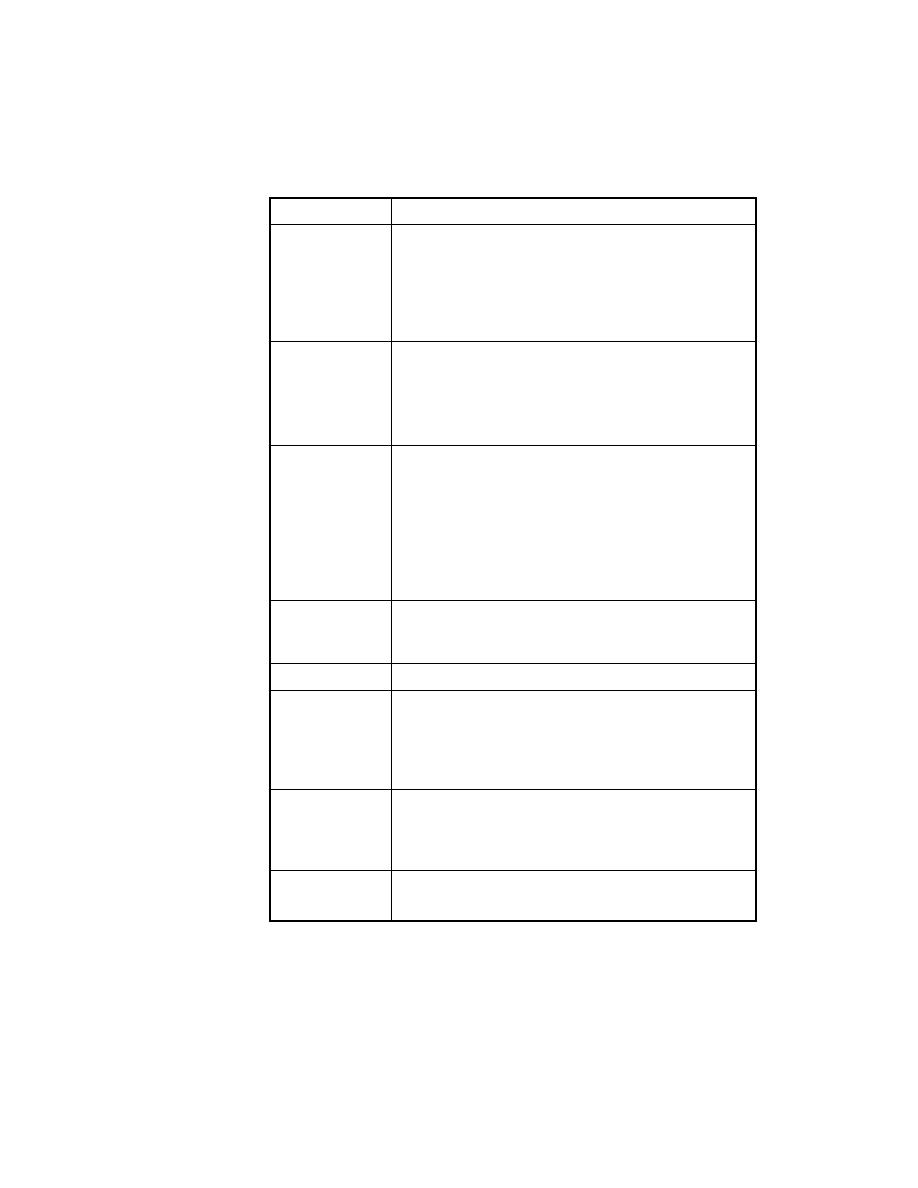
Commands - List of Commands
runtime, Agent, and class map options; enable and disable
options for extensions; set fault trapping options; manage
property sets; create, save, and close sets of runtime, Agent,
and class map options and Help files; and enable and
disable the QuickStart Wizard.
indentation) and add and delete comments.
are displaying it using Visual 4Test (as opposed to Classic
4Test, which was used in previous releases of QA Partner).
executions from a results file. You can also open the script
associated with a given set of results.
dialog, manage manual tests, find the next marked test in a
testplan, go to the script associated with a test, insert a
testplan template, mark and unmark tests, and generate
completion reports.
example, local and global variables, the call stack, and
breakpoints. You can also execute expressions. The View
menu appears only in debugging mode.