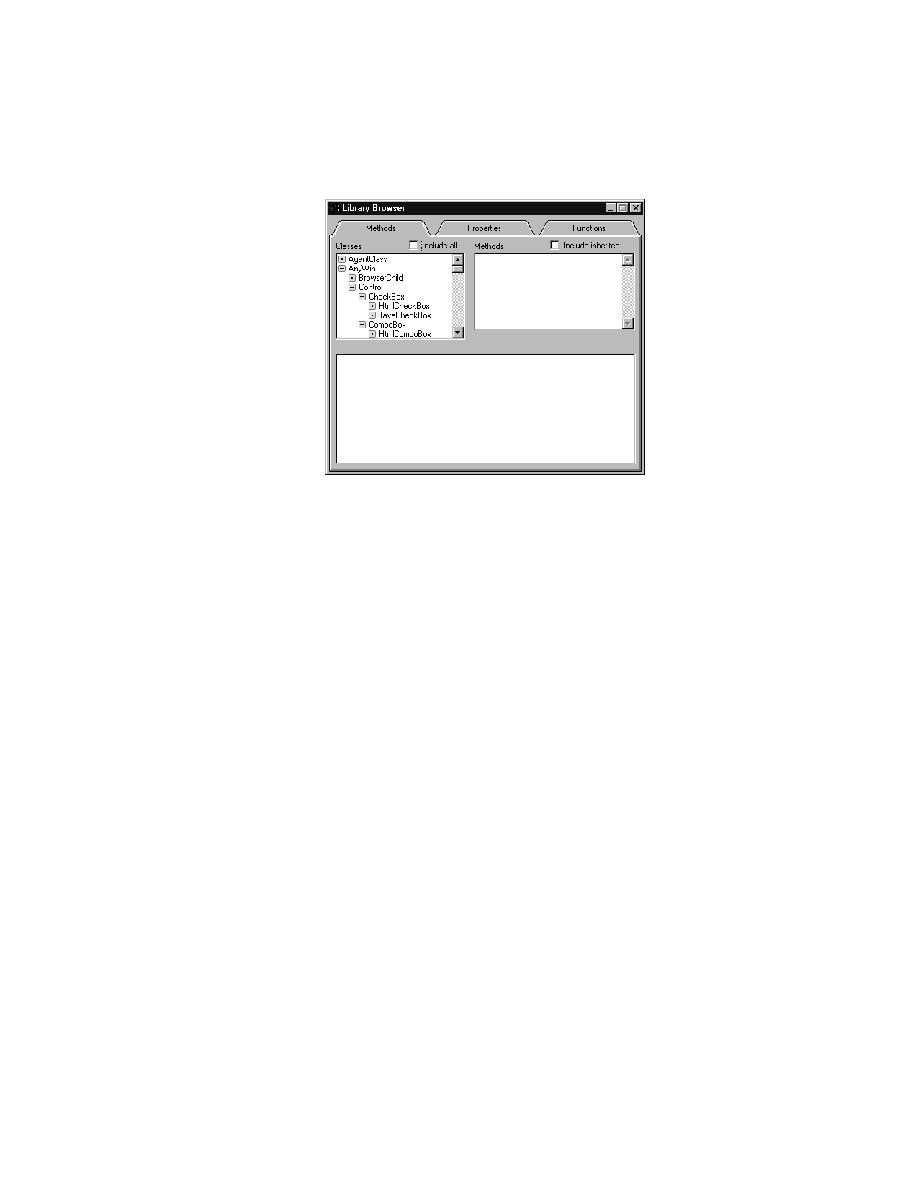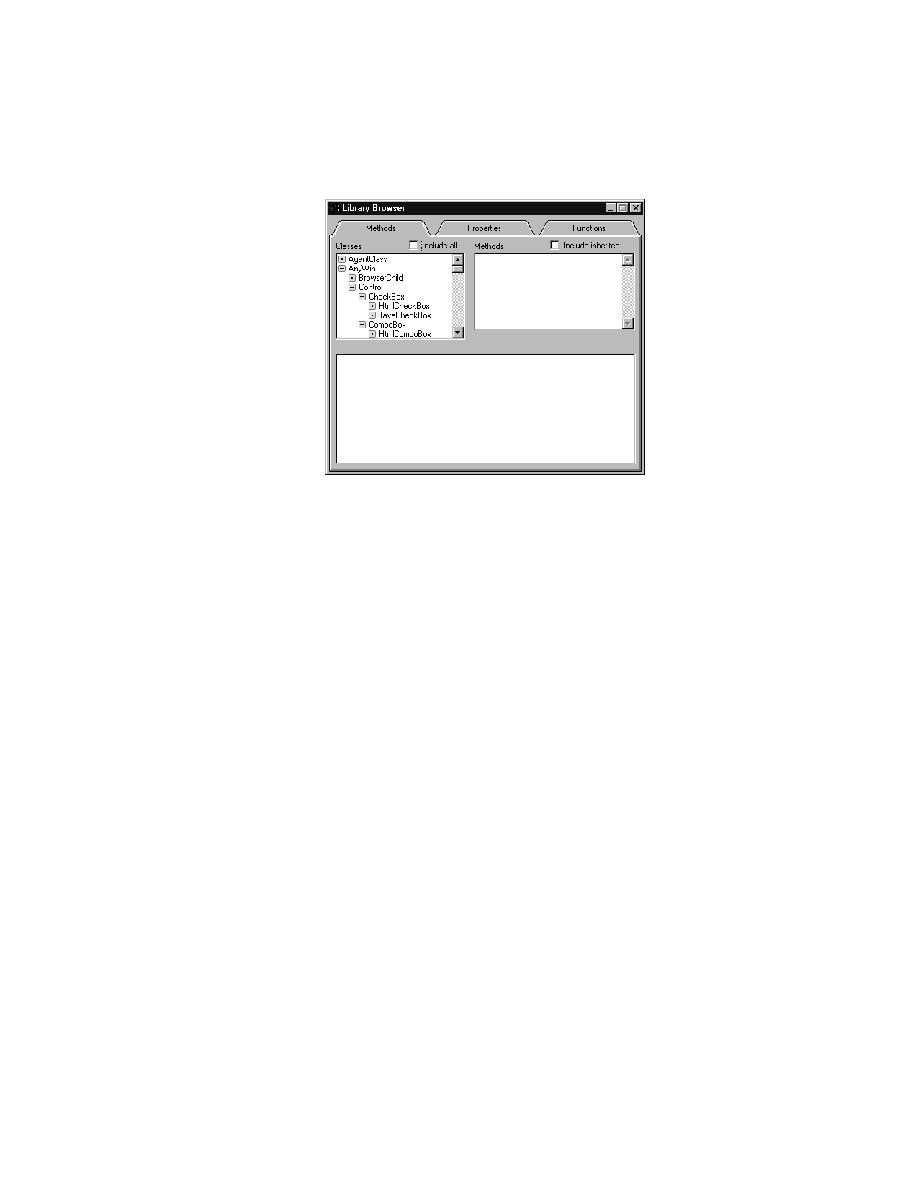
Overview - 4Test classes
User's Guide
39
1 O
VERVIEW
Online information
Looking at methods
and properties
4Test classes have methods and properties. When you select the Methods or
Properties tab in the Library Browser, you see a list of all the built-in and
user-defined classes in hierarchical form.
Procedure To see the methods or properties for a class:
1
Select the Methods or Properties tab.
2
Select the class in the Classes list box. Double-click on a + box to expand
the hierarchy. Double-click on a box to collapse the hierarchy.
The methods or properties for the selected class are displayed.
3
By default, only those methods or properties that are defined by the class
are displayed. To see all methods or properties that are available to the
class (that is, methods or properties also defined by an ancestor of the
class), select the Include Inherited check box. To see all methods or
properties (even those not available to the selected class), select the
Include All check box.
4
Select a method or property.
Information about the selected method or property is displayed.