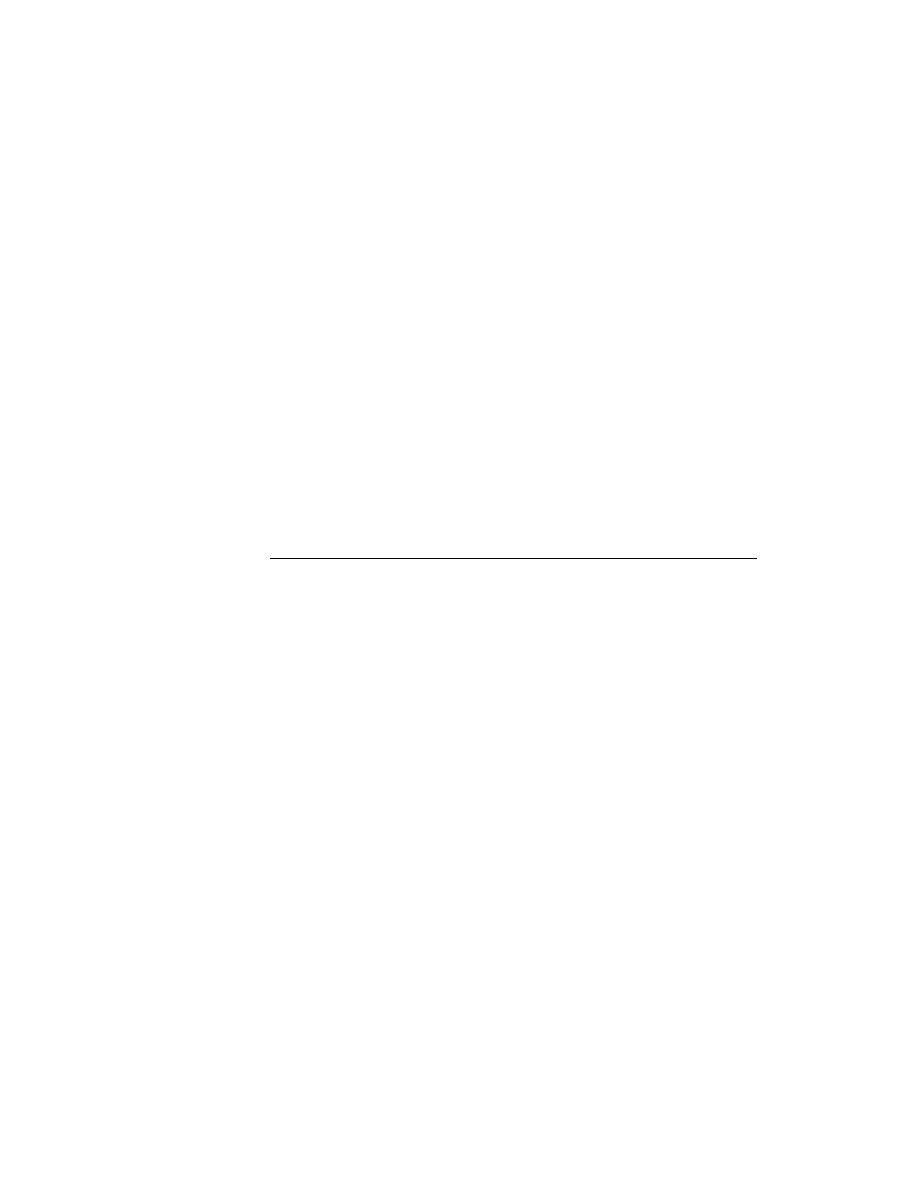
<< Client/Server Configuration - Enable networking on TCP/IP host | Client/Server Configuration - LAN Manager networks or Windows for Workgroups >>
Client/Server Configuration - Enable networking on Agent
<< Client/Server Configuration - Enable networking on TCP/IP host | Client/Server Configuration - LAN Manager networks or Windows for Workgroups >>
Agent
type to be used in the Agent window (this operation is described in "One or
more remote applications" on page 355). When you select TCP/IP as the
protocol, you will see the port number field displayed with the default TCP/
IP port number. When you click OK, the selection is accepted if the default
port is available.
conflict
with an error message stating that the number is in use, then you have a port
number conflict. You can find an available port number for that machine and
leave the rest as the default. Or you can find a port number that all your
machines can use. Invoke the Agent window again and specify an alternative
port number. The value of the port number must be in the range 1000 to 9999.
If this number is accepted, you can try setting all of your PCs to this port--
again using the Agent window. When you find an available port for all your
PCs, check its availability with any workstations in your testing network (as
described below). Port number conflicts are rare.
machine. If you do not know a machine name, type hostname at the UNIX
prompt.
conflict
number of a port used instead of the default port, then you have a port number
conflict. You can use the number provided by UNIX for that machine and
leave the rest using the default. Or you can find a port number that all your
machines can use. To do this, start the Agent on each workstation using a
possible alternative port number as an argument to the port number switch
(-p). The syntax is:
cannot use the proposed value (an unlikely possibility), try another. Then set
this number on any PCs you have in the testing network (as described above).
number, you must always specify the number you want used;
otherwise UNIX selects a number for you.