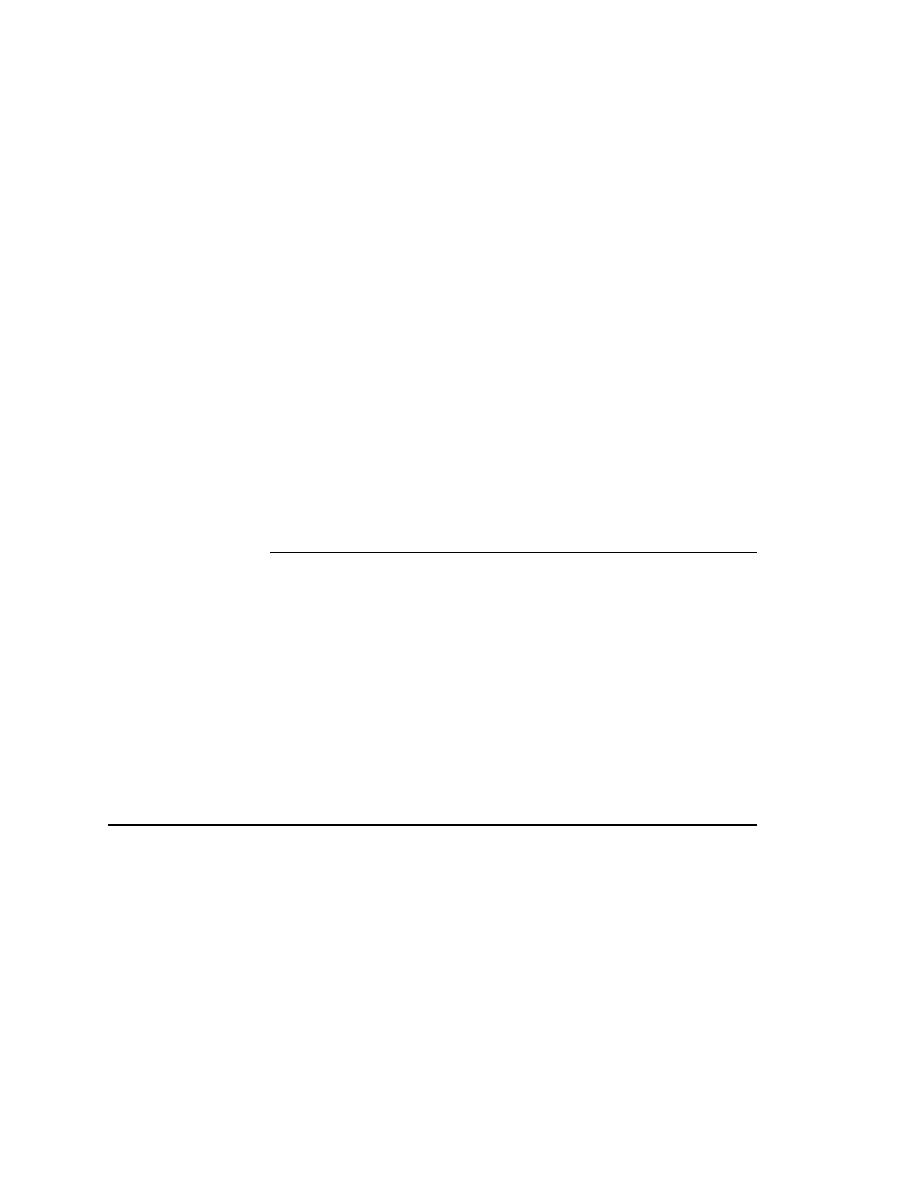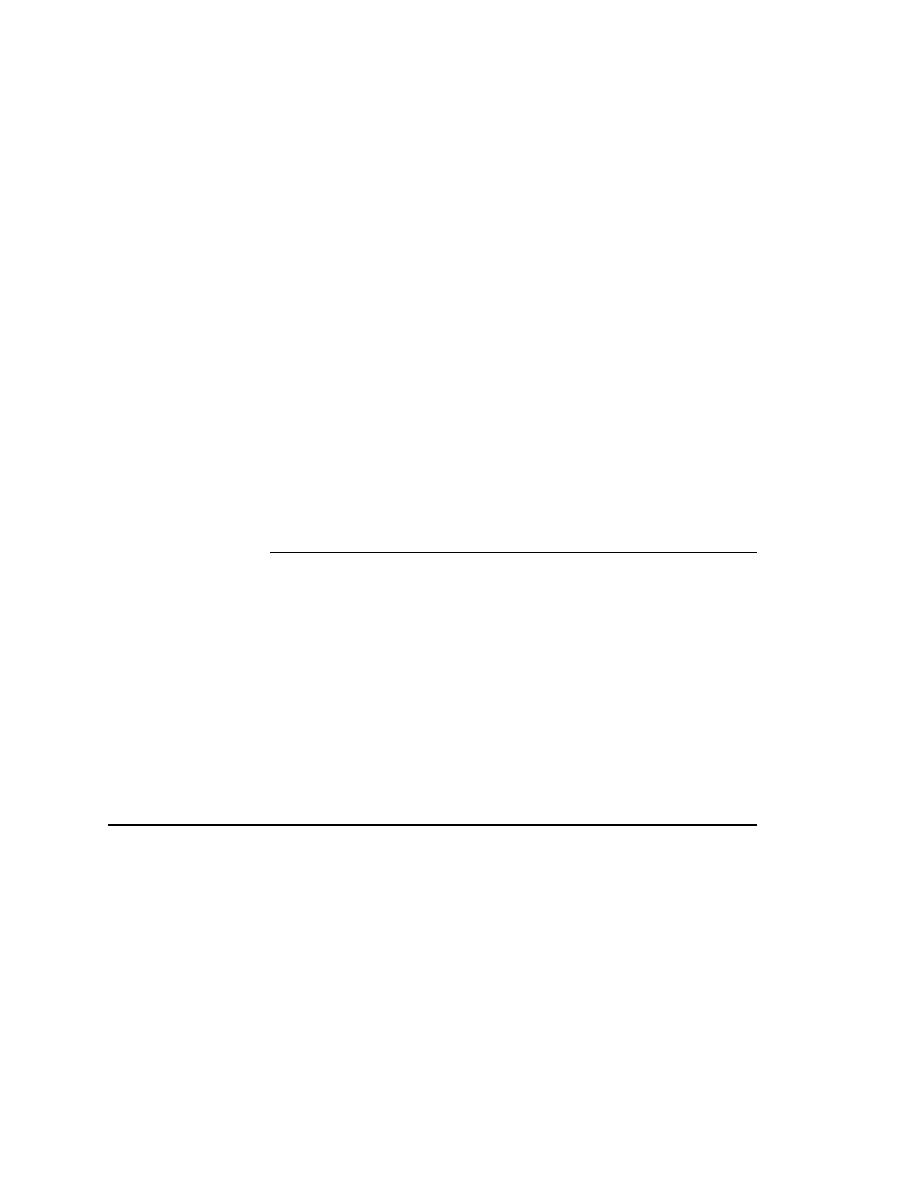
Overview - The basic tools
34
User's Guide
1 O
VERVIEW
The basic tools
type SEARCHINFO is record
STRING sText // Text to enter in document window
STRING sPos // The starting position of search
STRING sPattern // The string to search for
BOOLEAN bCase // Case-sensitive or not
STRING sDirection // The direction of the search
STRING sExpected // The string you expect to find
testcase Find (SEARCHINFO Data)
TextEditor.File.New.Pick ()
DocumentWindow.Document.TypeKeys (Data.sText + Data.sPos)
TextEditor.Search.Find.Pick ()
Find.FindWhat.SetText (Data.sPattern)
Find.CaseSensitive.SetState (Data.bCase)
Find.Direction.Select (Data.sDirection)
Find.FindNext.Click ()
Find.Cancel.Click ()
DocumentWindow.Document.VerifySelText ({Data.sExpected})
TextEditor.File.Close.Pick ()
MessageBox.No.Click ()
Built-in functions
4Test contains a function library to handle the most common programming
tasks. The following table summarizes the functions by category:
For complete information about all 4Test functions, see the online Help.
The basic tools
You can use the following powerful SilkTest tools to manage, execute, and
interpret your tests, including:
·
The outline editor
·
The results processor
·
The debugger
Application state
Array manipulation
Char/string conversion
Data type manipulation
Distributed processing
Exception handling
File manipulation
List manipulation
Numeric operations
Random values
Results file operations
Script information
Semaphore operations
Set manipulation
Startup
String manipulation
System calls
Timers, time/date info
Window information