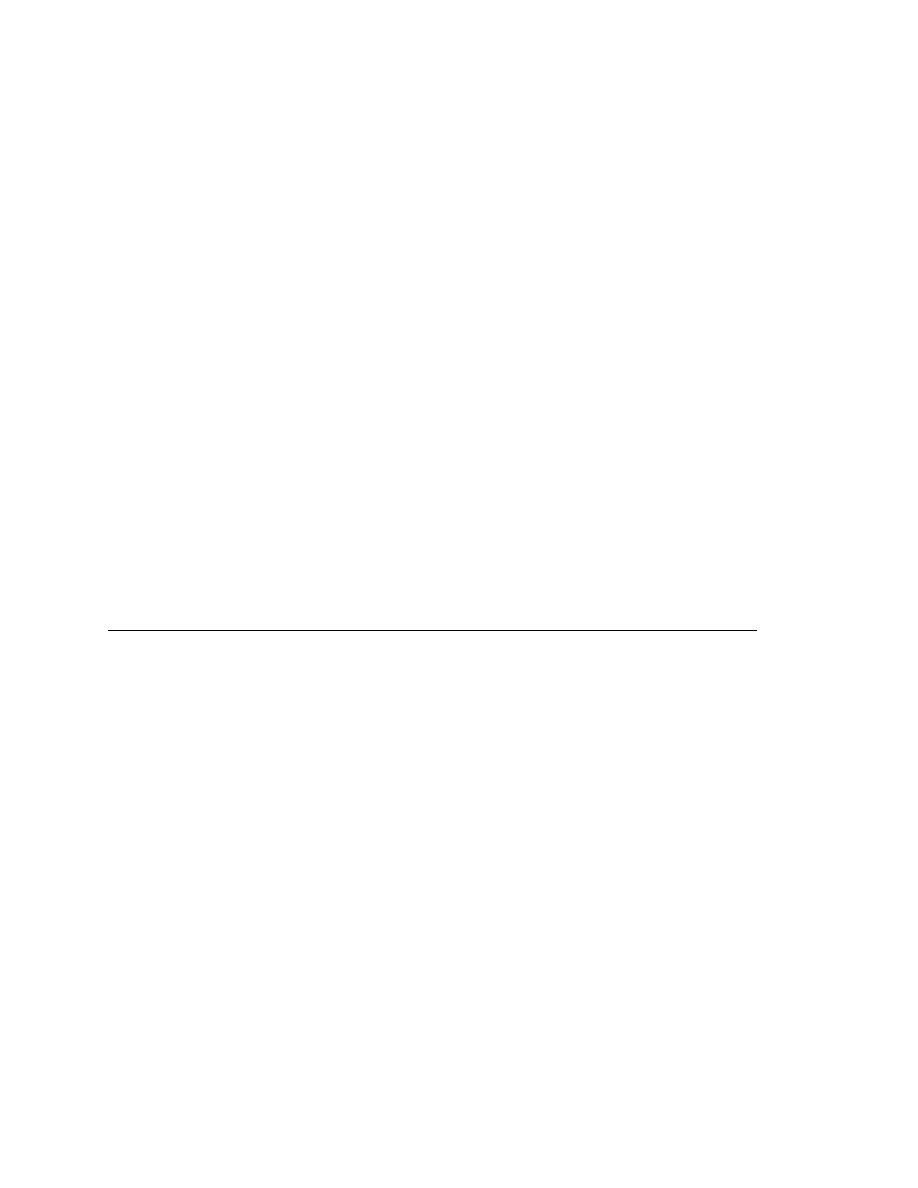
<< Recovery System - Handling login windows | Recovery System - Overriding the default recovery system >>
Recovery System - Adding to the default base state
<< Recovery System - Handling login windows | Recovery System - Overriding the default recovery system >>
statement derived::Invoke ( ). That statement uses the derived keyword
followed by the scope resolution operator ( :: ) to call the built-in Invoke
method, before performing the operations needed to fill in and dismiss the
login window.
SilkTest by default considers your application to be at its base state when:
the default base state, you need to record a new method named BaseState and
paste it into the declaration for your application's main window.
BaseState method for
the main window
Method dialog.