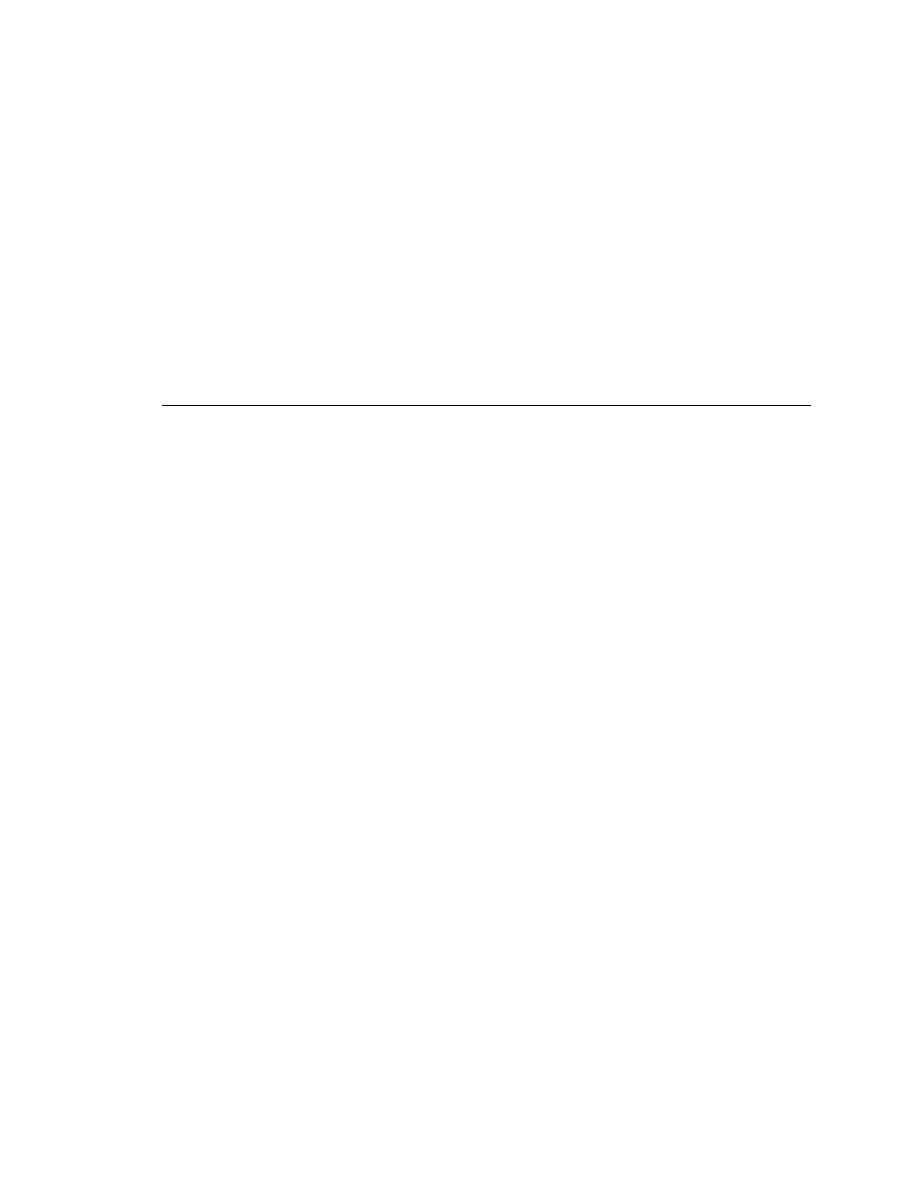
<< Recovery System - Primary Extension field | Recovery System - How the recovery system starts the application >>
Recovery System - The recovery system's flow of control
<< Recovery System - Primary Extension field | Recovery System - How the recovery system starts the application >>
Disabled in the Primary Extension field and unchecking all check boxes
in the Other Extensions columns.
control as each of your testcases executes. Here is the sequence of steps:
the SetAppState function, which does the following:
that the application is running, is not minimized, has only its main
window open, and is active (in that order).
method of the main window. This method is the place to add those
additional steps that your application requires to be at the base state.
execute each one in succession, starting at the lowest application
state in the chain. An application state is chained with another by
using the basedon keyword in its definition. Thus, there can be
many application states, each of which is based on the previous in
the chain.
function, which calls the DefaultBaseState application state.
setting routines: