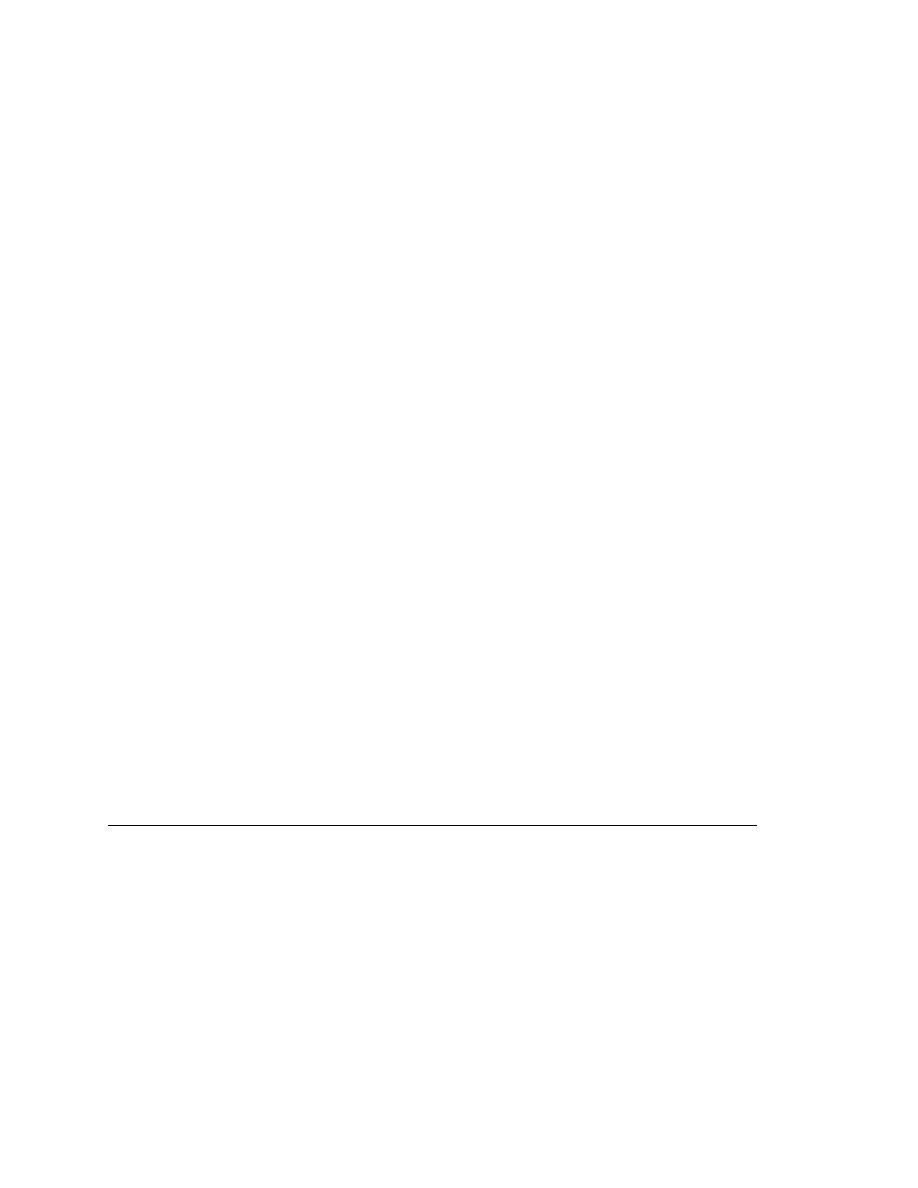
<< Understanding the Recovery System | Recovery System - Enabling browser support on a target machine >>
Recovery System - Setting up the recovery system
<< Understanding the Recovery System | Recovery System - Enabling browser support on a target machine >>
applications. For information about the recovery system that is used
when you are testing Web applications, see "The recovery system for
Web applications" in Chapter 3 of Testing Web Applications with
SilkTest
system is used
DefaultBaseState or based on a chain of application states that ultimately are
based on DefaultBaseState.
of None or based on a chain of application states ultimately based on None.
For example, if you define a testcase and specify (None) in the Application
State list box, it will not use the recovery system. Such a testcase will be
defined in the script file as:
on page 185.
each testcase. Although this can differ from application to application, the
default recovery system considers an application to be at the base state when
more of these conditions, you need to modify the recovery system.
than when you are testing non-Web applications. If you plan to test Web
applications, make sure you enable the correct browser extension(s) on your
target and host machine. For more information, see Chapter 3, "Enabling
Extensions for Applications Under Test" and Testing Web Applications with
SilkTest.