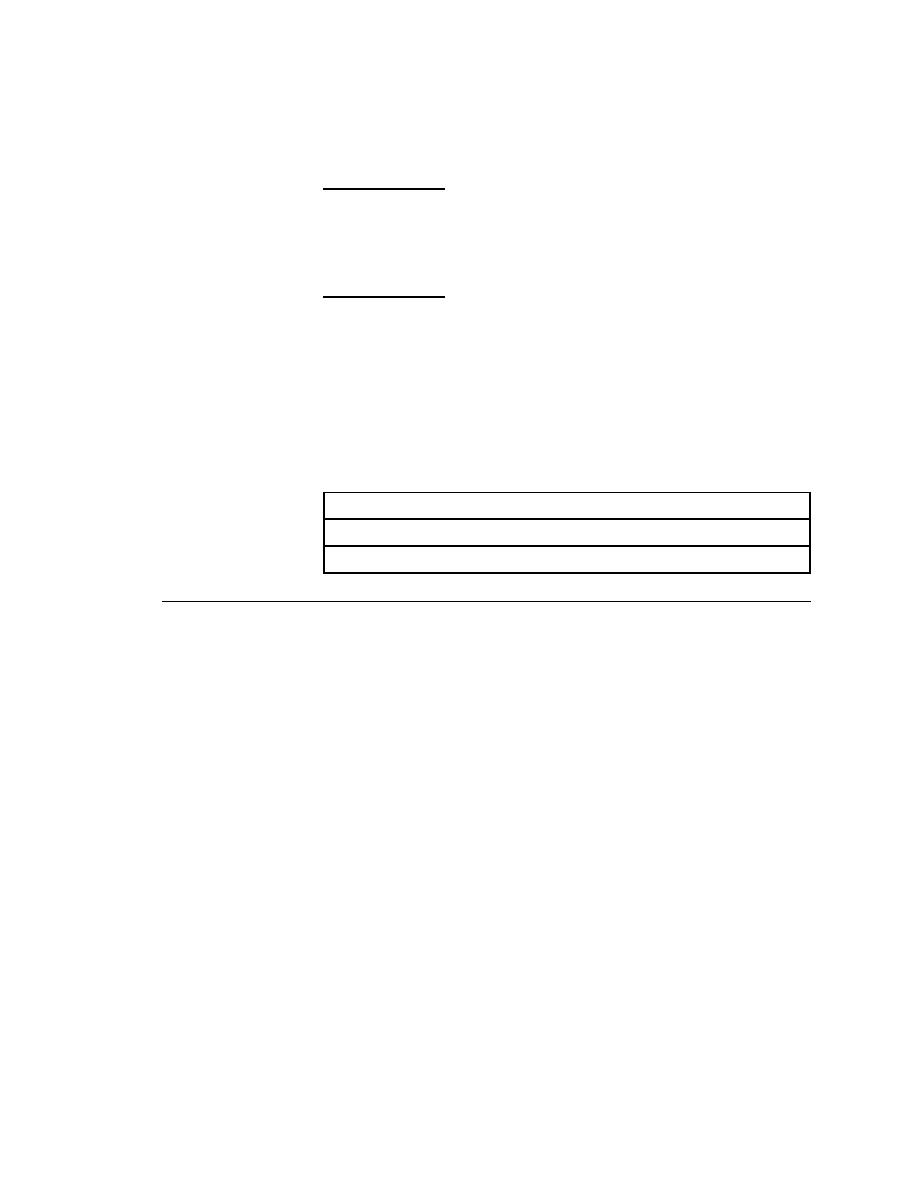
<< Porting Tests - the sPath variable | Internationalization - Testing applications with single-byte international characters >>
Supporting Internationalized Applications
<< Porting Tests - the sPath variable | Internationalization - Testing applications with single-byte international characters >>
Applications
keyboard layout
international keyboards. If your script is testing an application that uses only
a single international keyboard, you do not need to modify your scripts. If
your script needs to switch among keyboards, then you need to set the
On Windows NT the name represents the code page number. On Windows
3.1, sLayoutName is an internal name. On Windows 95, sLayoutName is an
English-like string, as in:
You might also invoke the GetOption method on