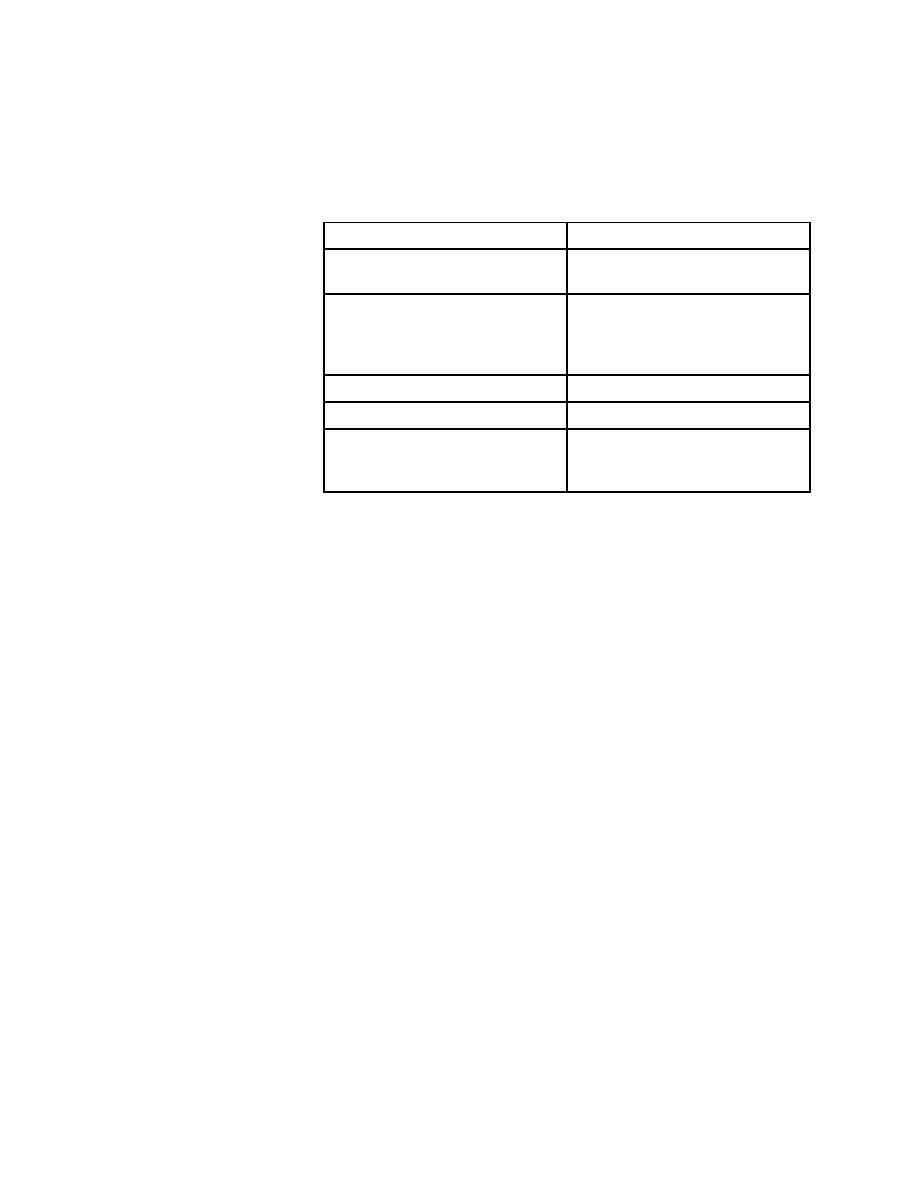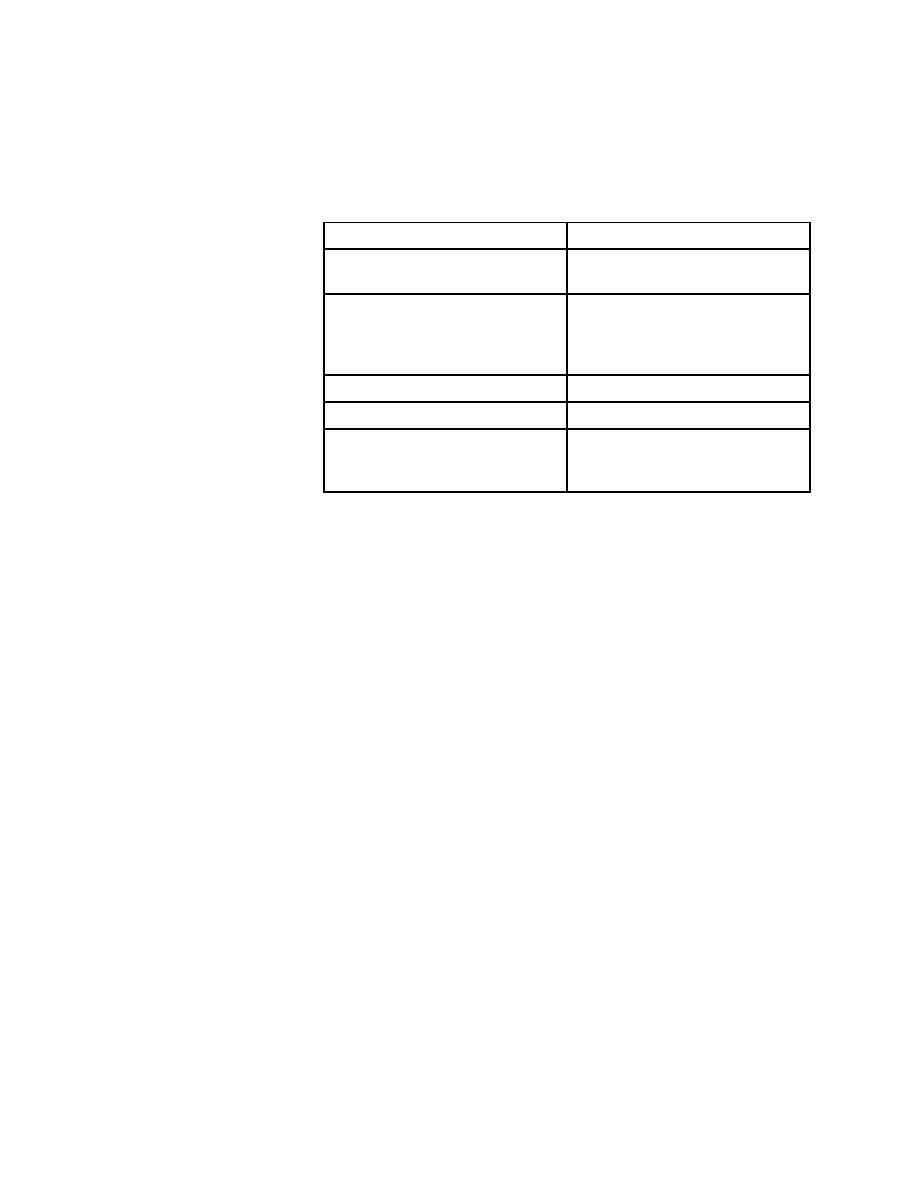
Marking Testplans - How to create a new query
User's Guide
247
11 C
ATEGORIZING
AND
M
ARKING
T
ESTPLANS
Creating and modifying testplan queries
The following table highlights the differences between the two commands.
Queries reside in the
initialization file
Named queries are stored by default in testplan.ini (the initialization file is
specified in the Data File for Attributes and Queries field in the General
Options dialog). The testplan.ini file is in the SilkTest installation directory.
Make sure that all the QA engineers in your group use the same initialization
file.
How to create a new
query
You can create a new query through either Testplan/Mark by Query or
Testplan/Mark by Named Query.
Procedure To create a new query:
1
Open the testplan and any associated subplans.
2
Select Testplan/Mark by Query or Testplan/Mark by Named Query.
Mark by Query
Mark by Named Query
Builds a query based on criteria you
select and runs query immediately.
Builds a new query based on criteria
you select. Can run query at any time.
Name is optional, but note that only
named queries are saved and can be
rerun at any time (in the Mark by
Named Query dialog).
Name is required. Query is saved.
Cannot edit or delete a query.
Can edit or delete a query.
Cannot combine queries.
Can combine queries into a new query.
Lets you decide whether or not to clear
existing marks before running new
query. Unmarks by default.
Clears existing marks before running
new query.