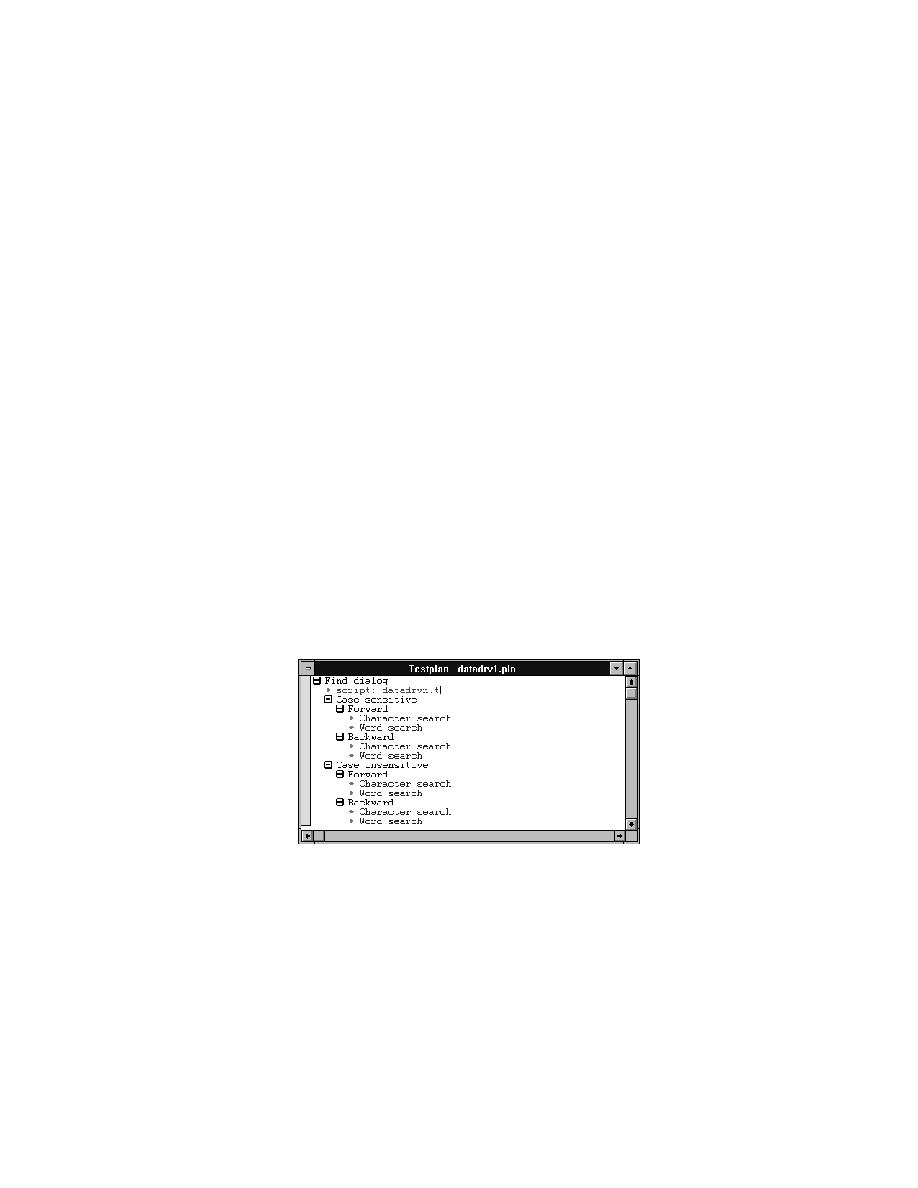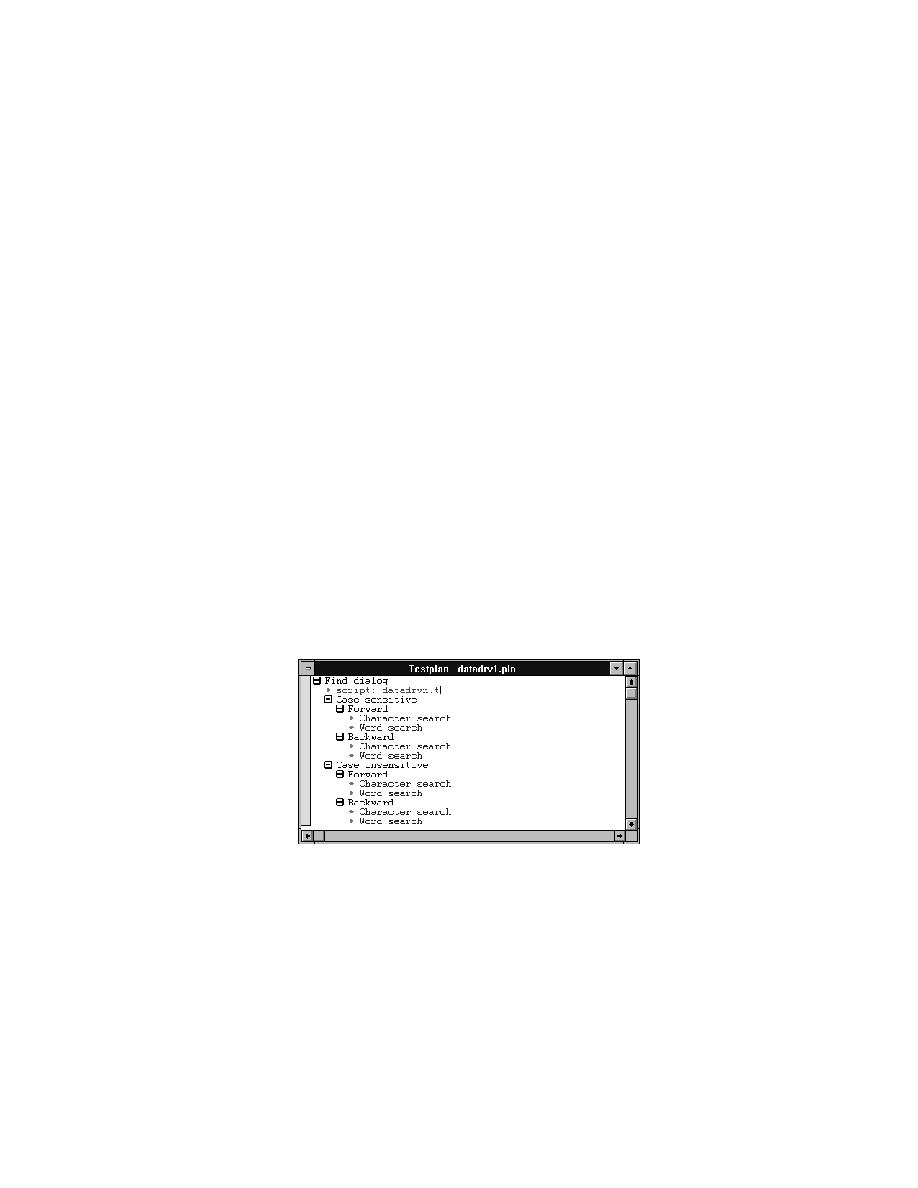
Updating Testplan - To specify symbols as arguments
228
User's Guide
10 A
DDING
D
ATA
TO
A
T
ESTPLAN
Specifying data that is shared by multiple tests
·
The $Case symbol is assigned the value
TRUE
at the Case sensitive group
description level and the value
FALSE
at the Case insensitive group
description level.
·
The $Direction symbol is assigned the value Down at the Forward group
description level, and the value Up at the Backward group description
level.
·
The $Position symbol is assigned the value <HOME> at the Forward
group description level, and the value <END> at the Backward group
description level.
Because the data that is common is factored out and defined at a higher level,
it is easy to see exactly what is unique to each test.
The same symbol can
have several local
values
If a symbol is defined at a level in the plan where it can be shared by a group
of tests, each test can assign its own local value to the symbol, overriding
whatever value it had at the higher level. You can tell whether a symbol is
locally assigned by using the Testplan Detail dialog:
·
Locally assigned symbols appear in black. Symbols that inherit their
values appear in blue.
Specifying symbols as
arguments in a
testcase statement
Procedure To specify symbols as arguments when entering a testcase
statement in the Testplan Detail dialog:
1
Place the insertion cursor in the testplan at the location where the testcase
statement is to be inserted. For example:
2
Select Testplan/Detail.