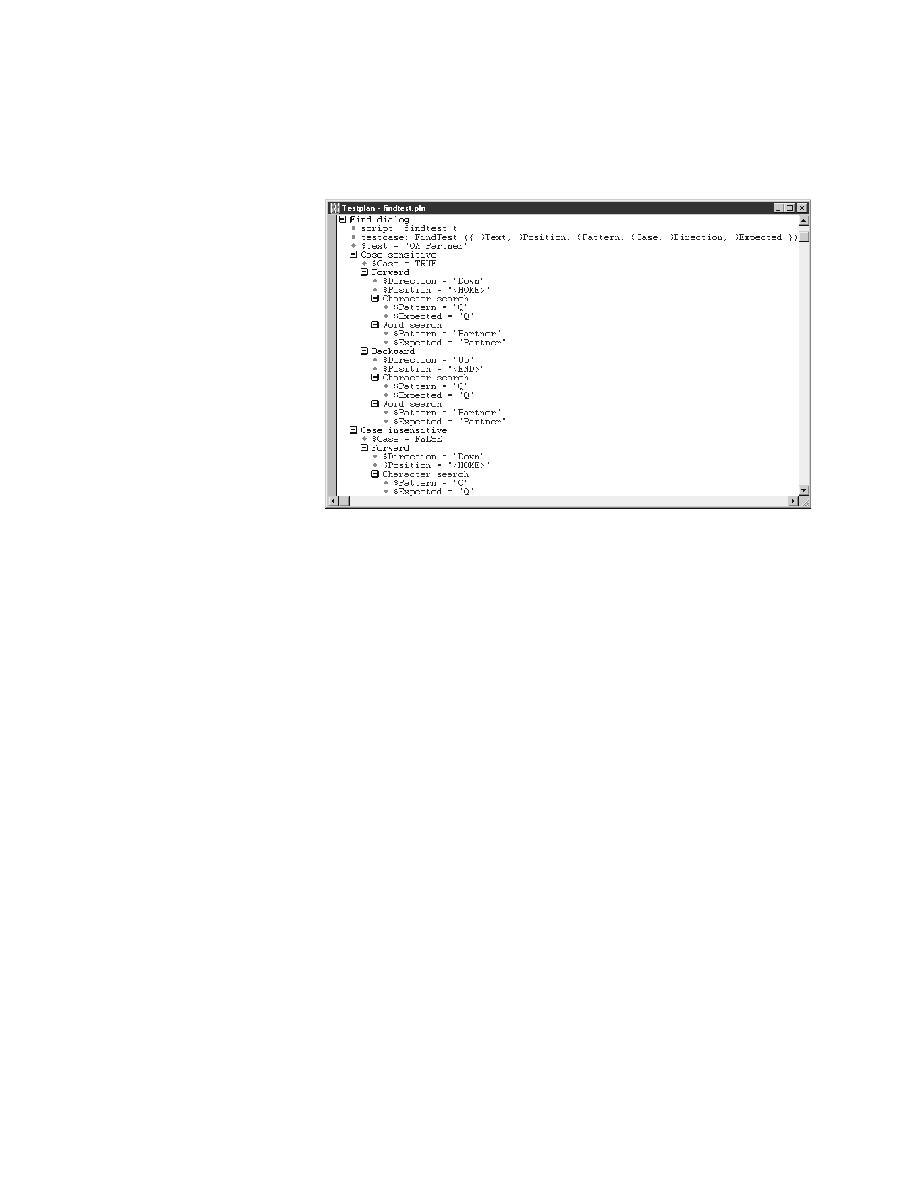
<< Updating Testplan - Specifying data that is shared by multiple tests | Updating Testplan - To specify symbols as arguments >>
Updating Testplan - the FindTest testcase
<< Updating Testplan - Specifying data that is shared by multiple tests | Updating Testplan - To specify symbols as arguments >>
the parentheses after the testcase name.
assigned values. The values are assigned at either the group or test
description level, depending on whether the values are shared by several tests
or are unique to a single test.
unique values to the $Pattern and the $Expected symbols. The remaining four
symbols are assigned values at a group description level:
description level, because all eight tests of the Find dialog enter the text
SilkTest into the document window of the Text Editor application.