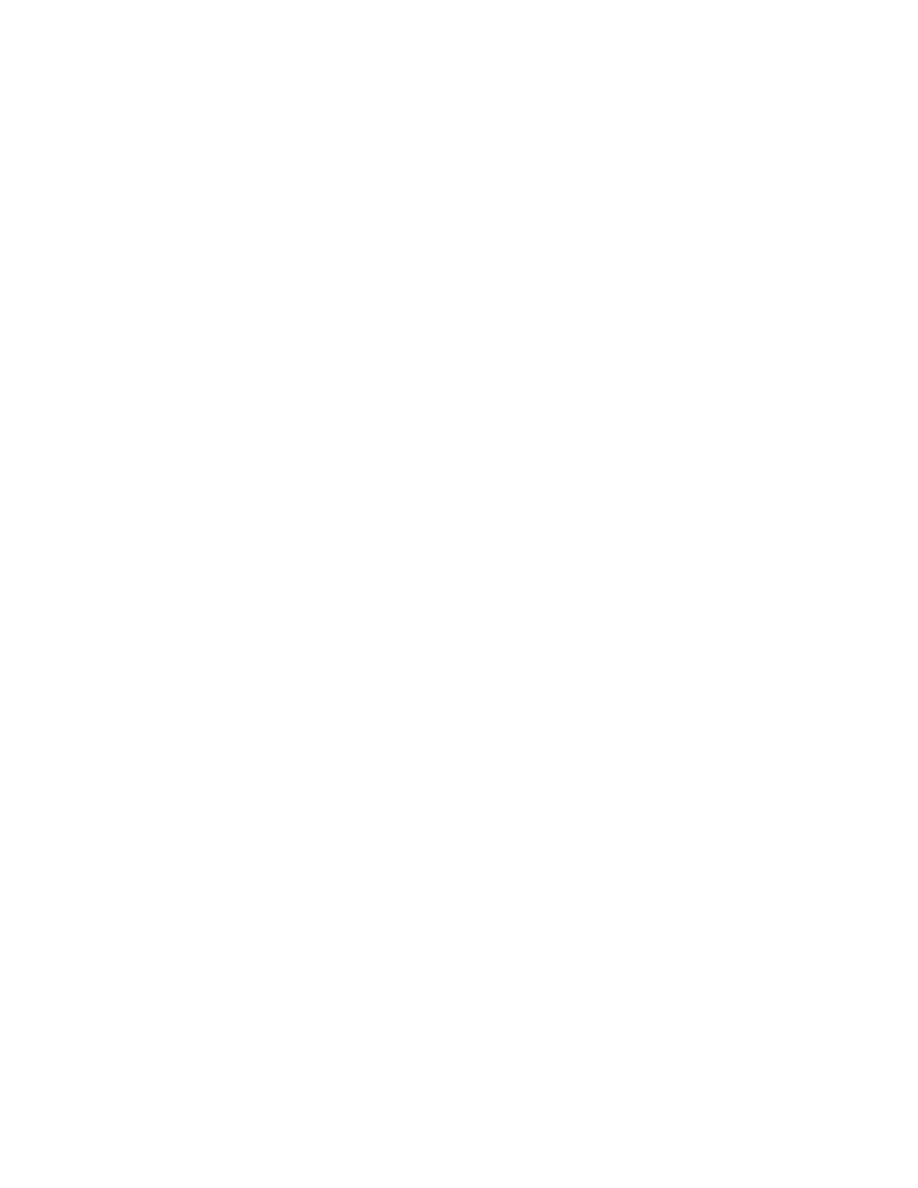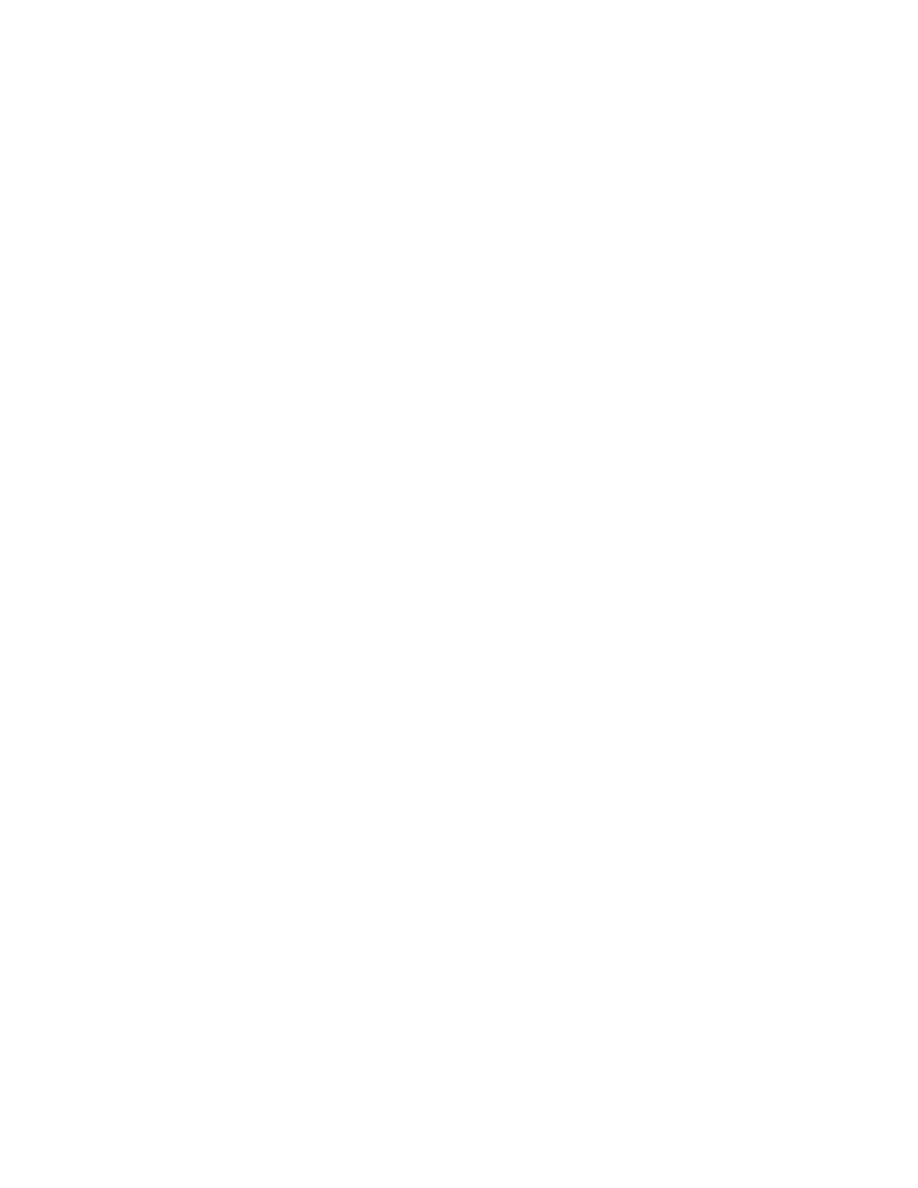
Exceptions - Prerequisite
218
User's Guide
9 H
ANDLING
E
XCEPTIONS
Enabling fault trapping
Windows 95 and
Windows NT
Fault trapping is available on Windows 95 and Windows NT. This is
especially important for Windows NT users, because unexpected program
terminations are likely to cause the entire system to hang.
Tip We recommend that you keep fault trapping turned off until you
need to turn it on.
Setting on the host and target machines Fault trapping for the specific
application under test is enabled through the Extensions dialog and the
Extension Enabler dialog. Once you enable fault trapping, you can also
selectively turn on/off a number of fault trapping options.
Prerequisite The following procedure assumes that you have already
configured the dialogs for testing your application.
Procedure To enable fault trapping on the host and target machines:
1
Open the Extensions Enabler dialog, available from the Silk or
QualityWorks program group, on a target machine.
2
Select the Fault Trap check box for the application you want to test.
3
If you are testing on more than one target machine, repeat steps 12 for
every target machine.
4
On the host machine start SilkTest.
5
Select Options/Extensions to open the Extensions dialog.
6
Select the Fault Trap check box for the application you want to test.
7
Click the Fault Trap pushbutton to open the Fault Trap Options dialog.
These options are described on page 476.
8
Turn on/off options as you wish and click OK.
9
Click OK to close the Extensions dialog.
10 Start your test application.
Note If your application was running while you were configuring
the dialogs, you must close your application and restart it. You must
also restart the Agent on the target machine.
Setting at runtime Alternatively, you can specify fault trapping in a script
as follows:
1
Specify the names of one or more executable programs to trap faults for
using the
OPT_TRAP_FAULTS_APPS
option. Specify the entries in a
string argument to SetOption, separating multiple entries with commas
or spaces. For example:
Agent.SetOption (OPT_TRAP_FAULTS_APPS, "myapp.exe")