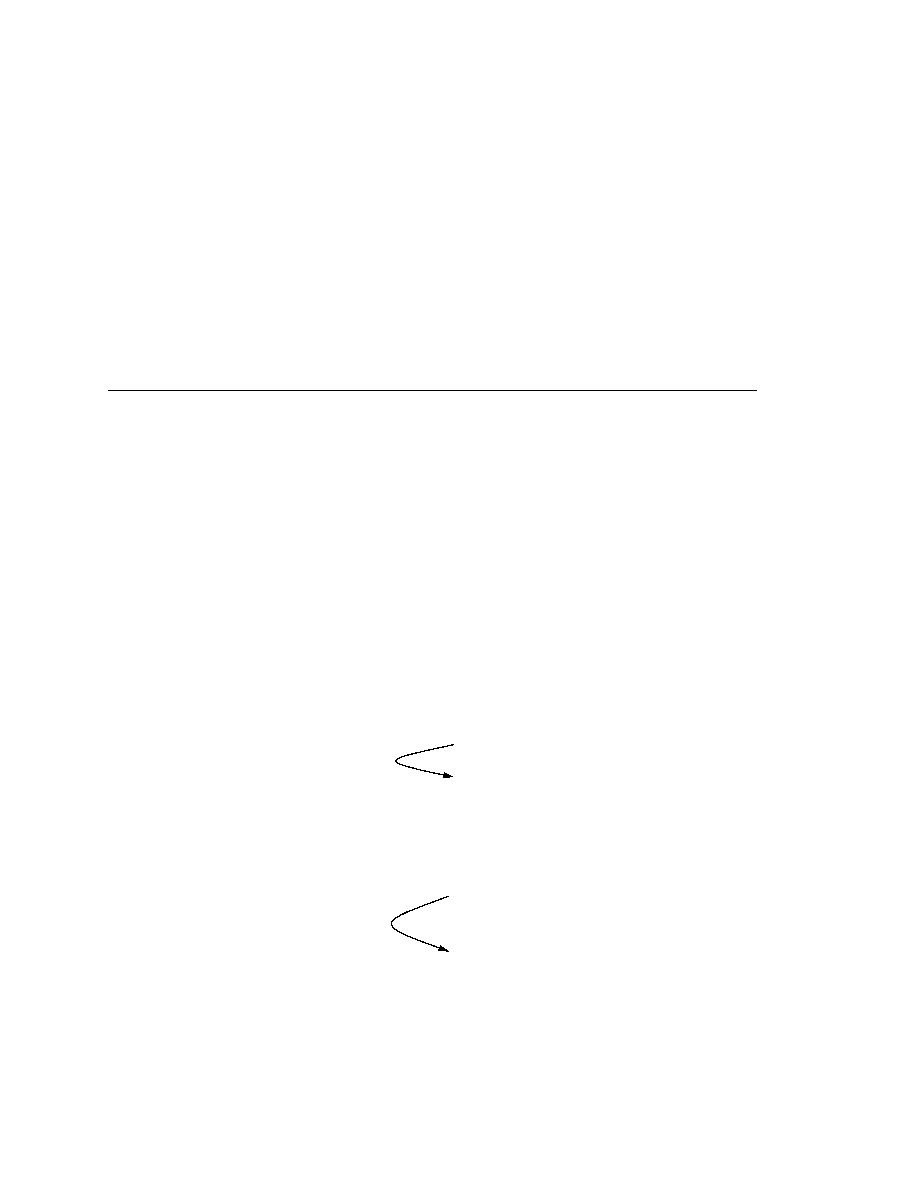
Exceptions - Using do...except
not go as expected in a script. They can be generated automatically by
SilkTest, such as when a verification fails, when there is a division by zero in
a script, or when an invalid function is called.
system when an exception is generated, but instead want to trap the exception
and handle it yourself. To do this, you use the 4Test do...except statement.
control to SilkTest's built-in error handler (which is part of the recovery
system). The statement has the following syntax:
immediately passed to the except clause, instead of to the recovery system. If
no exception is raised in the do clause of the statement, control is passed to
the line after the except clause--the statements in the except clause are not
executed.
after except clause