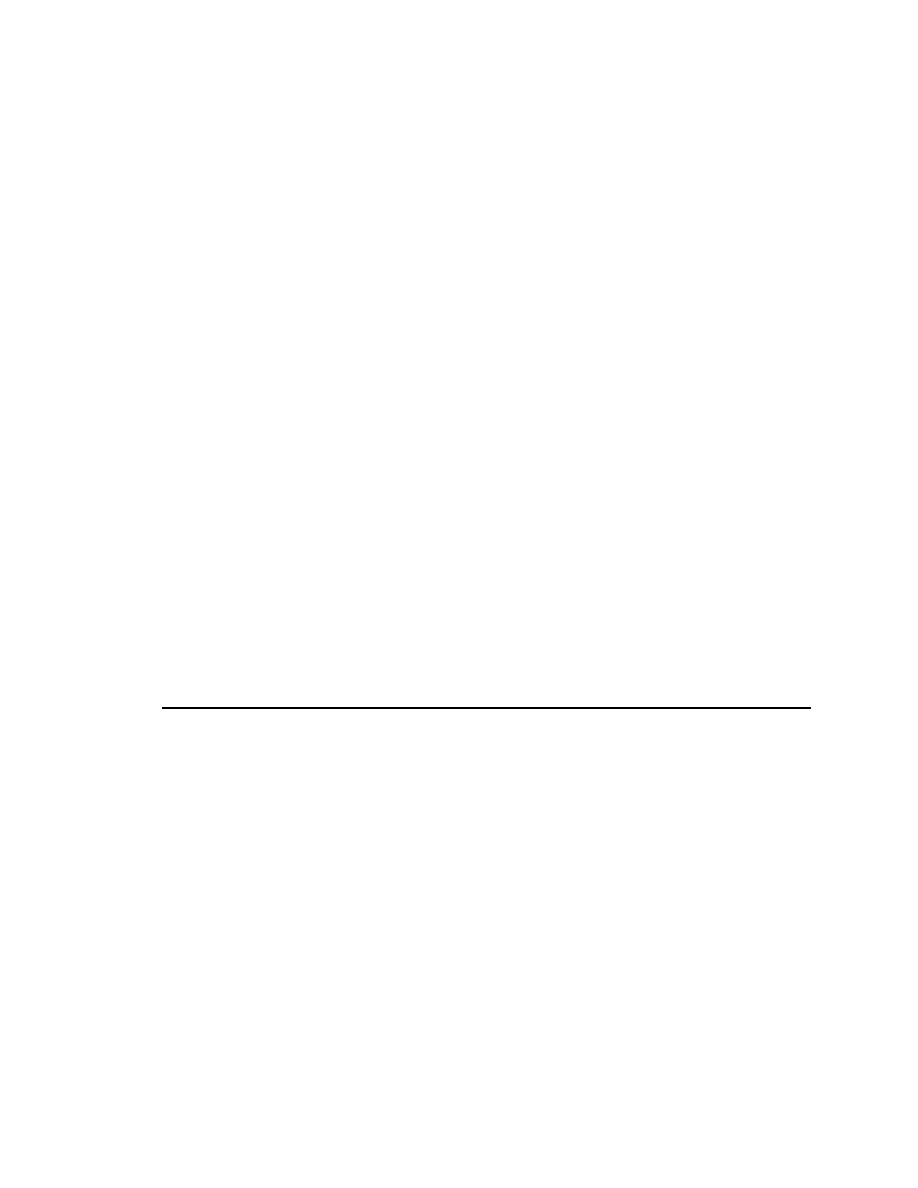
Exceptions - Performing more than one verification in a testcase
if its two arguments are not equivalent. In this testcase, if sExpectedVal
equals sActualVal, no exception is raised, "Verification succeeded" is printed,
and the testcase terminates. If the two values are not equal, Verify raises an
exception, control immediately passes to the except clause (the first Print
statement is not executed), and "Verification failed" is printed.
handled the error yourself. (In "Adding to the default error handling" on
page 212, you will learn how you can handle the error yourself and call the
recovery system too.)
statements, so you could, for example, choose to ignore the error, write
information to a separate log file, log the error in the results file, and so on.
The following sections describe some typical uses of do...except.
fails, an exception is raised and the testcase terminates. But sometimes for
ease of maintenance, you might want to have more than one verification
statement in a testcase. Consider the following: