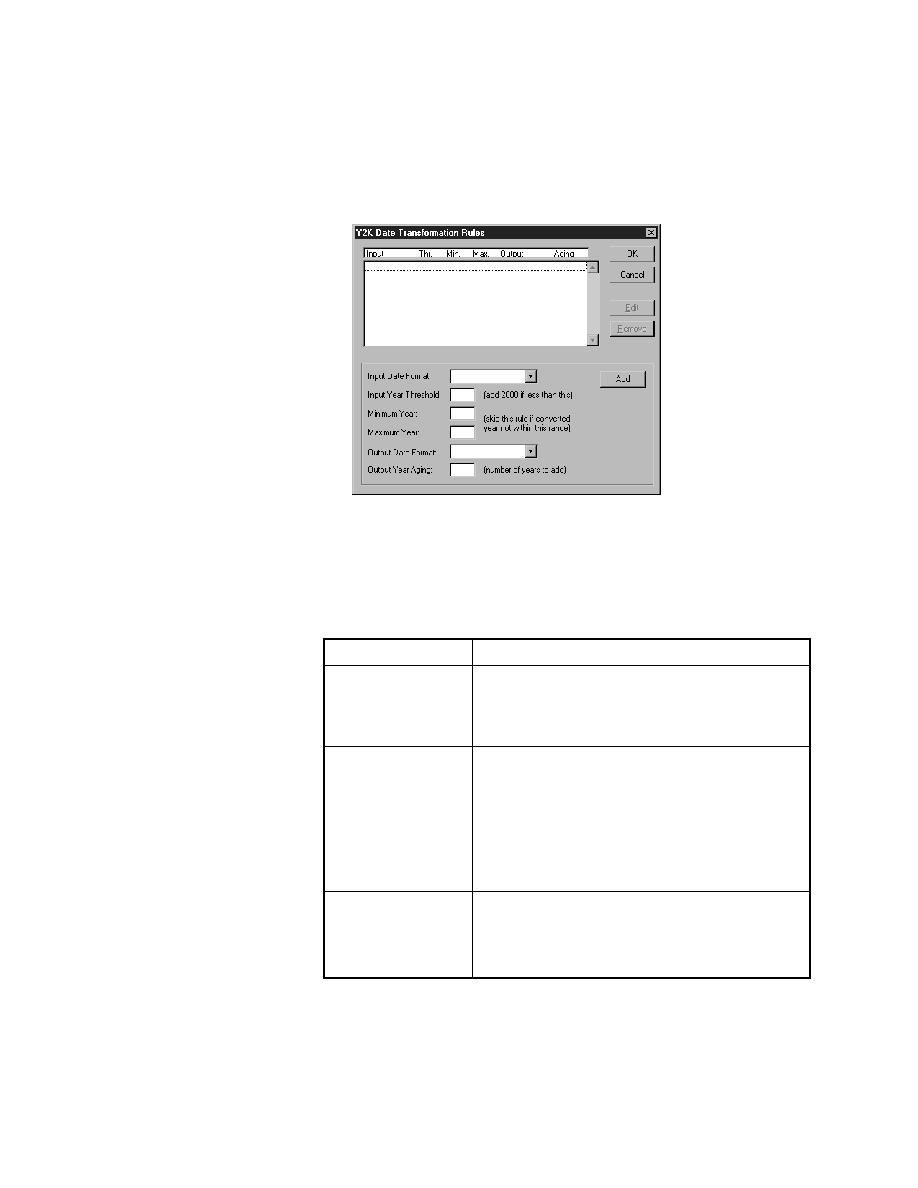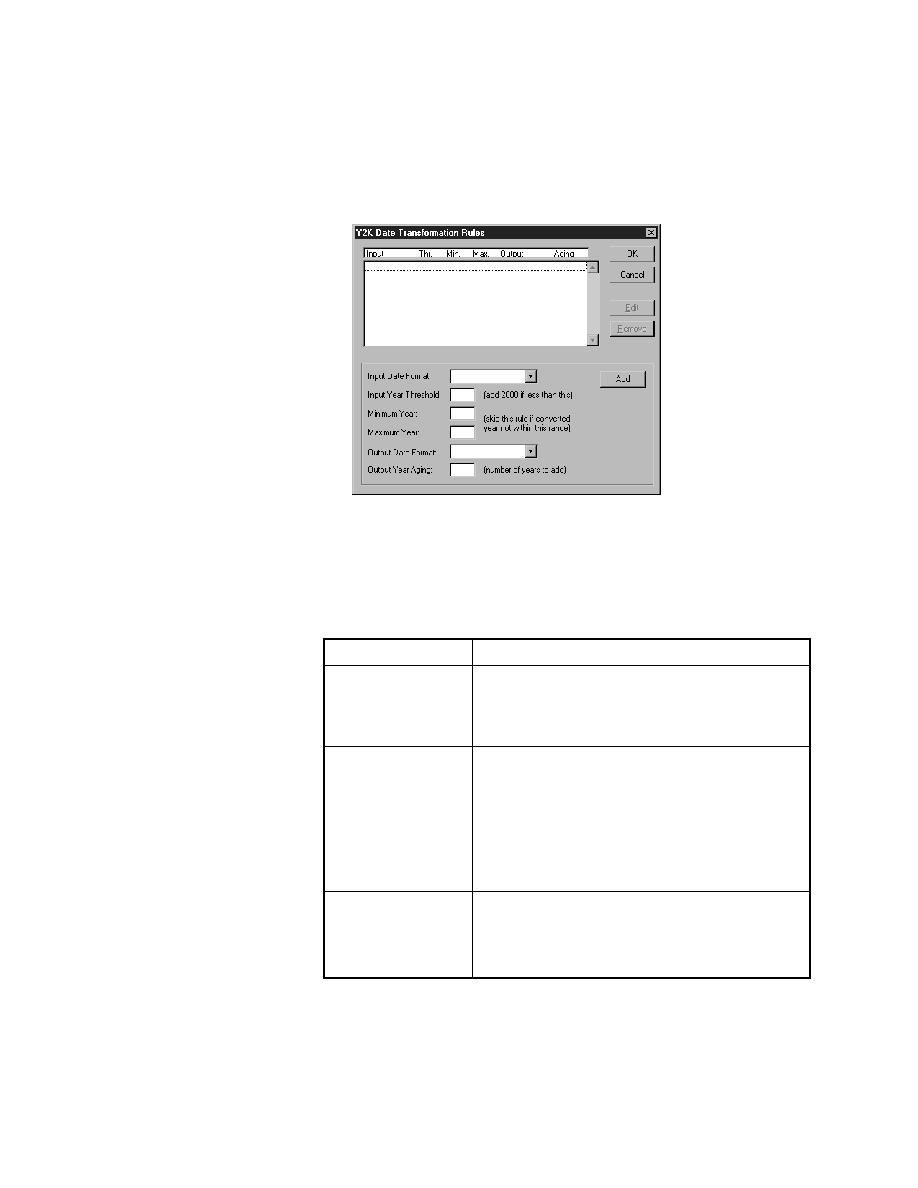
Testcase - Input Year Threshold
User's Guide
197
8 G
ENERALIZING
A
T
ESTCASE
Testing applications that have been made Year 2000 compliant
The Y2K Date Transformation Rules dialog displays.
3
Define a rule, as described next.
4
Click Add.
5
Define additional rules if you want.
6
Click OK.
Defining a rule
Fill in the following fields to define a transformation rule:
Field
Description
Input Date Format
Specifies how the dates are specified in your scripts.
You can select one of the predefined formats in the list
or define your own. See "Specifying date formats"
below.
Input Year Threshold
Specifies whether a two-digit date is transformed into
a 19xx date or a 20xx date.
Dates whose years are less than or equal to the
threshold are transformed into 20xx dates; dates whose
years are greater than the threshold are transformed
into 19xx dates.
Specify 0 to ignore this field.
Minimum Year
Don't transform the date if the date after
transformation would be less than the year specified
here.
Specify a four-digit date; specify 0 to ignore this field.