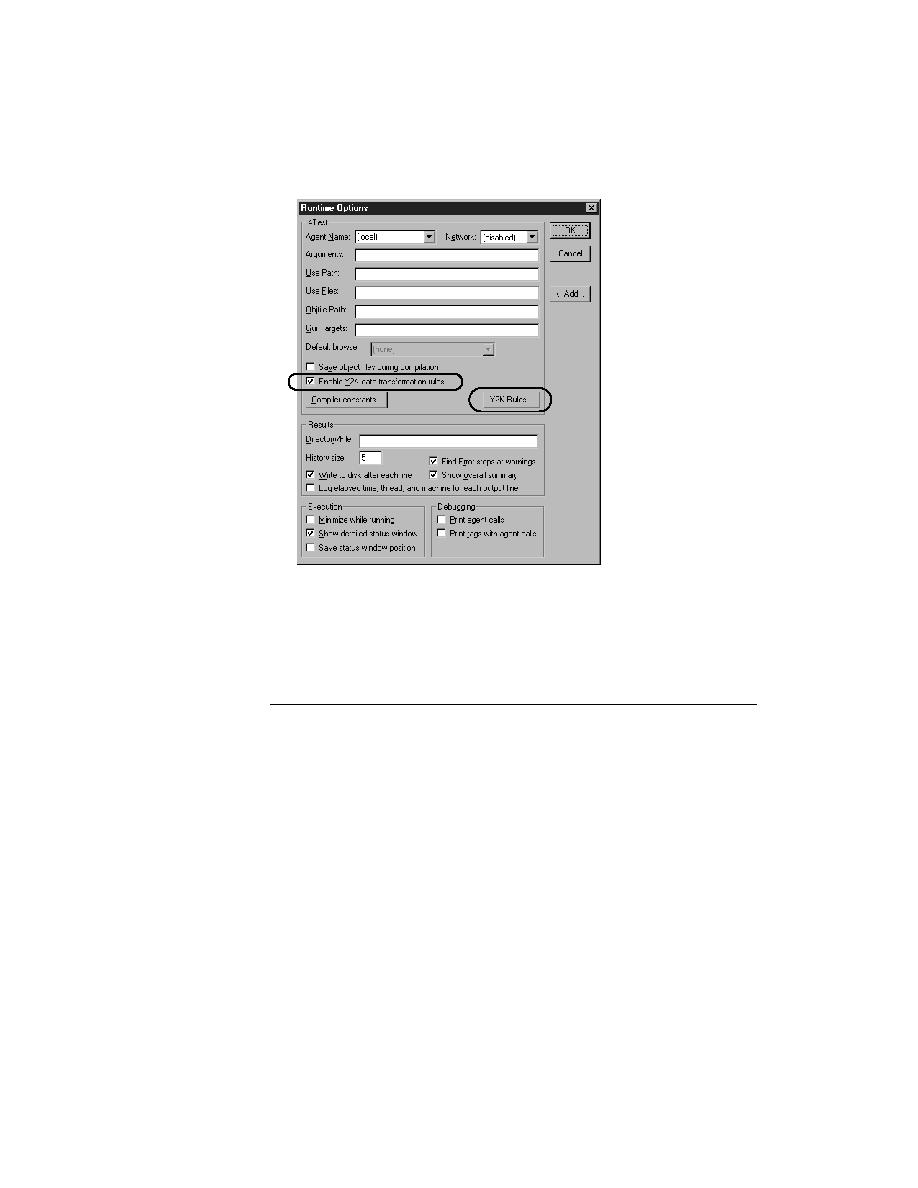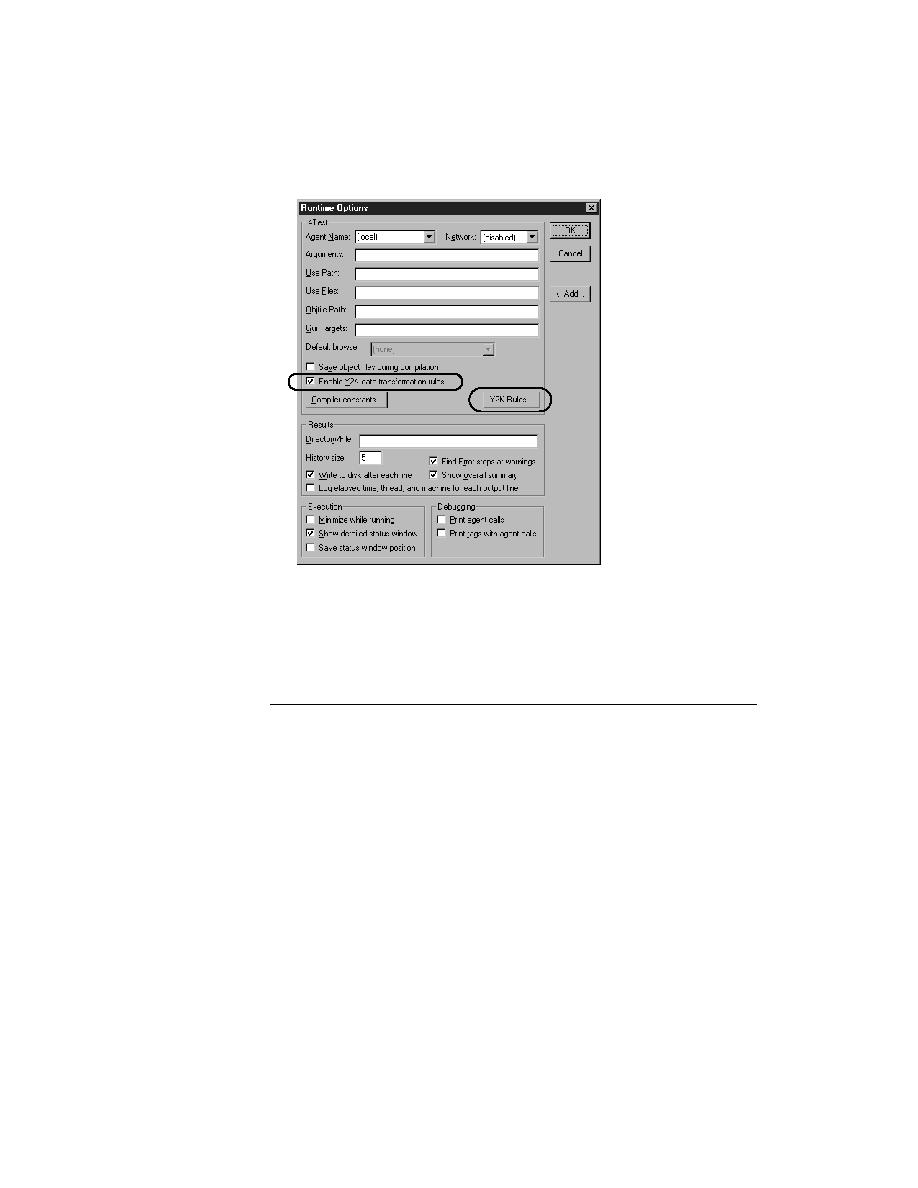
Testcase - Defining the transformation rules
196
User's Guide
8 G
ENERALIZING
A
T
ESTCASE
Testing applications that have been made Year 2000 compliant
2
Select the Enable Y2K Date Transformation Rules check box.
With this check box set, SilkTest will transform dates according to rules
that you define, as described next. If this check box is not set, SilkTest
will not perform any automatic date transformations, even if rules have
been defined.
Defining the transformation rules
Once you have enabled date transformation, you define the rules that tell
SilkTest how to transform the dates: You specify the date formats it should
look for in your scripts, then specify how the dates should be transformed so
they match what your Year 2000compliant application is expecting.
Procedure To define the transformation rules:
1
Select Options/Runtime.
The Runtime Options dialog displays.
2
Click the Y2K Rules button.