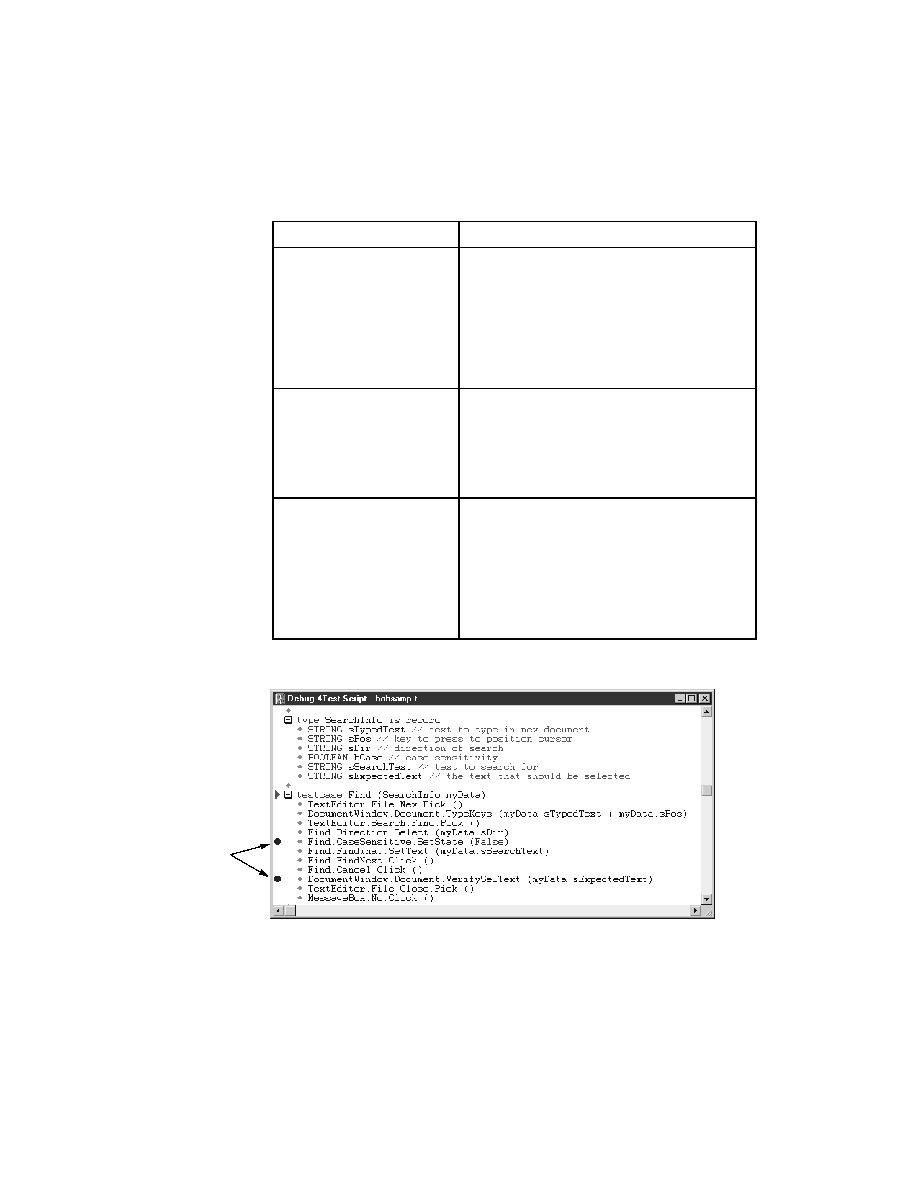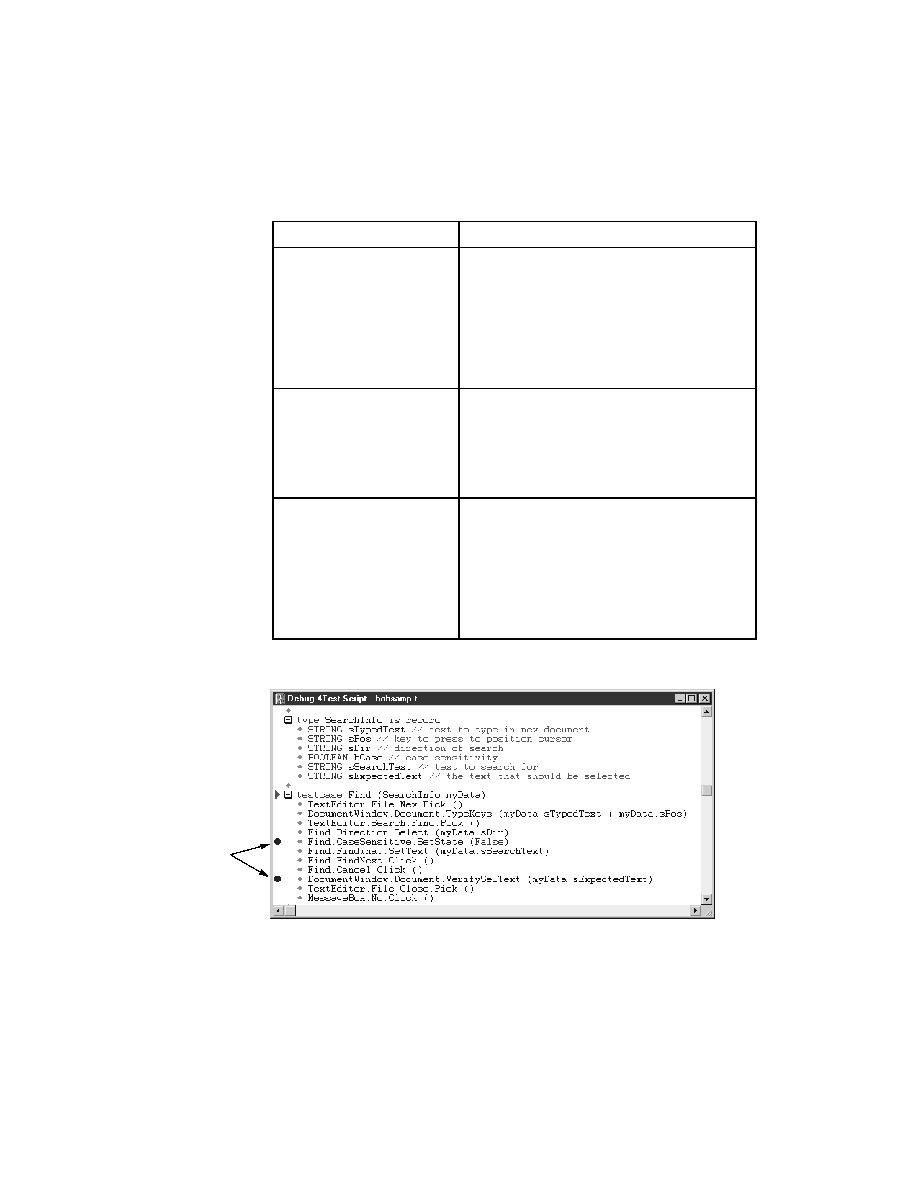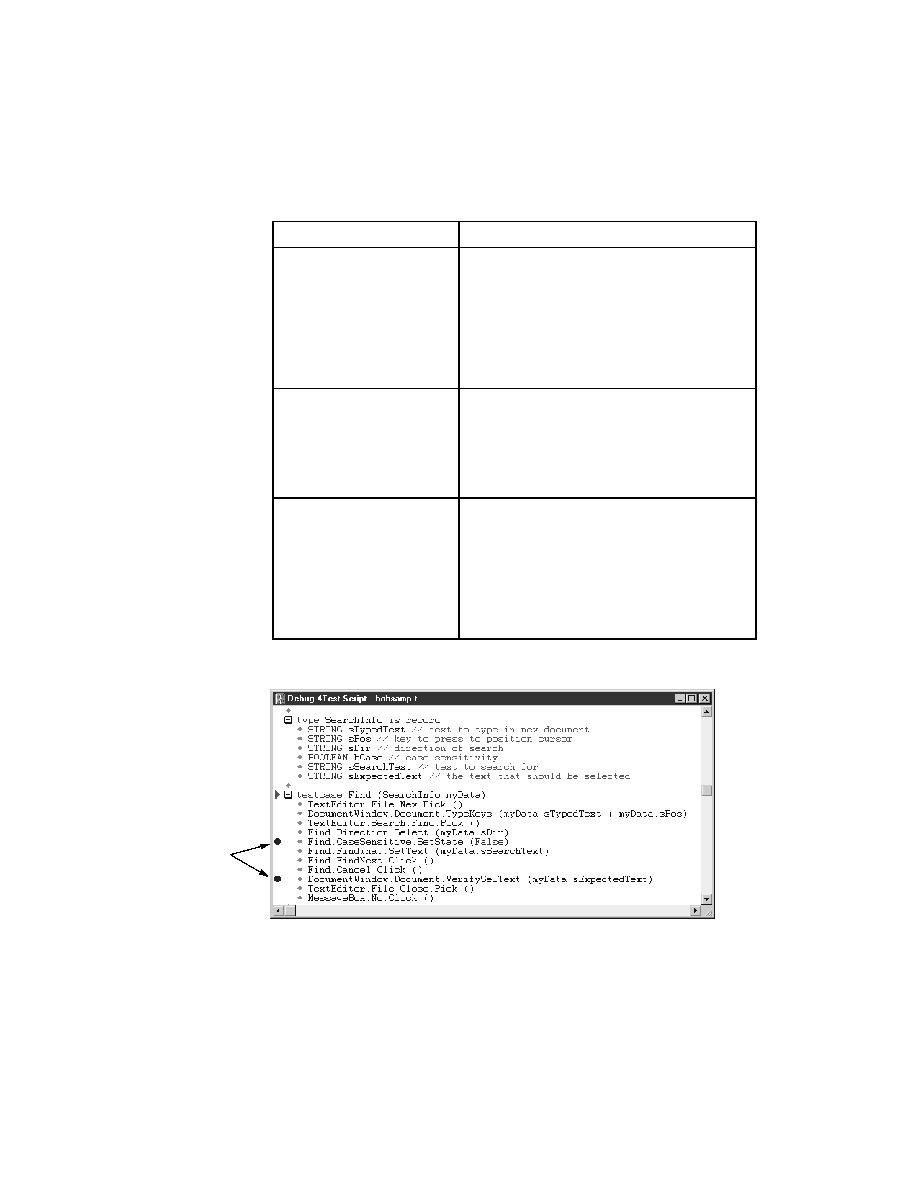
Debugger - Adding a breakpoint
174
User's Guide
7 U
SING
THE
D
EBUGGER
Setting breakpoints
Adding a breakpoint
You can add breakpoints in any of these ways.
A breakpoint is denoted as a large red bullet.
To set a breakpoint on
Then
The first line of a function (or
testcase)
1 Select Breakpoint/Add to open the Add
Breakpoint dialog.
2 Double-click on a module name to have the
functions declared in that module listed in
the Function list box.
3 Double-click on a function name to set a
breakpoint on the first line of that function.
Any line in a function (or
testcase)
· Place the cursor on the line where you want
to set a breakpoint and select Breakpoint/
Toggle.
or
· Double-click in the left margin of the line.
A specific line in a script
1 Select Breakpoint/Add to open the Add
Breakpoint dialog.
2 In the Breakpoint field, type the number of
the line on which you want to set a
breakpoint. (For example, entering 8 sets a
breakpoint on the eighth line of the script.)
3 Click OK.
Breakpoints