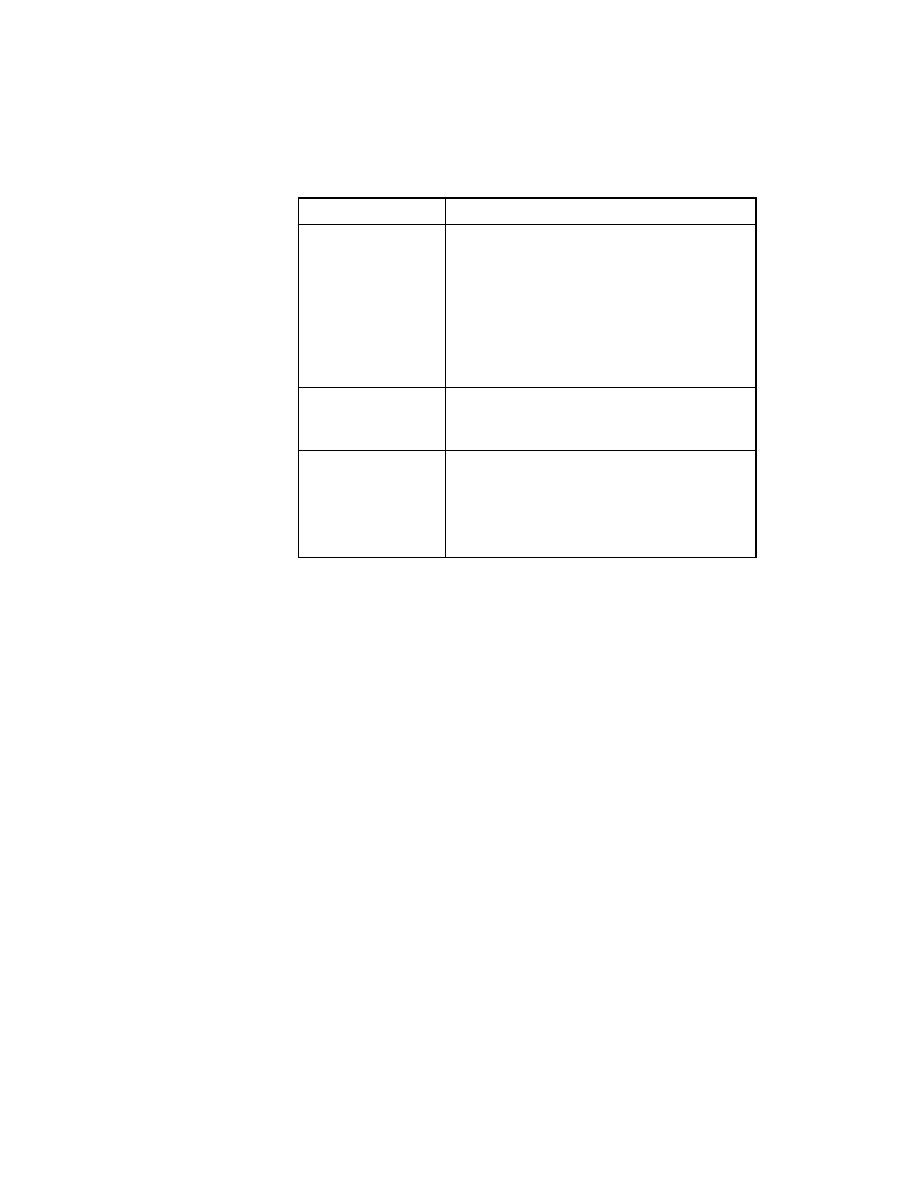
Running Tests - Including results of manual tests
manual tests
Tests dialog (see "Documenting manual tests in the testplan" on page 67).
The Pass/Fail report includes in its statistics the manual tests that you have
documented as having passed or failed.
tests run for that results file, plus the current results of any manual tests
specified in the testplan. If the manual test results are subsequently updated,
the next time you generate the report, it will incorporate the latest manual
results, which might not be what you want. Instead, you might want the
report to use a snapshot of manual results, not the most recent manual results.
You do this by merging the results of manual tests into the results file.
plus the results of your manual tests.
appears.
quality, and fonts for the report. To change the
font, click Font. To change the printer setup, click
Setup.
click OK to print the report.
Pass/Fail chart" on page 165 for more
information.
comma-delimited
ASCII file
appears. Specify the full path of the file and click
OK.
application that accepts comma-delimited data.