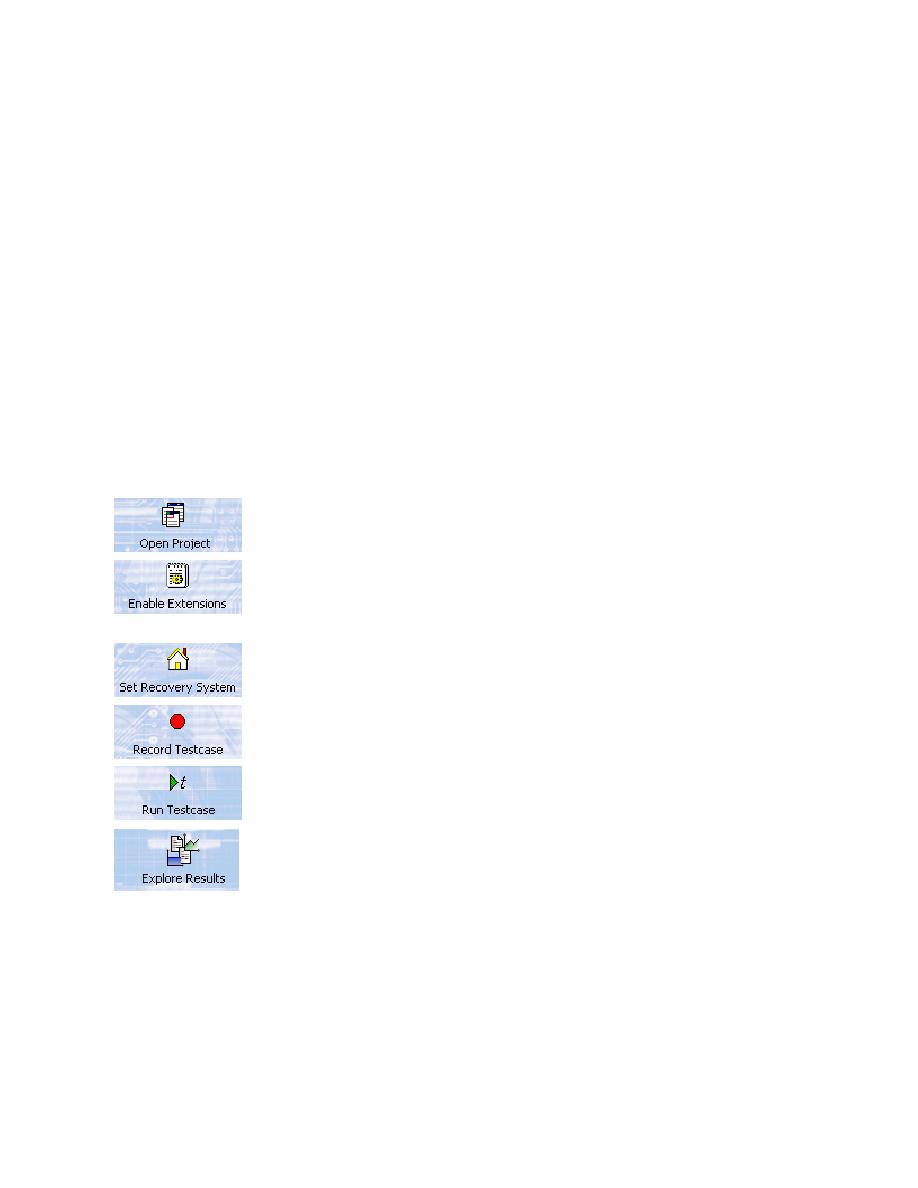
Overview of the Basic Workflow
bar, you create a project, automatically enable and test extension settings, configure the recovery
system, and record and run a testcase. You can also use the Silk TrueLog to explore the results.
At the time this tutorial was written, you can use the Basic Workflow to have SilkTest automatically
enable extensions for:
You can manually enable additional extensions; see Enabling extensions manually in the online Help
and the Release Notes for more information.
This Workflow is on by default; you can turn it on and off by clicking Workflows/Basic. It contains the
following:
Enable Extensions dialog, that guide you through
selecting, enabling, and testing your extension
settings.
Testcase dialog.
testcase results.