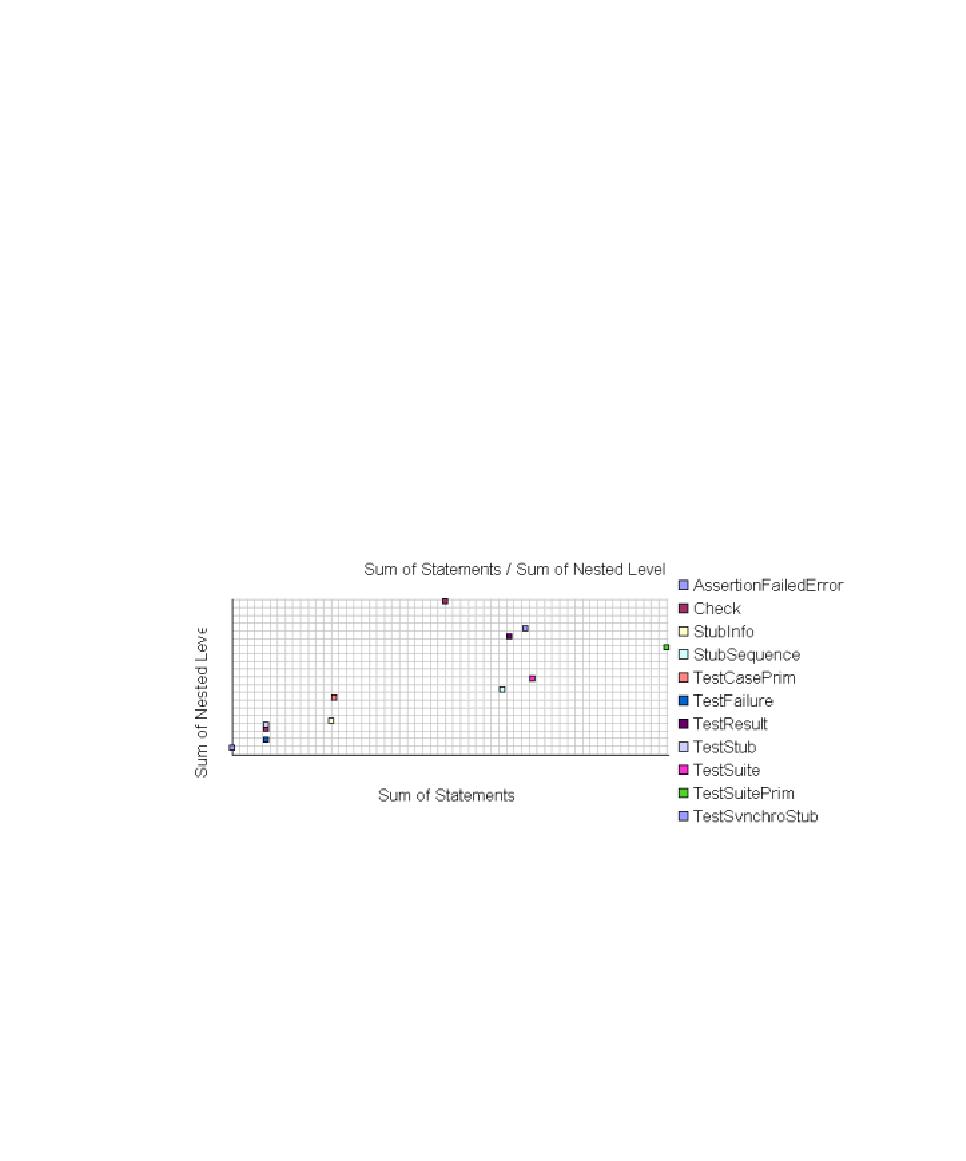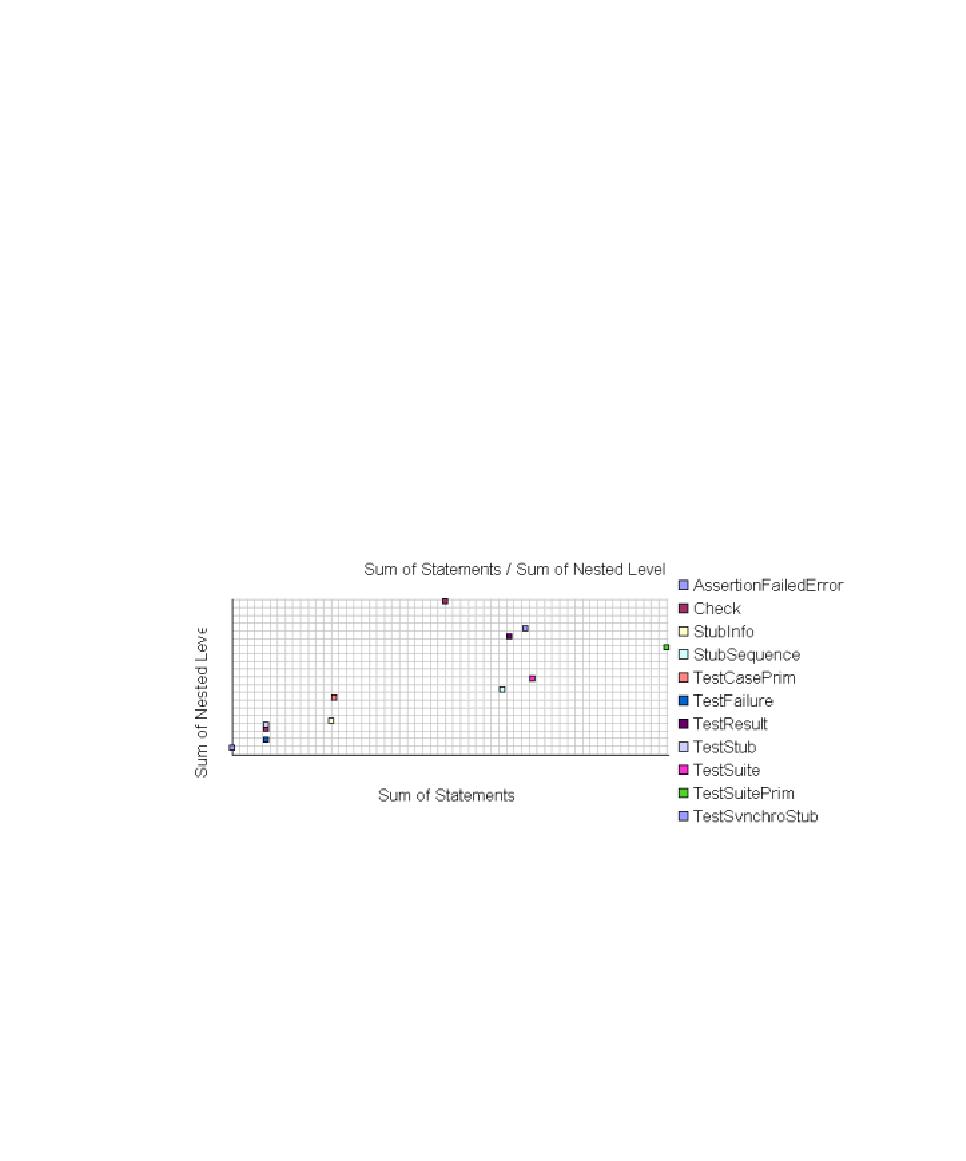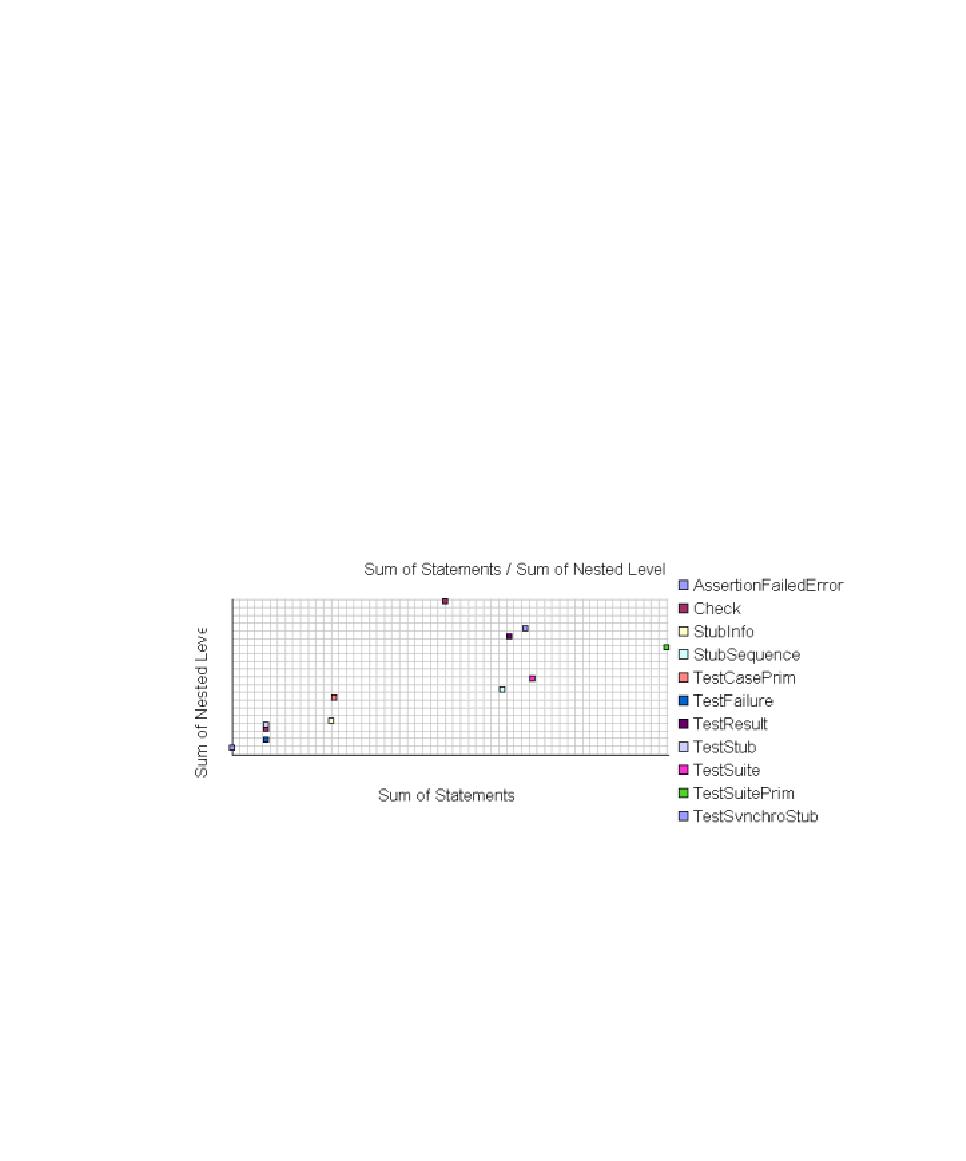
Root Level Summary
Runtime Analysis
To select the File View:
1. Select
File View in the View box of the Report Explorer.
2. Select
the
Root node in the Report Explorer to open the Root page.
Note With C and Ada source code, File View is the only available view for
the Root page.
To change the Halstead Graph on the Root page:
1. From
the
Metrics menu, select Halstead Graph for Root Page.
2.
Select another metric to display.
Object View
Root Level Summary
At the top of the Root page, the Metrics Viewer displays a graph based on the sum
ofdata.
On the Root page, the scope of the Metrics Viewer is the entire set of nodes below the
Root node.
File View is the only available view with C or Ada source code. When viewing
metrics for C++ and Java, an Object View is also available.
Two modes are available for the data graph:
·
Vocabulary
·
Size
·
Volume
·
Difficulty
63