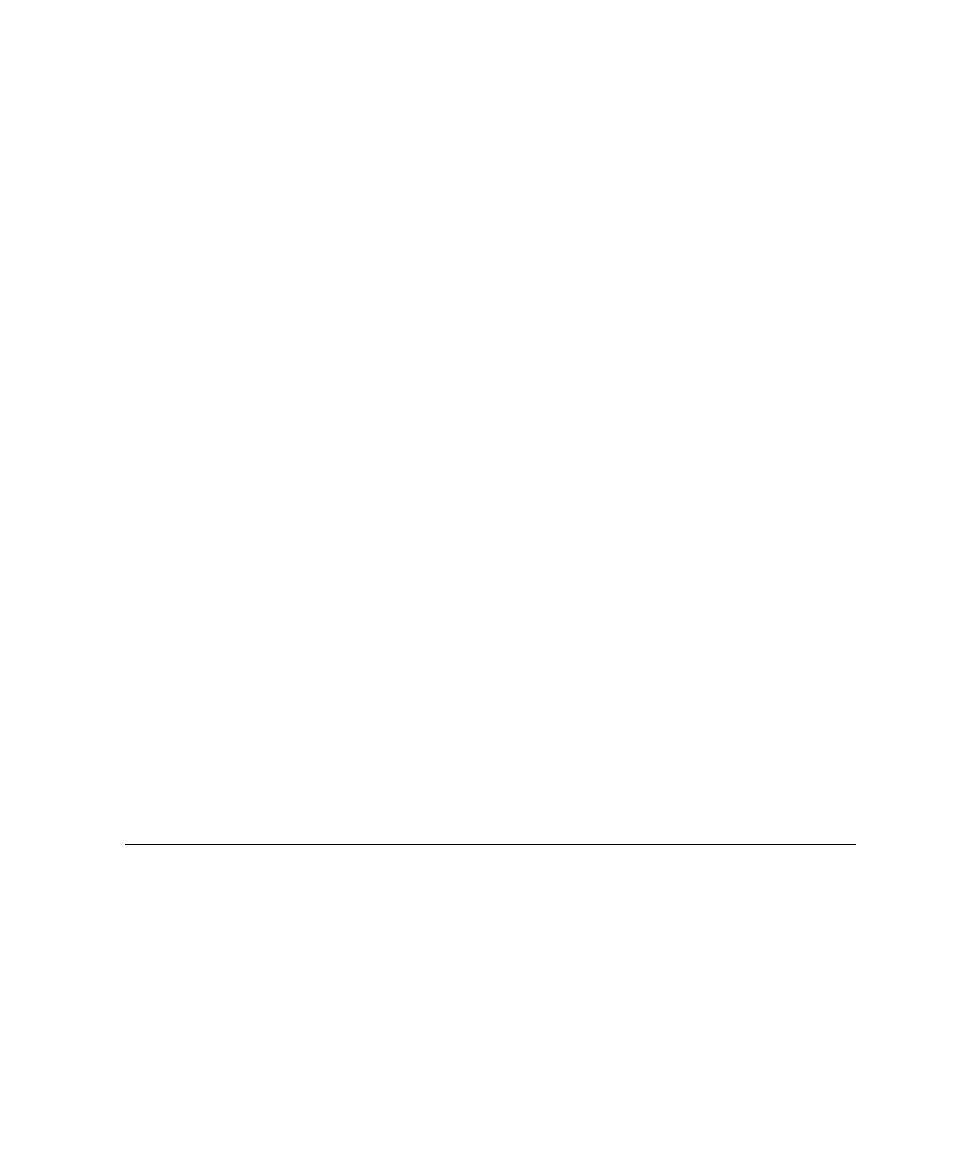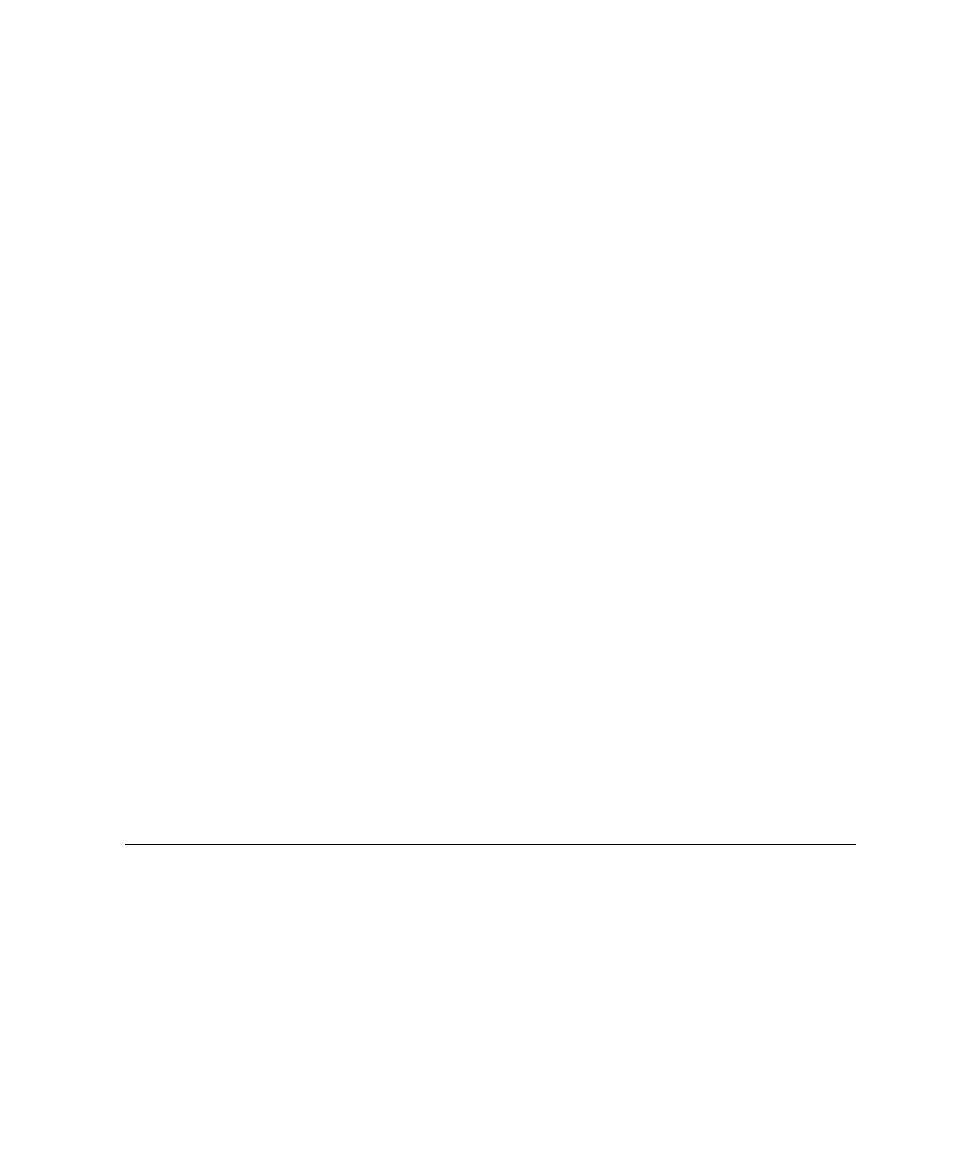
Code Coverage Dump Driver
Runtime Analysis
To choose Code Coverage report colors and attributes:
1. Select
the
Code Coverage Viewer node:
· Background color: This allows you to choose a background color for the
Code Coverage Viewer window.
· Stroud Number: This parameter modifies the results of Halstead Metrics.
2. Expand
the
Code Coverage Viewer node, and select Styles:
· Styles: This list allows you to select one or several styles that you want to
change. To change several styles at the same time, you can perform
multiple selections in the style list.
· Font: This allows you to change the font type and size for the selected
style.
· Text Color: This allows you to change the foreground and background
colors for the selected style. This opens a standard color palette.
· Text Attributes: This allows you to set the selected style to Bold, Italic,
Underlined or Dashed.
3. Click
OK to apply your changes.
Code Coverage Dump Driver
In C and C++, you can dump coverage trace data without using standard I/O
functions by using the Code Coverage Dump Driver API contained in the atcapi.h
file, which is part of the Target Deployment Port
To customize the Code Coverage Dump Driver, open the Target Deployment Port
directory and edit the atcapi.h. Follow the instructions and comments included in the
source code.
Static Metrics
Source code profiling is an extremely important matter when you are planning a test
campaign or for project management purposes. The graphical user interface (GUI)
provides a Metrics Viewer, which provides detailed source code complexity data and
statistics for your C, C++, Ada and Java source code.
Viewing Static Metrics
Use the Metrics Viewer to view static testability measurements of the source files of
your project. Source code metrics are created each time a source file is added to the
project. Metrics are updated each time a file is modified. Static metrics can be
59