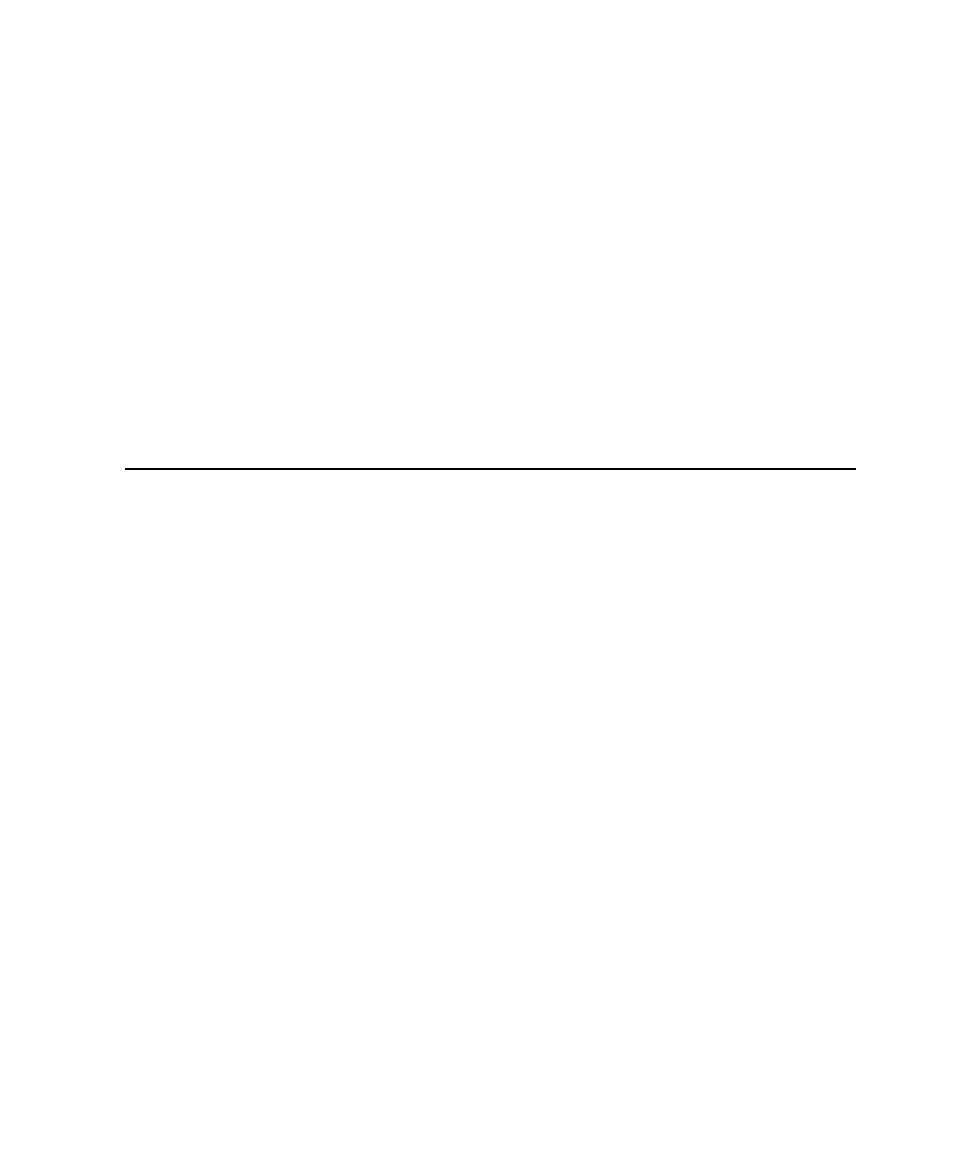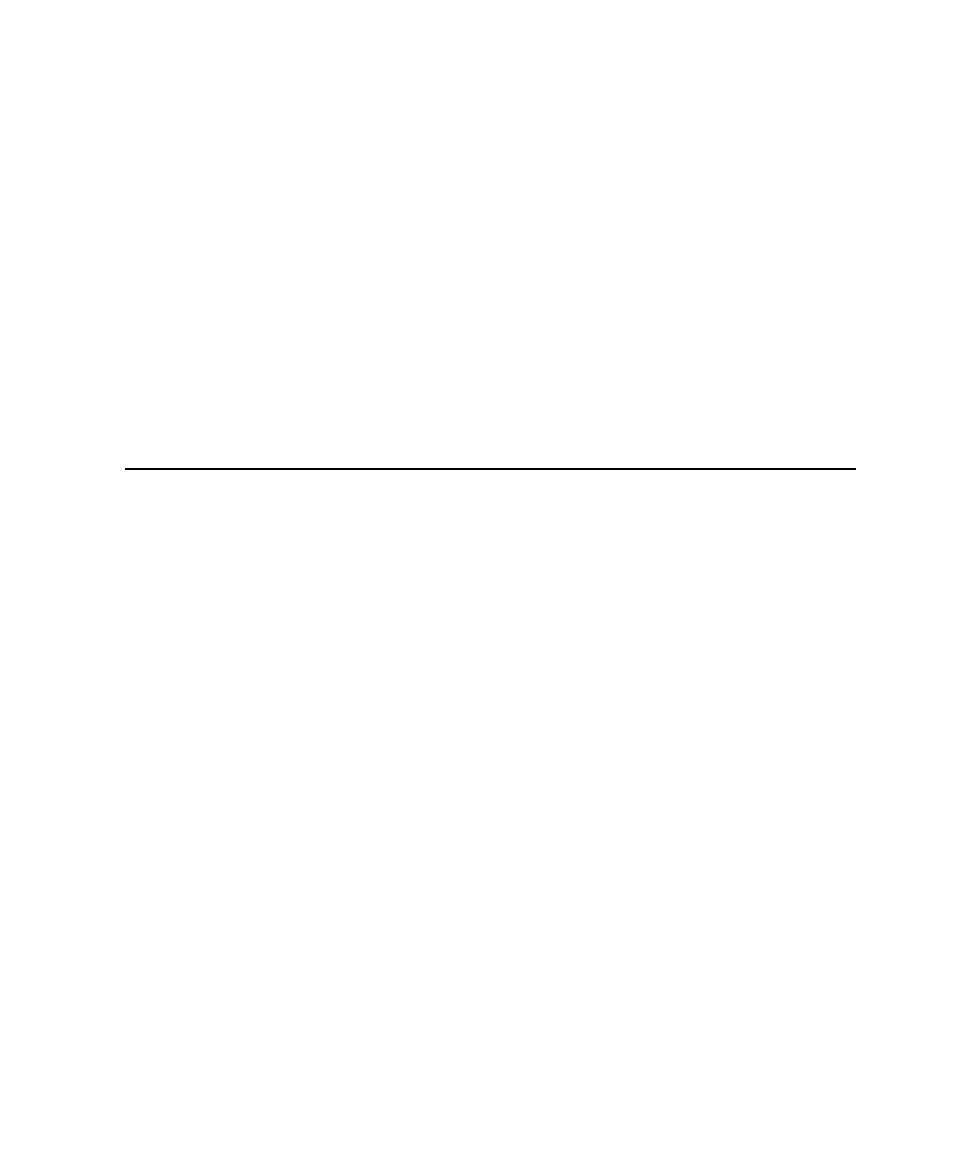
Using Runtime Analysis Features
Runtime Analysis
The runtime analysis feature set of Test RealTime allows you to closely monitor the
behavior of your application for debugging and validation purposes. Each feature
instruments
the source code providing real-time analysis of the application while it is
running, either on a native or embedded target platform.
Using Runtime Analysis Features
The runtime analysis features of Rational Test RealTime allow you to closely monitor
the behavior of your application for debugging and validation purposes.
These features use Rational's unique SCI technology to
instrument
the source code
providing real-time analysis of the application while it is running, either on a native
or embedded target platform.
·
Memory Profiling analyzes memory usage and detects memory leaks
·
Performance Profiling provides performance load monitoring
·
Code Coverage performs code coverage analysis
·
Runtime Tracing draws a real-time UML Sequence Diagram of your application
With Test RealTime, each of these runtime analysis features can be used together
with any of the automated testing features providing, for example, test coverage
information.
Note SCI instrumentation of the source code generates a certain amount of
overhead, which can impact application size and performance. See Source
Code Insertion Technology for more information.
Here is a basic rundown of the main steps to using the runtime analysis feature set.
How to use the runtime analysis features:
1. From
the
Start page, set up a new project. This can be done automatically with
the New Project Wizard.
2.
Follow the Activity Wizard to add your application source files to the
workspace.
25